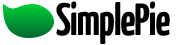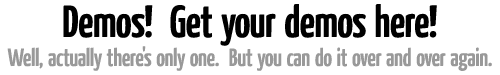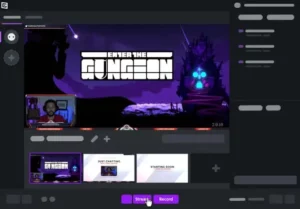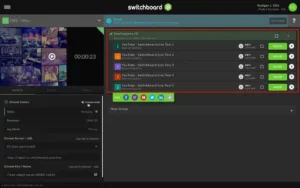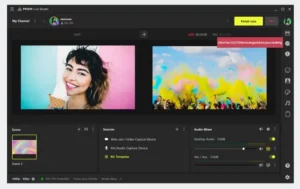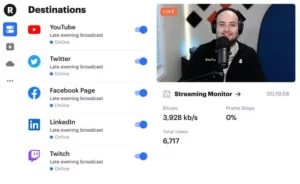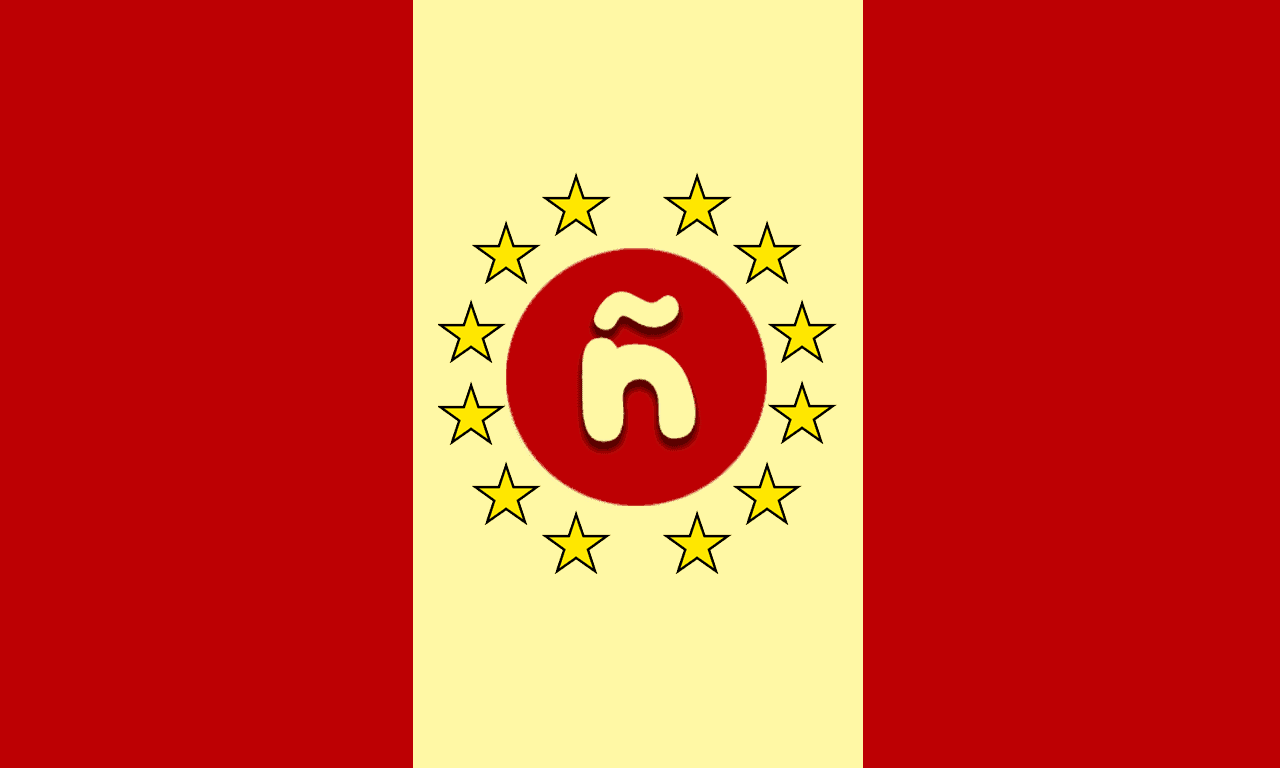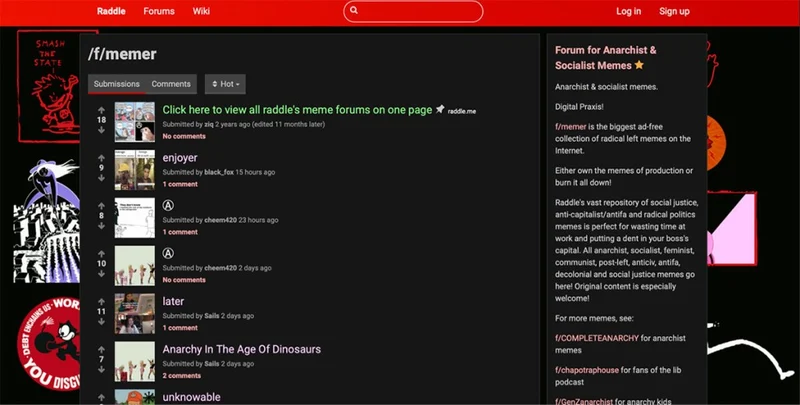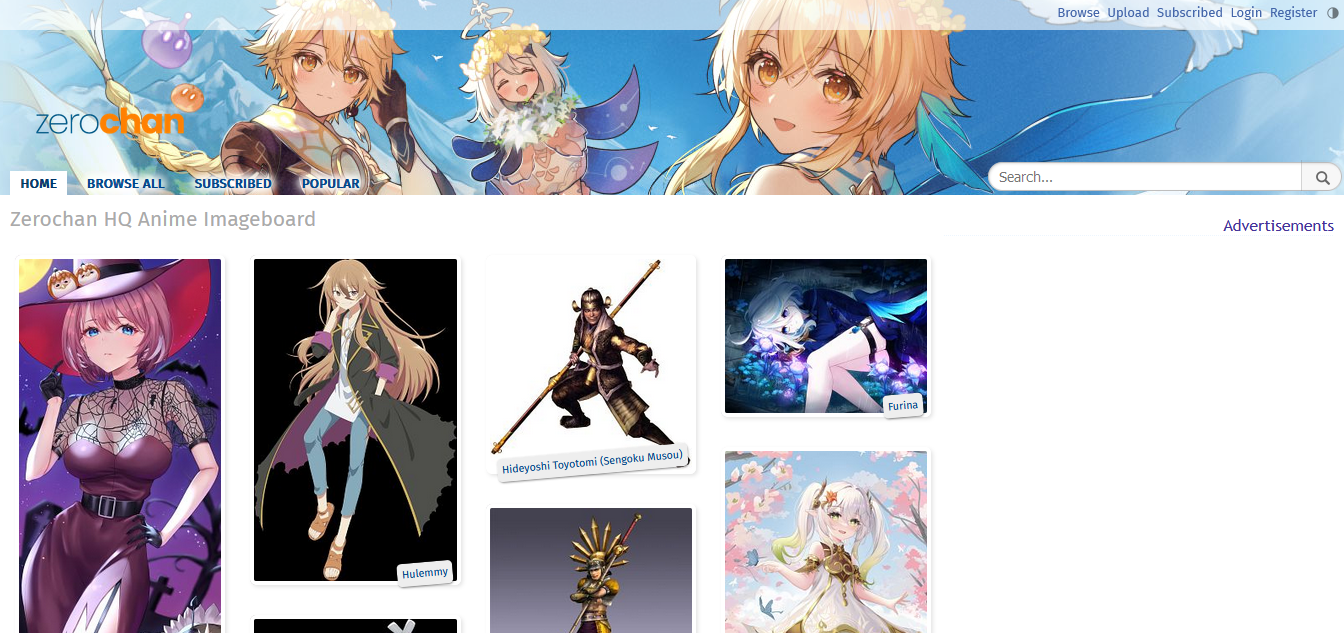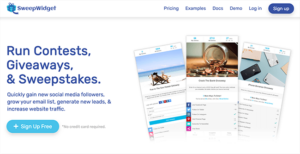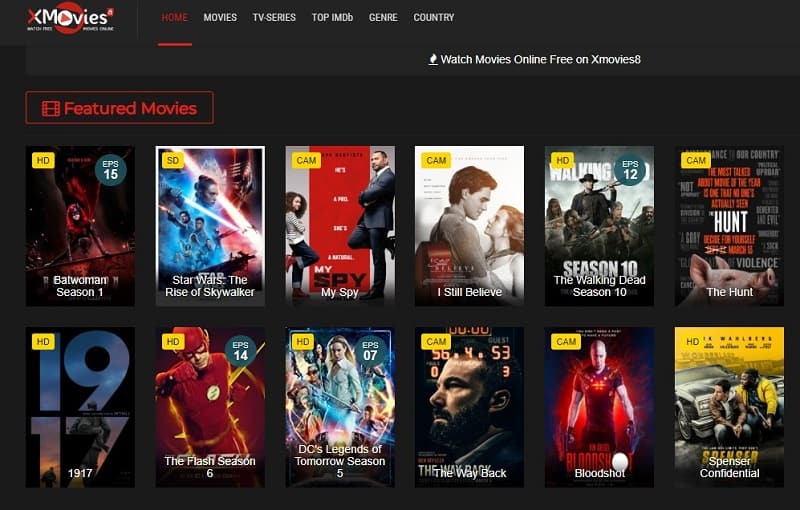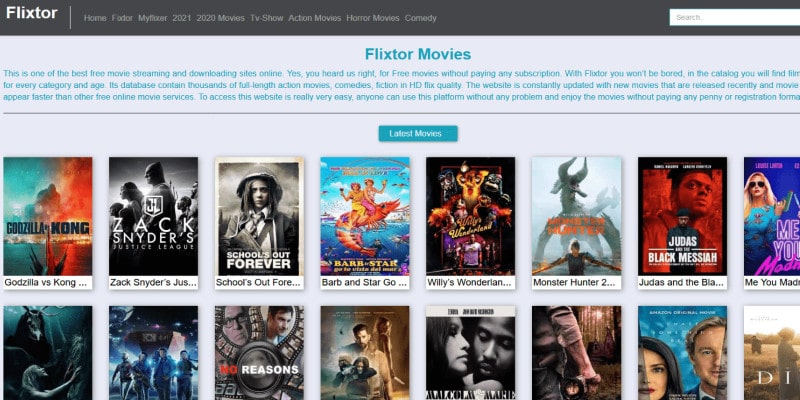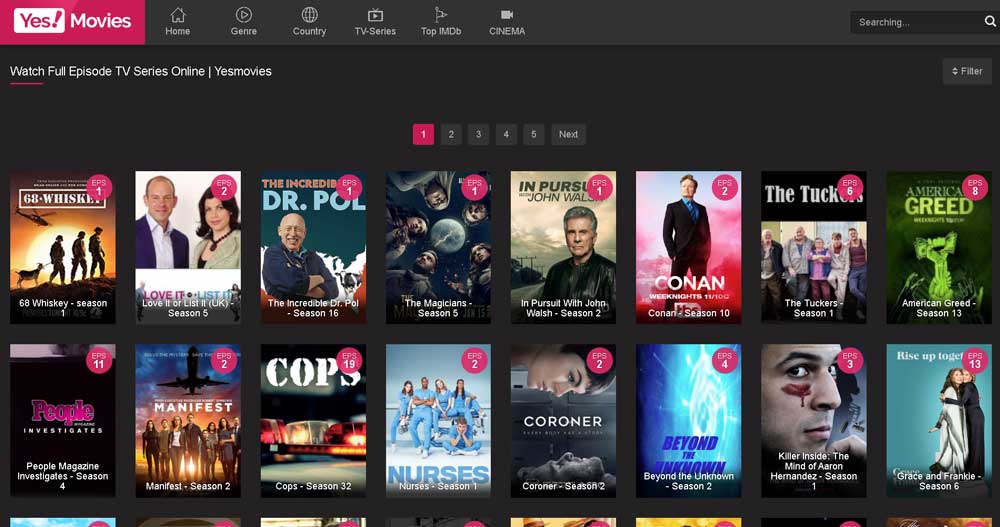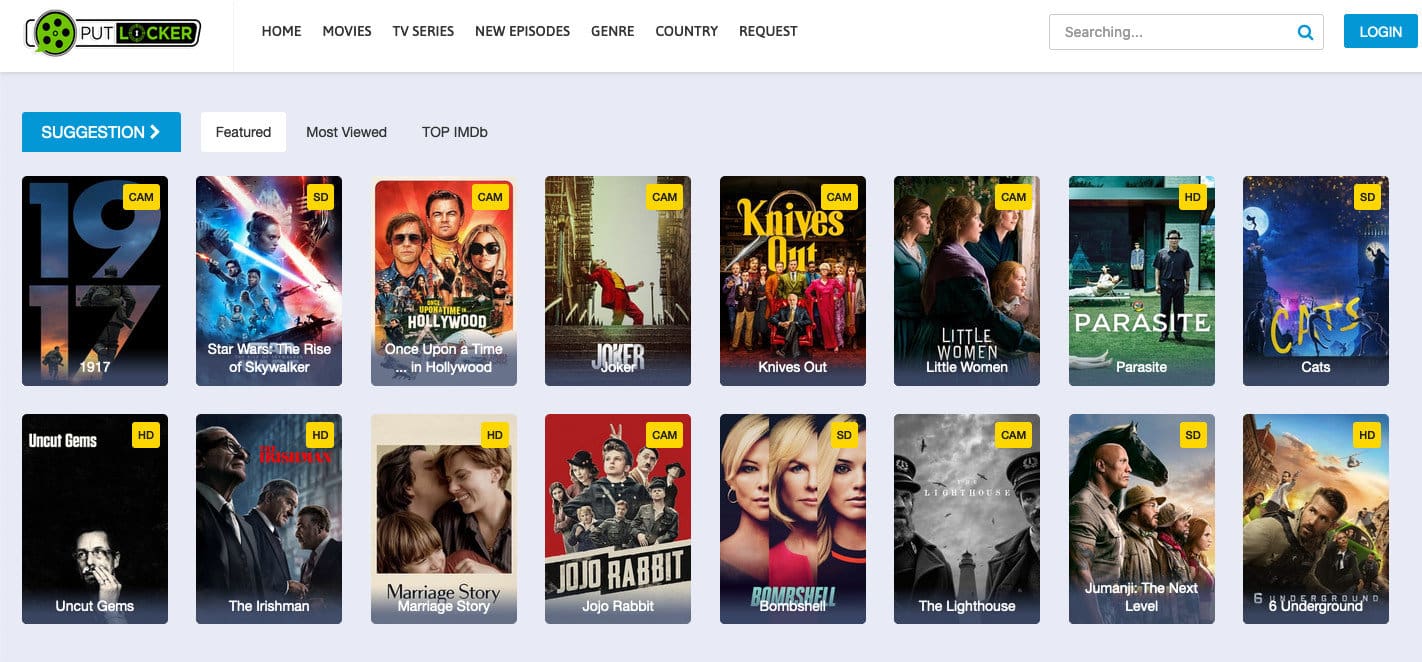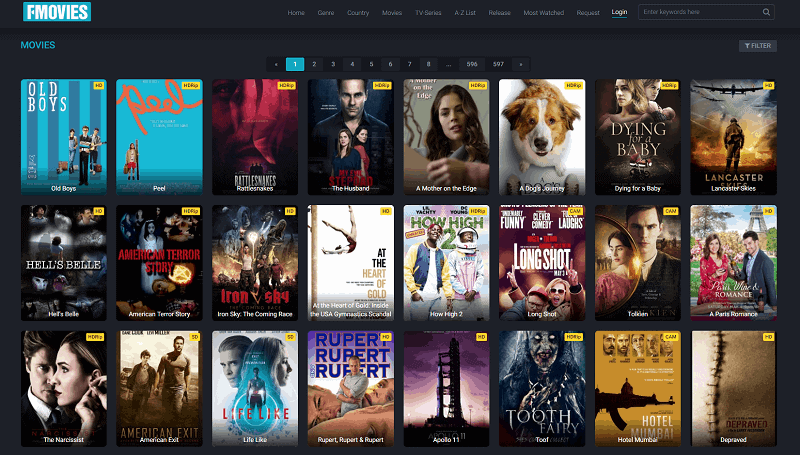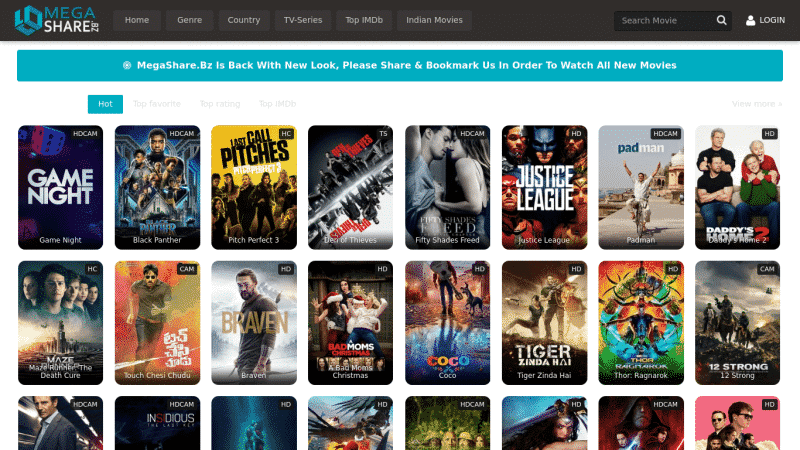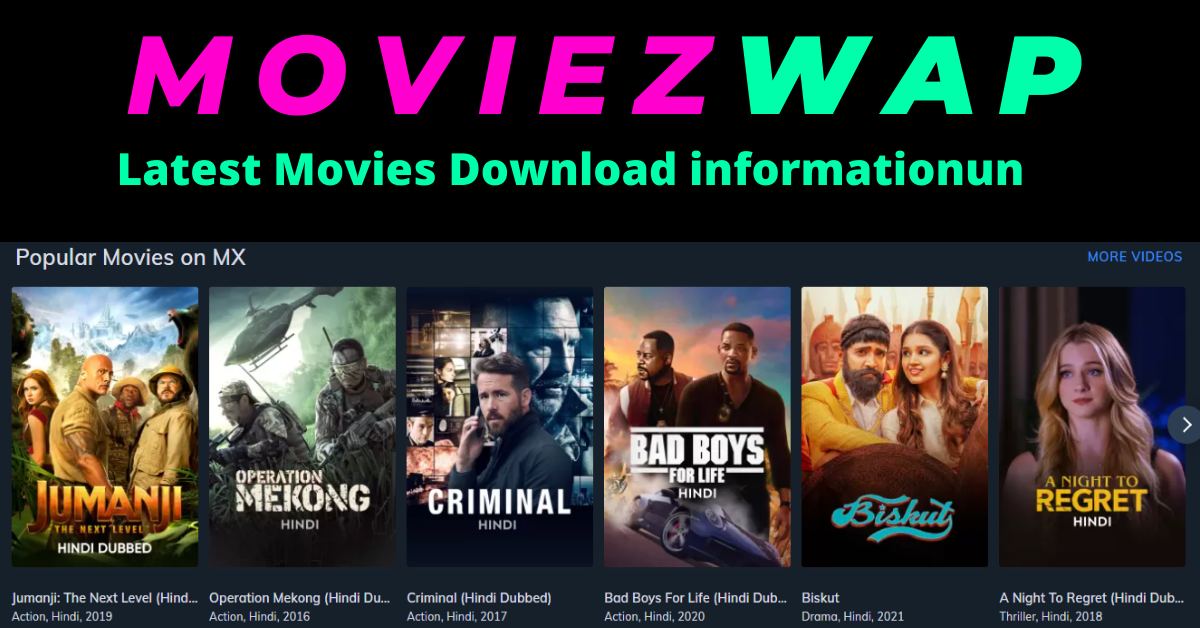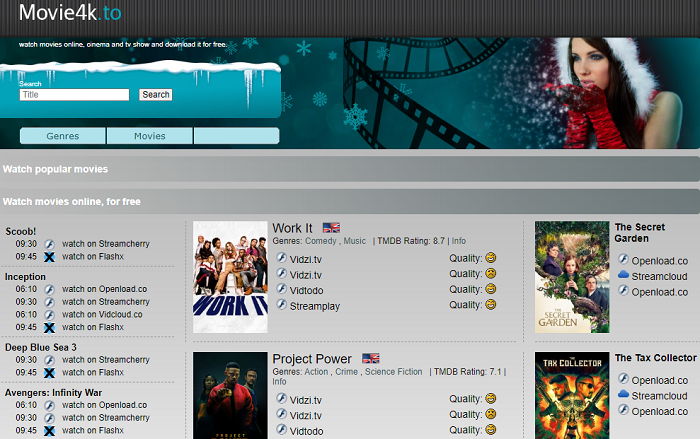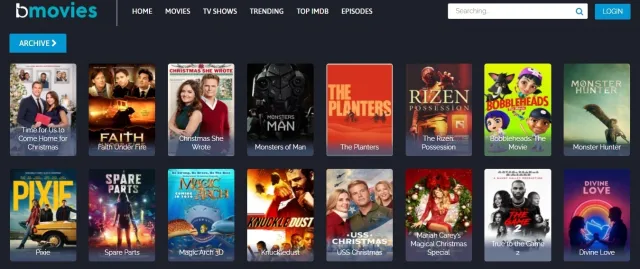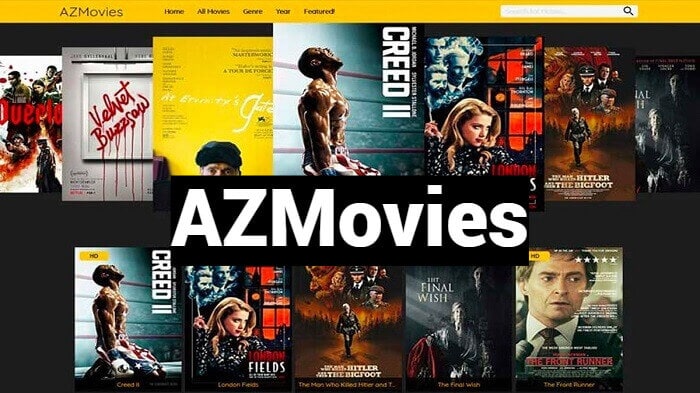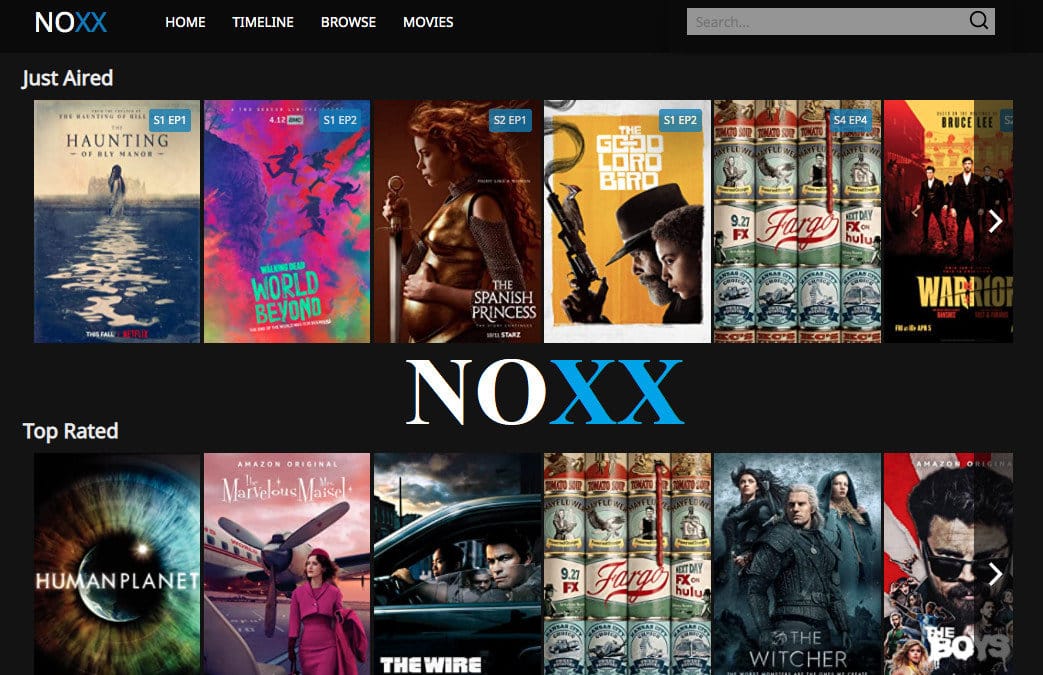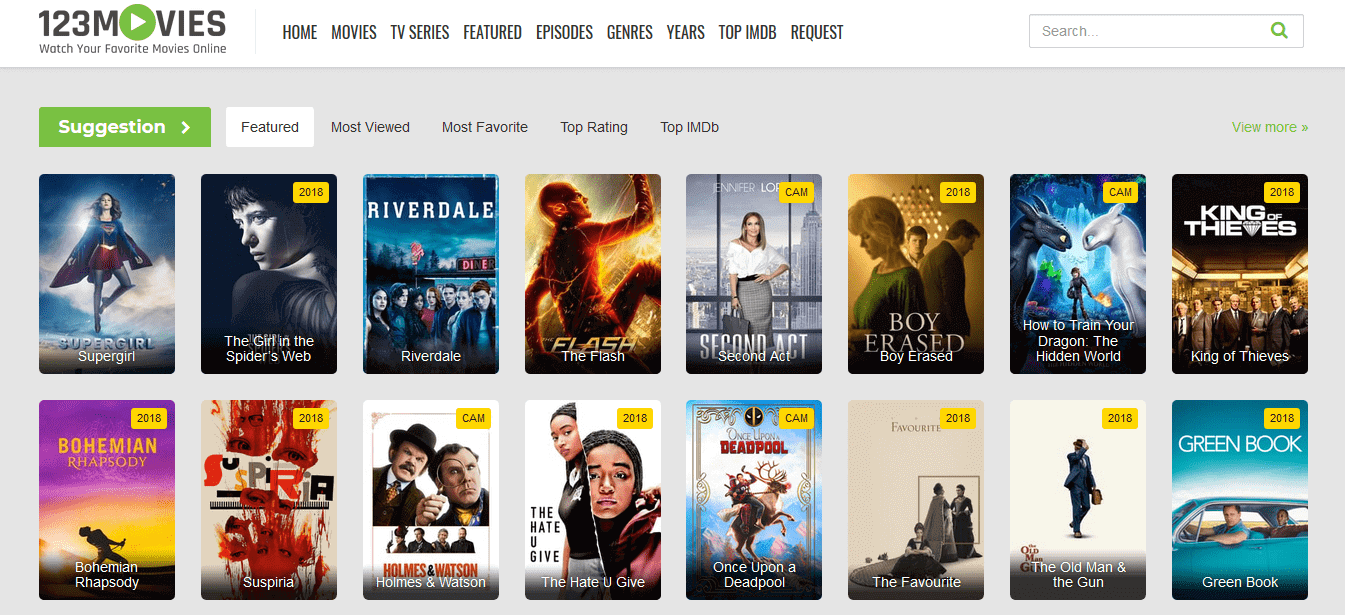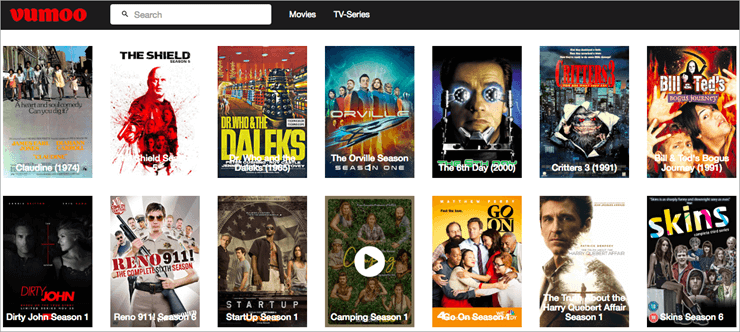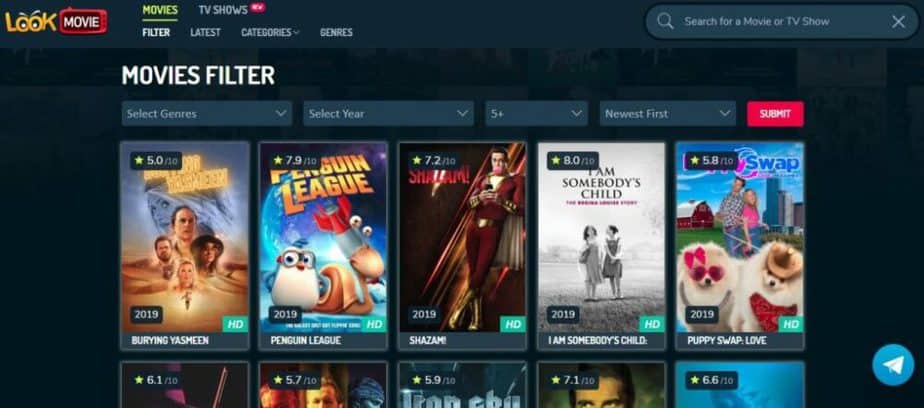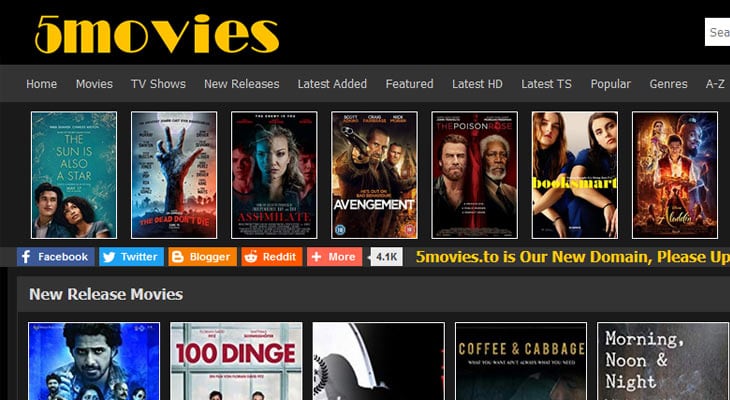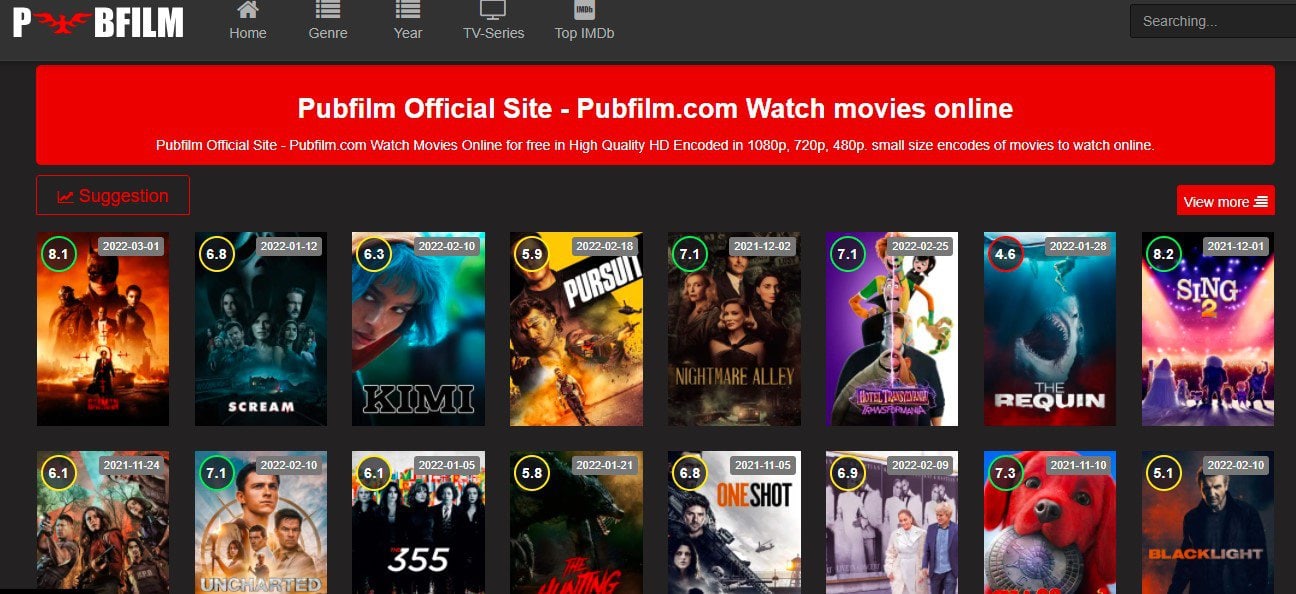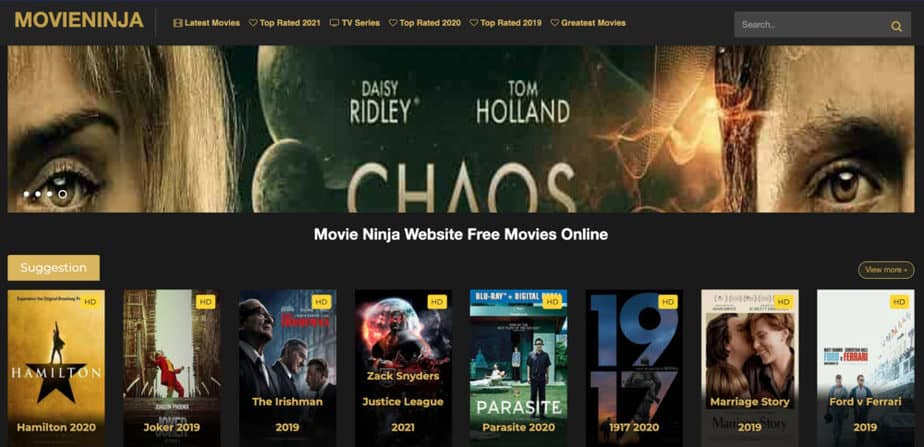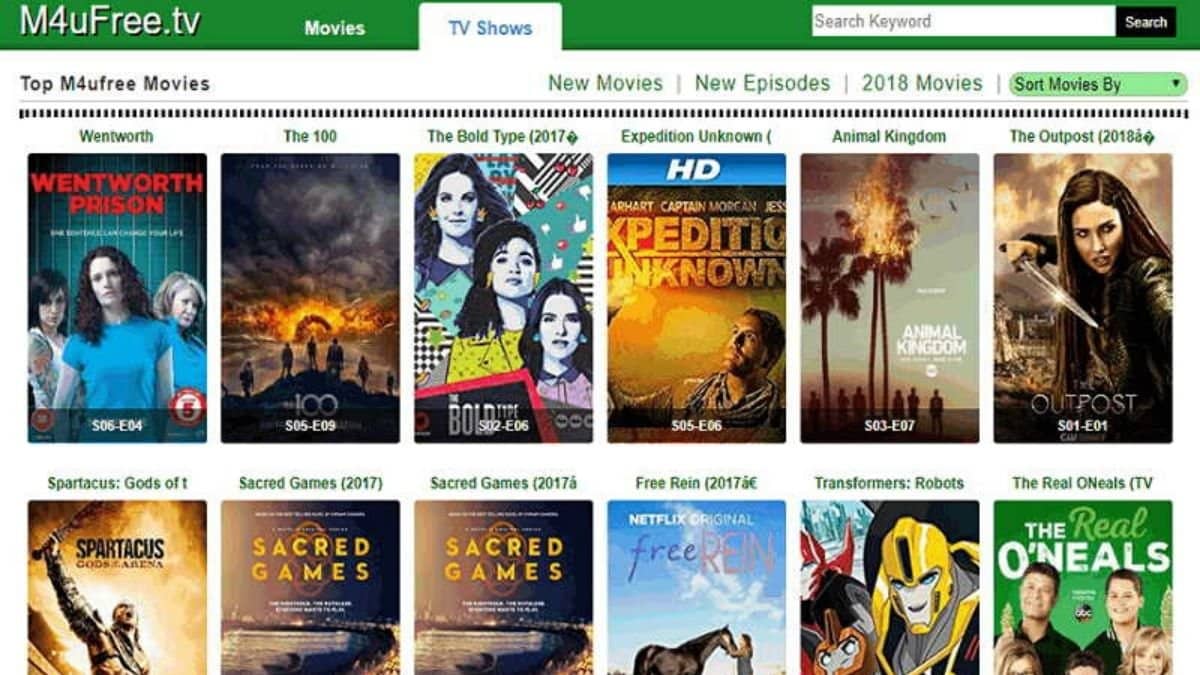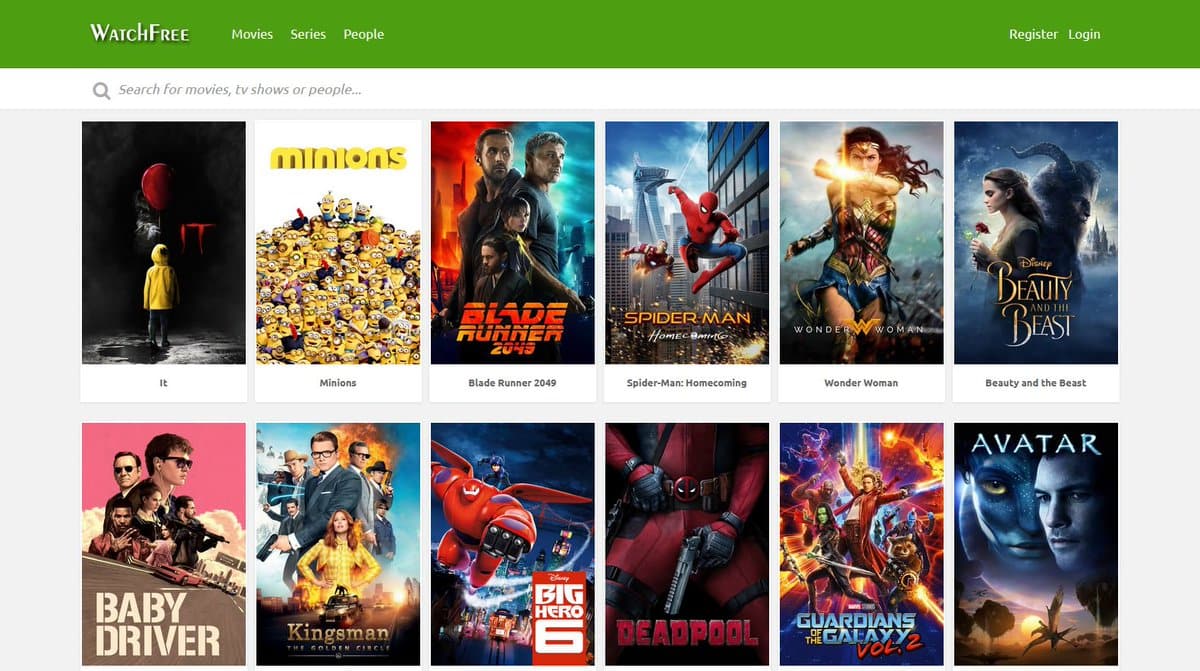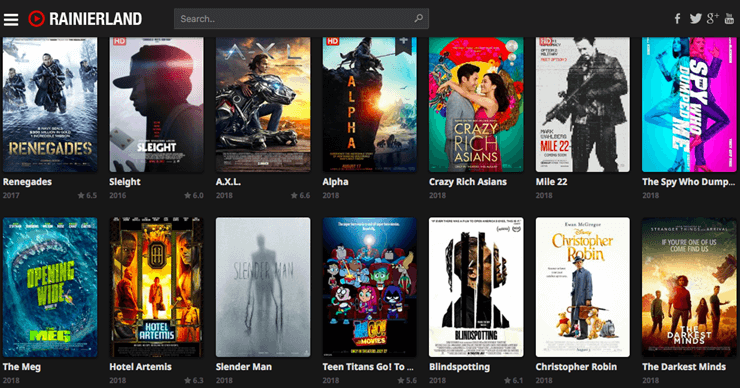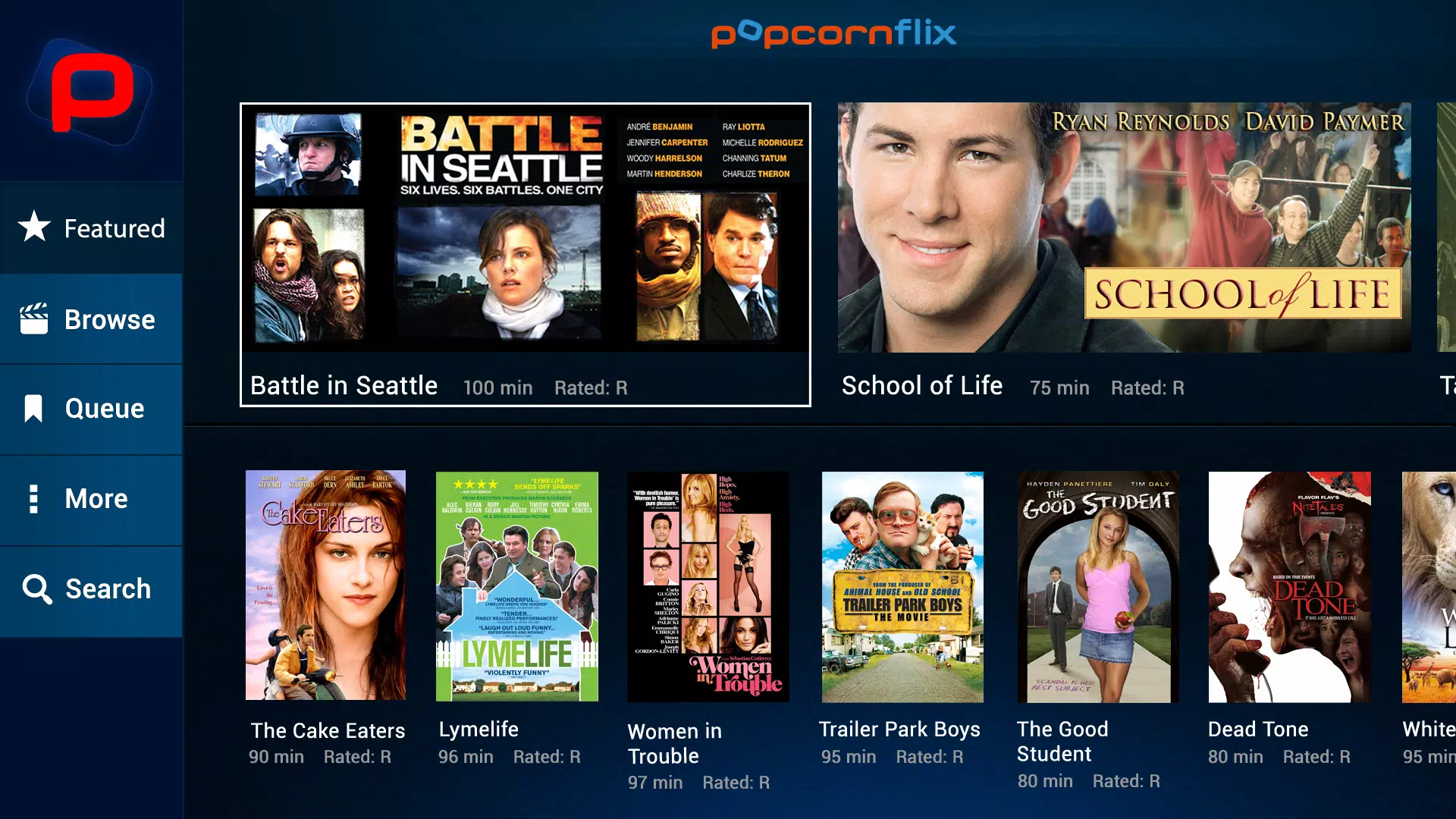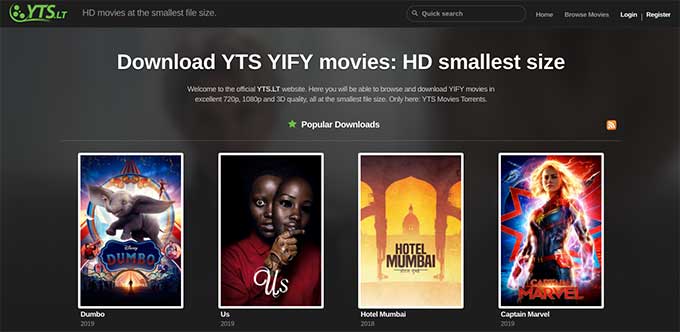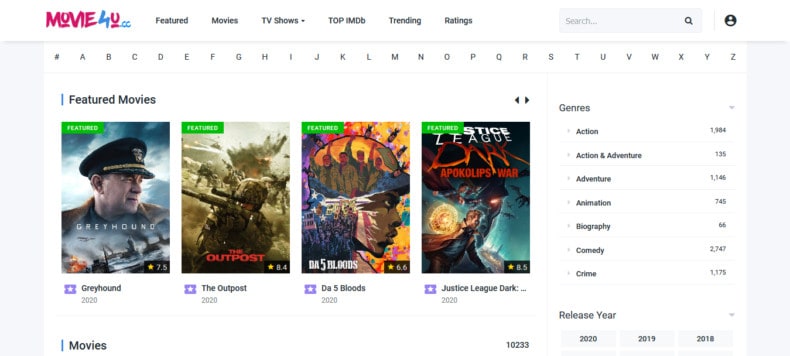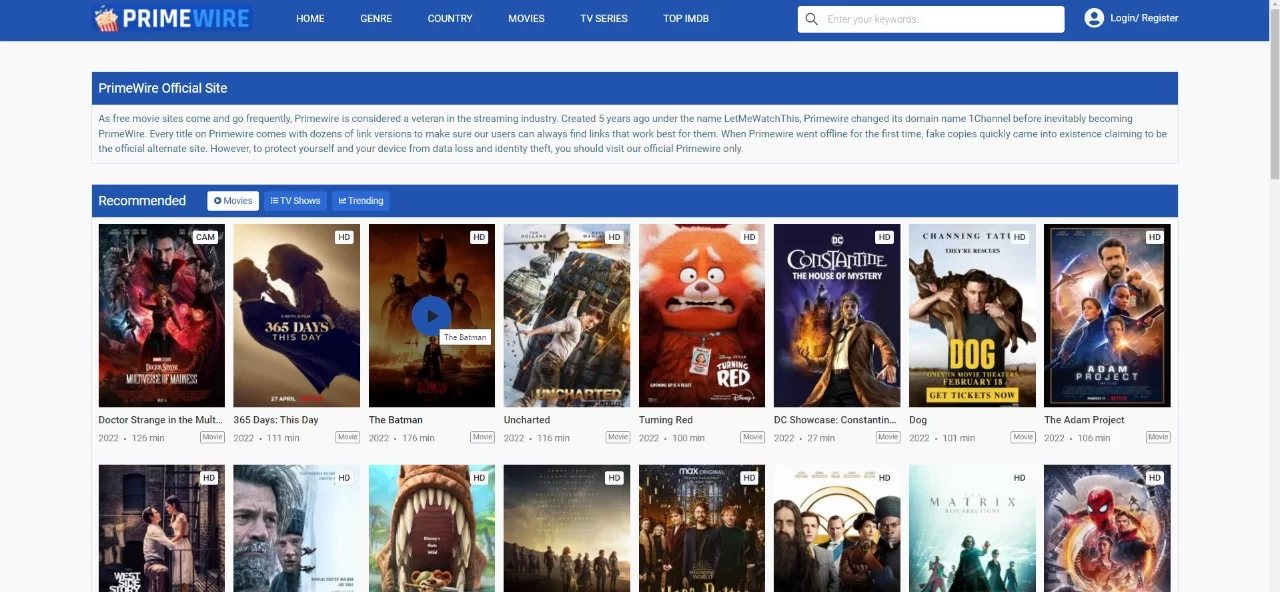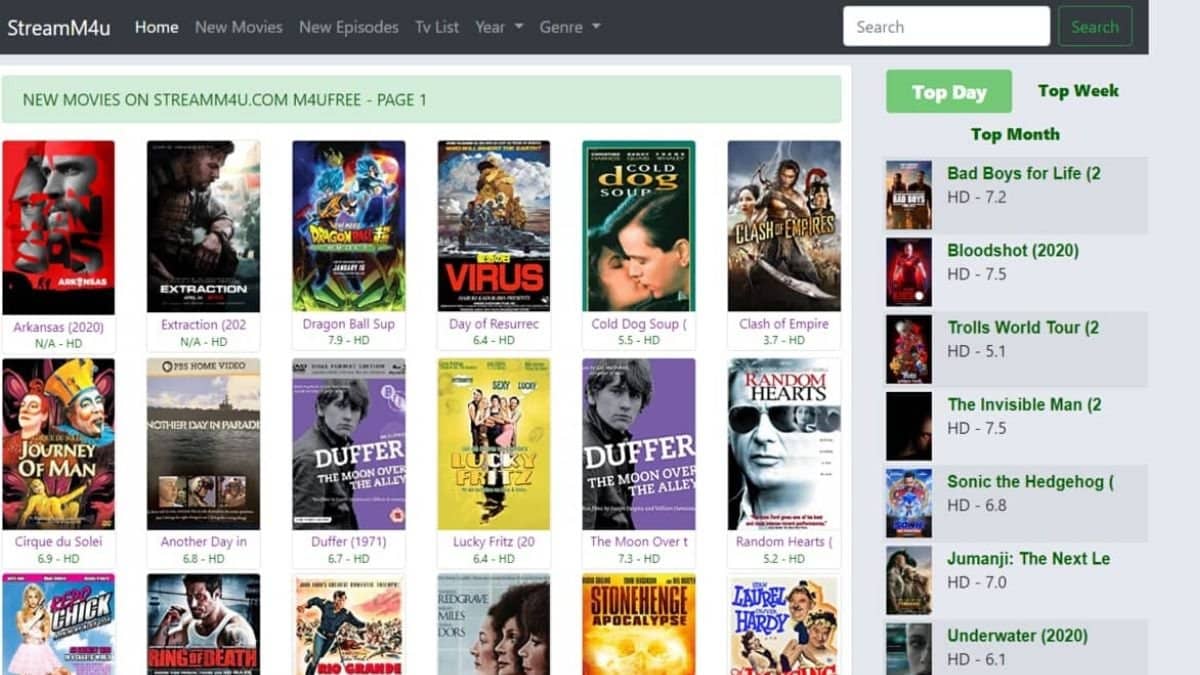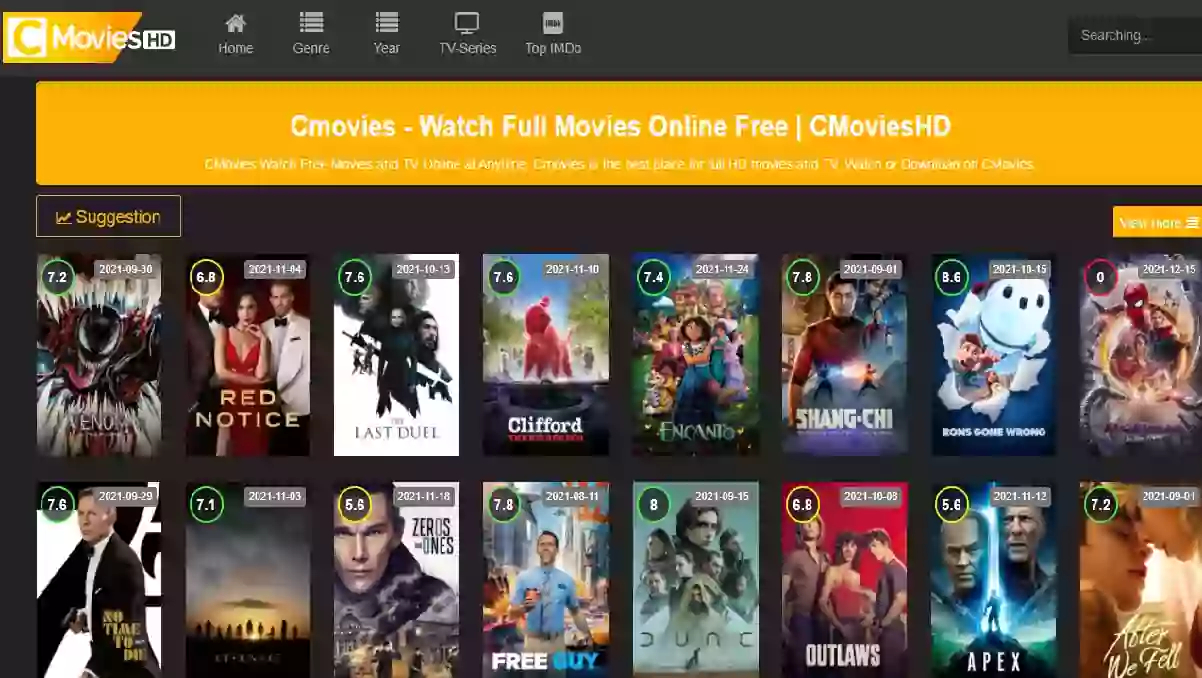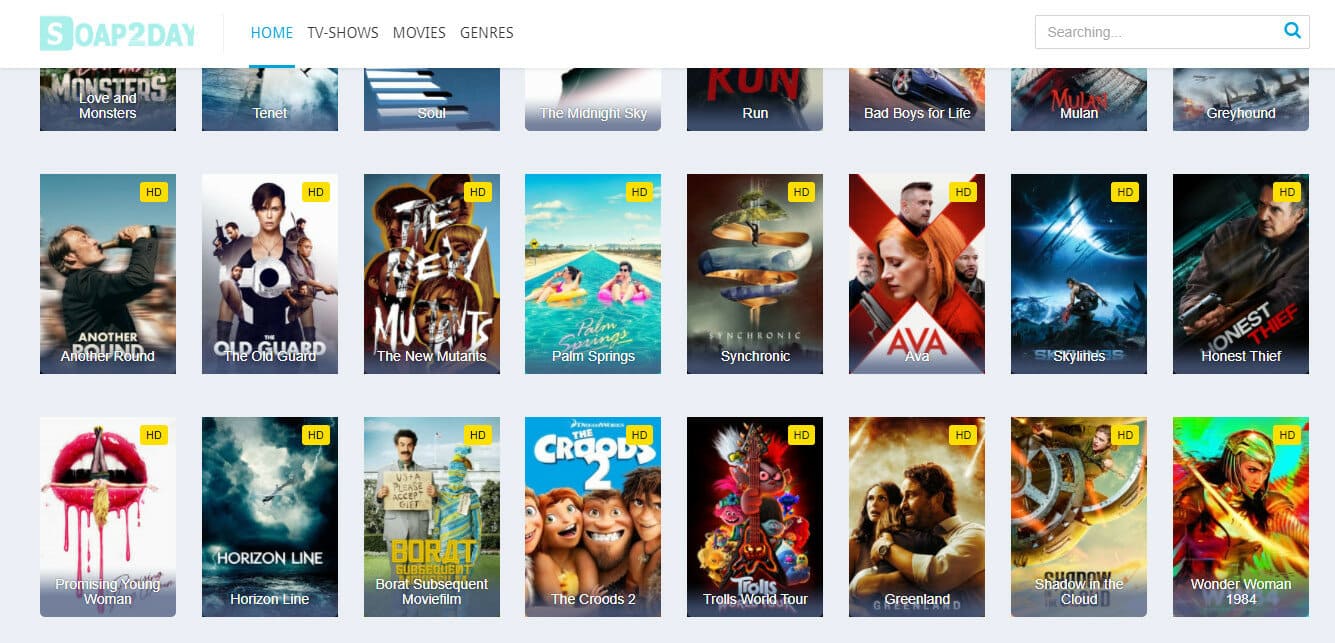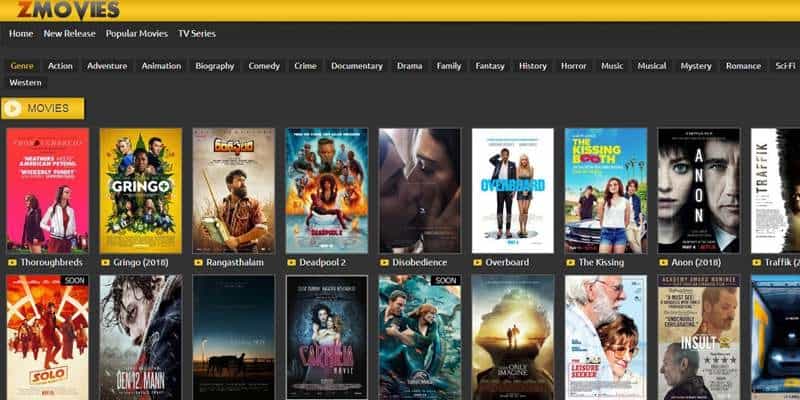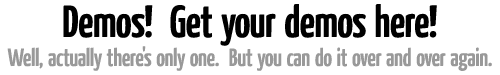
Or try one of the following:
詹姆斯.com,
adult swim,
Afterdawn,
Ajaxian,
Andy Budd,
Ask a Ninja,
AtomEnabled.org,
BBC News,
BBC Arabic,
BBC China,
BBC Russia,
Blogdigger,
Brent Simmons,
Channel Frederator,
CNN,
Crazy Apple Rumors,
del.icio.us,
Digg,
Diggnation (Odeo),
Diggnation (Video),
Dominic Sagolla,
Dooce,
Flickr,
Google News,
Google Video,
Harvard Law,
Hebrew Language,
InfoWorld,
iTunes,
Japanese Language,
Korean Language,
MacNN,
mir.aculo.us,
Movie Trailers,
Nick Bradbury,
OK/Cancel,
OS News,
Phil Ringnalda,
Photocast,
Photoshop Videocast,
Romanian Language,
Russian Language,
Traditional Chinese Language,
Technorati,
Think Secret,
Tim Bray,
TUAW,
TVgasm,
UNEASYsilence,
Web 2.0 Show,
White Collar Ruckus,
Windows Vista Blog,
Yahoo! News,
You Tube,
Zeldman
A weblog on emerging technology and internet news, reviews, tips for a broad range of computing technologies.
Subscribe: Bloglines, Google Reader, My MSN, Netvibes, Newsburst
Newsgator, Odeo, Podnova, Rojo, My Yahoo!, Desktop Reader
Data-driven business environment, server backup software has become an essential safeguard against data loss, system failures, and cybersecurity threats. Organizations of all sizes rely on robust server backup solutions to ensure business continuity and regulatory compliance. This comprehensive guide explores the 16 best server backup software options available in 2025, highlighting their key features, advantages, and potential drawbacks to help you make an informed decision for your organization’s data protection needs.
What is Server Backup Software?
Server backup software is a specialized type of application designed to create, manage, and restore copies of data stored on servers. Its primary purpose is to protect organizations against data loss due to hardware failures, cyberattacks, human error, natural disasters, or other unexpected events.
Here’s what server backup software typically does:
Data protection: Creates regular copies of server data, applications, and configurations
Automation: Schedules backups to run automatically at defined intervals
Verification: Checks that backups are complete and restorable
Compression and deduplication: Reduces storage requirements by eliminating redundant data
Security: Encrypts backups to protect sensitive information
Recovery options: Provides various restoration methods from full server recovery to granular file restoration
Centralized management: Offers unified control of backup processes across multiple servers
Modern server backup software has evolved beyond simple copying of files to include features like:
Continuous data protection
Cloud integration
Virtualization support
Ransomware protection
Compliance capabilities
Disaster recovery orchestration
Organizations use server backup software to maintain business continuity, meet regulatory requirements, and ensure they can recover quickly from data loss incidents. The solutions range from simple file-based backup tools to comprehensive enterprise platforms that manage entire data protection strategies.
16 Best Server Backup Software Solutions for 2025
In this article you can find out the 16 Best Server Backup Software Solutions list below;
Rubrik Security Cloud represents the evolution of traditional backup into a comprehensive data security platform. This cloud-native solution excels at protecting enterprise workloads across on-premises, cloud, and SaaS environments with its zero-trust architecture.
Key Features:
Zero-trust data security with end-to-end encryption
Ransomware detection, investigation, and recovery capabilities
Policy-based automation for simplified management
Instant recovery and live mount capabilities for minimal downtime
API-first architecture enabling seamless integration with existing tools
Pros:
Exceptional ransomware protection and recovery capabilities
Intuitive, modern user interface requiring minimal training
Strong performance for large enterprises with distributed environments
Excellent integration with major cloud providers (AWS, Azure, GCP)
Immutable backups preventing unauthorized modifications
Cons:
Higher price point compared to traditional backup solutions
Might be overly sophisticated for small organizations with basic needs
Initial deployment can require significant planning and resources
Rubrik’s strengths lie in its modern approach to data security and recovery, making it particularly valuable for enterprises concerned about ransomware threats and those with complex multi-cloud deployments.
Acronis Cyber Protect stands out by unifying backup, disaster recovery, and cybersecurity protection into a single integrated solution. This unified approach provides comprehensive protection against data loss and cyber threats.
Key Features:
Integration of backup with anti-malware and endpoint protection
AI-based ransomware detection and automatic recovery
Blockchain-based data notarization and electronic signing
Remote desktop capabilities for troubleshooting
Cross-platform protection for Windows, Mac, Linux, and mobile devices
Pros:
All-in-one solution eliminating the need for multiple security products
Strong ransomware protection with real-time detection
Flexible deployment options (cloud, on-premises, hybrid)
Intuitive management console for centralized control
Efficient backup with global deduplication
Cons:
Advanced features can increase complexity for some administrators
Performance impact on endpoints during intensive scanning
Subscription pricing model may increase long-term costs
Acronis Cyber Protect is ideal for organizations seeking to consolidate their backup and security tools while ensuring protection against evolving cyber threats.
Zerto has revolutionized the backup and disaster recovery space with its journal-based continuous data protection approach, focusing on minimizing recovery time objectives (RTOs) and recovery point objectives (RPOs).
Key Features:
Continuous data protection with journal-based recovery
Near-zero RPOs (seconds) and RTOs (minutes)
Automated orchestration and testing of recovery workflows
Support for multi-cloud environments and cross-hypervisor migrations
Advanced analytics and reporting for compliance requirements
Pros:
Industry-leading RPO/RTO metrics for mission-critical applications
Simple, VM-centric approach to protection and recovery
Non-disruptive disaster recovery testing capabilities
Strong VMware and Hyper-V integration
Excellent for multi-site replication scenarios
Cons:
Higher cost structure compared to traditional backup solutions
Primarily designed for virtualized environments
Resource-intensive compared to snapshot-based solutions
Zerto excels in environments where downtime is exceptionally costly, making it perfect for financial services, healthcare, and other sectors requiring near-instant recovery capabilities.
Druva delivers a 100% SaaS-based data protection platform, eliminating the need for backup infrastructure while providing comprehensive protection for endpoints, data center, and cloud workloads.
Key Features:
Zero-infrastructure, cloud-native approach to backup
Global source-side deduplication for bandwidth optimization
Ransomware monitoring and automated recovery
Centralized management for distributed environments
Comprehensive compliance and legal hold capabilities
Pros:
No backup hardware or software to purchase and maintain
Predictable subscription-based pricing model
Excellent for remote/hybrid workforce scenarios
Strong data governance and compliance features
Rapid deployment and time-to-value
Cons:
Requires reliable internet connectivity
Limited control over backup storage location
May not be suitable for highly regulated industries with data sovereignty requirements
Druva is particularly well-suited for organizations embracing cloud-first strategies, those with distributed workforces, and companies looking to eliminate backup infrastructure costs.
Microsoft Azure Backup provides a seamless and cost-effective solution for protecting on-premises and cloud workloads within the Azure ecosystem, making it a natural choice for Microsoft-centric organizations.
Key Features:
Native integration with Azure infrastructure and services
Unlimited data transfer with no egress or ingress charges
Application-consistent backups for Microsoft workloads
Long-term retention options with tiered storage
Integration with Azure Security Center for enhanced protection
Pros:
Tight integration with Windows Server and Microsoft applications
Simple licensing model for Azure workloads
Built-in compression and encryption
Scalable to enterprise workloads
Recovery Services Vault for centralized management
Cons:
Limited support for non-Microsoft environments
Requires Azure expertise for optimal configuration
Network bandwidth can be a limitation for initial backups
Azure Backup is ideal for organizations heavily invested in Microsoft technologies seeking a native cloud backup solution with minimal management overhead.
Commvault has evolved its enterprise backup platform into a comprehensive data management solution with strong cloud integration capabilities, offering flexibility for hybrid environments.
Key Features:
Broad coverage for applications, databases, VMs, and cloud workloads
Advanced deduplication and compression
Automated disaster recovery orchestration
Intelligent data insights and classification
Support for over 40 cloud storage platforms and services
Pros:
Extremely comprehensive platform covering virtually all workloads
Powerful automation capabilities for complex environments
Exceptional scalability from SMB to large enterprise
Strong data governance and compliance tools
Flexible licensing options
Cons:
Can be complex to implement and manage
Requires significant expertise to maximize features
Higher resource requirements compared to simpler solutions
Commvault Cloud is best suited for large enterprises with diverse environments requiring a single, comprehensive data protection and management platform.
Arcserve UDP provides a comprehensive data protection solution that combines backup, replication, high availability, and security technologies in a unified management console.
Key Features:
Image-based backup with Global Deduplication
Instant VM and bare metal recovery
Built-in Sophos cybersecurity protection
Automated disaster recovery testing
Support for physical, virtual, and cloud environments
Pros:
All-in-one solution for backup, DR, and high availability
Integration with Sophos for anti-ransomware protection
Excellent Exchange, SQL, and SharePoint granular recovery
Strong RTO/RPO capabilities through various recovery methods
Flexible deployment options
Cons:
Interface can be complex for new administrators
Some advanced features require multiple components
Performance can vary in large-scale deployments
Arcserve UDP is particularly valuable for mid-sized organizations seeking comprehensive data protection without the complexity of enterprise-grade solutions.
NAKIVO offers a fast, reliable, and cost-effective solution for backing up and replicating virtual, physical, cloud, and SaaS environments, with a focus on simplicity and affordability.
Key Features:
Native backup for VMware, Hyper-V, Nutanix AHV, and physical servers
Site recovery orchestration for automated DR workflows
Instant object recovery for AD, Exchange, SQL
Ransomware-resistant backup repositories
Built-in global deduplication and compression
Pros:
Intuitive web-based interface with minimal learning curve
Excellent price-to-performance ratio
Fast VM backup with Flash VM Boot recovery
Flexible deployment on various platforms (Windows, Linux, NAS)
Incremental licensing model
Cons:
Fewer enterprise-grade features compared to premium solutions
Limited reporting capabilities
Less comprehensive cloud workload support
NAKIVO is an excellent option for small to medium-sized businesses seeking VM-focused protection with a straightforward approach and affordable pricing.
Acquired by Google Cloud, Actifio Sky delivers enterprise-grade data protection with a focus on copy data management, helping organizations reduce storage requirements while enabling rapid recovery.
Key Features:
Application-consistent backups with instant recovery
Copy data management reducing storage requirements
Database cloning for DevOps and testing environments
Multi-cloud support with Google Cloud integration
API-driven automation capabilities
Pros:
Significant storage savings through efficient data management
Excellent for database workload protection and recovery
Strong DevOps integration for test data management
Scales well for large enterprise deployments
Exceptional recovery performance
Cons:
Complex pricing model compared to traditional backup
Requires specialized knowledge for optimal deployment
Limited public cloud integration beyond Google Cloud
Actifio Sky is particularly valuable for organizations with large database environments, DevOps workflows, and those seeking to optimize storage consumption through copy data management.
SEP sesam offers a comprehensive, multi-platform backup solution that excels in heterogeneous environments, supporting over 30 operating systems and a wide range of applications and databases.
Key Features:
Multi-server, multi-site architecture for distributed environments
Si3 deduplication technology reducing storage requirements
Native SAP HANA, Oracle, and other database integrations
Bare-metal recovery and P2V/V2P migration support
Security features including encryption and WORM storage
Pros:
Exceptional multi-platform support for diverse environments
Excellent handling of specialized enterprise applications
Strong European compliance and data protection features
Optimized for large-scale enterprise deployments
Dedicated support for Linux and Unix environments
Cons:
Less well-known in North American markets
Interface is functional but less modern than competitors
Limited cloud integration compared to cloud-native solutions
SEP sesam is best suited for organizations with heterogeneous environments requiring comprehensive backup across multiple platforms and specialized applications.
A stalwart in enterprise backup, Veritas NetBackup continues to evolve with advanced capabilities for protecting complex enterprise environments, cloud workloads, and virtualized infrastructure.
Key Features:
Unified protection for physical, virtual, and cloud environments
AI-powered anomaly detection and ransomware resilience
Automated disaster recovery orchestration
Elastic Cloud Autoscaling for dynamic workloads
Advanced storage lifecycle management
Pros:
Enterprise-grade reliability with decades of development
Exceptional scalability for large environments
Strong security and compliance capabilities
Comprehensive support for enterprise applications
Robust management and reporting capabilities
Cons:
Complex architecture requiring specialized expertise
Higher cost structure compared to mid-market solutions
Resource-intensive deployment requirements
Veritas NetBackup remains the choice for large enterprises with complex environments requiring maximum reliability and comprehensive protection capabilities.
Huawei OceanProtect takes a hardware-centric approach to backup, offering purpose-built backup storage appliances with advanced data protection features and high-performance recovery capabilities.
Key Features:
Purpose-built backup storage with end-to-end acceleration
Inline variable-length deduplication and compression
Active-active high availability architecture
AI-powered system optimization and anomaly detection
Integration with major backup software vendors
Pros:
Exceptional backup and recovery performance
Industry-leading deduplication ratios (up to 72:1)
High reliability with comprehensive redundancy
Simplified management through intuitive dashboard
Strong ecosystem integration with leading backup software
Cons:
Hardware-focused approach requires capital investment
Limited cloud integration compared to software-defined solutions
Regional availability may vary for support services
Huawei OceanProtect is ideal for organizations seeking high-performance backup storage infrastructure with minimal impact on production systems.
Formerly Veritas Backup Exec, now Arctera Backup Exec continues to provide comprehensive data protection for small to medium-sized businesses with a focus on simplicity and broad platform support.
Key Features:
Protection for physical, virtual, and cloud environments
Instant recovery for VMware and Hyper-V
Integrated deduplication and compression
Granular recovery for Microsoft applications
SaaS protection for Microsoft 365
Pros:
Intuitive interface designed for IT generalists
Flexible licensing options based on capacity or instances
Strong Windows Server and application integration
Rapid deployment with minimal configuration
Efficient incremental backup technology
Cons:
Less scalable for enterprise environments
More limited cloud workload protection
Performance challenges in larger deployments
Arctera Backup Exec is particularly well-suited for Windows-centric small and medium businesses seeking a straightforward, reliable backup solution without complex management requirements.
Barracuda Backup delivers an integrated hardware and software approach to data protection, focusing on simplicity, security, and cloud integration for diverse environments.
Key Features:
Appliance-based solution with cloud replication
Source-based deduplication across sites
Inline compression for efficient storage utilization
Cloud-to-Cloud backup for SaaS applications
Centralized management through Barracuda Cloud Control
Pros:
Simple deployment with minimal configuration
Integrated hardware and software reducing complexity
Strong ransomware protection and recovery
Excellent Microsoft 365 and G Suite protection
Predictable pricing with all-inclusive licensing
Cons:
Less flexible than software-only solutions
Hardware upgrade cycles may impact long-term costs
Limited customization for specialized environments
Barracuda Backup is ideal for organizations seeking a turnkey backup solution with minimal management overhead and strong cloud integration capabilities.
Vinchin offers cost-effective, VMware-certified backup software specifically designed for virtual environments, providing essential protection features without unnecessary complexity.
Key Features:
Agentless backup for major hypervisors
Instant VM recovery and verification
Flexible backup strategies with multiple storage options
Granular file and application-level recovery
AES-256 encryption for data security
Pros:
Excellent price-performance ratio for virtualized environments
Intuitive web-based management interface
Efficient resource utilization during backup operations
Reliable recovery with automated verification
Flexible deployment options
Cons:
Limited support for physical server environments
Fewer enterprise integrations compared to market leaders
Less comprehensive cloud workload protection
Vinchin is particularly well-suited for small to medium-sized businesses with predominantly virtualized environments seeking an affordable yet reliable backup solution.
NinjaOne (formerly NinjaRMM) Backup provides integrated backup capabilities within its broader IT management platform, offering a unified approach to endpoint protection and recovery.
Key Features:
Direct integration with NinjaOne RMM platform
Image-based and file-level backup options
Cloud and local storage options
Automated testing and verification
Bare metal recovery capabilities
Pros:
Unified management with other IT services
Simple per-device pricing model
Excellent for distributed endpoint protection
Remote recovery capabilities for remote workforce
Strong integration with patch management
Cons:
Limited enterprise application support
Less suitable for data center workloads
Requires NinjaOne platform subscription
NinjaOne Backup is best for managed service providers and IT departments already using the NinjaOne platform who want integrated backup capabilities without managing separate solutions.
Why Use Server Backup Software?
Server backup software plays a critical role in modern business operations for several compelling reasons:
Data Loss Prevention
Organizations face constant threats to their data from hardware failures, system crashes, and natural disasters. Server backup software creates redundant copies of critical information, ensuring business continuity even when primary systems fail.
Protection Against Cyberthreats
With ransomware and other malware attacks increasing in frequency and sophistication, server backup software provides a critical defense layer. Immutable backups and air-gapped storage options ensure organizations can recover without paying ransoms.
Regulatory Compliance
Many industries face strict data retention and protection requirements under regulations like GDPR, HIPAA, SOX, and others. Server backup software helps maintain compliance through secure, auditable backup processes with appropriate retention policies.
Business Continuity
Downtime is expensive—studies show it can cost thousands to millions of dollars per hour depending on the organization size. Server backup software with rapid recovery capabilities minimizes this impact by getting systems operational quickly after an incident.
Simplified Disaster Recovery
Modern server backup solutions include disaster recovery orchestration features that automate complex recovery processes, reducing recovery time from days to hours or even minutes.
Version Control and Historical Access
Beyond protection against catastrophic events, backup software provides access to previous versions of files and databases, allowing organizations to retrieve historical information or recover from unintended changes.
Cost Efficiency
While implementing backup solutions requires investment, the cost is minimal compared to the potential losses from unrecoverable data or extended downtime. Cloud-integrated backup solutions also reduce the need for expensive on-premises storage infrastructure.
Centralized Management
Enterprise backup software provides unified visibility and control across diverse environments—physical servers, virtual machines, cloud services, and SaaS applications—simplifying what would otherwise be a fragmented, error-prone process.
For these reasons, server backup software has evolved from a nice-to-have IT function to an essential business asset that protects an organization’s most valuable resource: its data.
Key Server Backup Software Features
When evaluating server backup software solutions, organizations should consider these essential features that differentiate basic tools from enterprise-grade protection platforms:
Core Backup Capabilities
Comprehensive Coverage: Protection for physical servers, virtual machines, cloud workloads, containers, and SaaS applications
Backup Methods: Support for full, incremental, differential, and synthetic full backups to optimize performance and resource usage
Compression and Deduplication: Technologies that reduce storage requirements by eliminating redundant data across backup sets
Encryption: End-to-end encryption for data in transit and at rest to protect sensitive information
Recovery Options
Flexible Recovery Types: Options ranging from full server recovery to granular file, object, or application item restoration
Instant Recovery: Ability to mount and run workloads directly from backup storage without waiting for full restoration
Recovery Time Objectives (RTO): Features designed to meet specific time-based recovery requirements
Bare Metal Recovery: Capability to restore to dissimilar hardware or virtual environments
Security Features
Ransomware Protection: Detection mechanisms, immutable backups, and automated recovery from malicious encryption
Air-gapped Storage: Physical or logical separation of backup data from production networks
Multi-factor Authentication: Additional security layers for backup management access
Role-based Access Control: Granular permissions for backup administrators and operators
Management and Automation
Centralized Console: Unified management interface for all protected environments
Policy-based Automation: Template-driven protection strategies applied automatically to new resources
Monitoring and Alerting: Proactive notification of backup failures or anomalies
Reporting and Analytics: Comprehensive insights into backup performance, success rates, and storage usage
Cloud Integration
Cloud Storage Support: Direct integration with public cloud storage services for off-site protection
Cross-cloud Recovery: Ability to recover workloads between different cloud providers
Cloud-native Protection: Specialized backup approaches for cloud-specific services and databases
SaaS Protection: Dedicated capabilities for backing up cloud applications like Microsoft 365 or Google Workspace
Scalability and Performance
Load Balancing: Distribution of backup workloads across multiple servers or appliances
Proxy Architecture: Optimized data movement minimizing impact on production systems
Storage Tiering: Automatic movement of backup data between performance and archival tiers
WAN Optimization: Techniques to reduce bandwidth usage for remote site backups
Compliance and Governance
Retention Management: Automated enforcement of data retention policies
Legal Hold: Capability to preserve specific backup sets for litigation requirements
Audit Logging: Comprehensive tracking of all backup and recovery activities
Compliance Reporting: Built-in reports demonstrating adherence to regulatory requirements
The most effective server backup software solutions combine these features with intuitive interfaces and reliable performance, creating a robust foundation for organizational data protection strategies.
Conclusion
Selecting the right server backup software requires balancing reliability, performance, usability, and cost considerations against your organization’s specific requirements. The landscape of server backup software continues to evolve, with increasing emphasis on ransomware protection, cloud integration, and simplified recovery processes.
For enterprises with complex environments and mission-critical workloads, comprehensive solutions like Rubrik Security Cloud, Commvault, or Veritas NetBackup offer the necessary depth of features. Mid-sized organizations may find the balance of functionality and simplicity in solutions like Acronis Cyber Protect or Arcserve UDP. Smaller businesses with straightforward needs might gravitate toward NAKIVO or Arctera Backup Exec for their accessibility and value.
Regardless of your organization’s size, implementing robust server backup software is an essential investment in business continuity and data protection. By carefully evaluating the options presented in this guide against your specific requirements for recovery objectives, security, compliance, and budget, you can select the solution that best safeguards your critical data assets.
The post 16 Best Server Backup Software Solutions for 2025 appeared first on Techolac - Computer Technology News.
The investment landscape continues to evolve rapidly in 2025, making sophisticated investment management software more essential than ever for both individual investors and financial professionals. These powerful platforms help users track portfolios, analyze performance, optimize asset allocation, and make data-driven investment decisions. Whether you’re managing personal finances or handling multi-million dollar portfolios, the right investment management software can significantly enhance your investment strategy and outcomes. This comprehensive guide explores the 15 best investment management software tools available today, highlighting their key features, pros, and cons to help you choose the solution that best fits your needs.
What is Investment Management?
Investment management is the professional management of various securities and assets to meet specific investment goals for the benefit of investors. It involves developing strategies, making investment decisions, and overseeing portfolios of investments including stocks, bonds, real estate, commodities, alternative investments, and other asset classes.
At its core, investment management encompasses:
Strategy development: Creating investment policies based on objectives, risk tolerance, time horizons, and constraints
Asset allocation: Distributing investments across different asset classes to optimize the risk-return profile based on the investor’s goals
Portfolio construction: Selecting specific securities, funds, or investments within each asset class
Risk management: Identifying, measuring, and mitigating various investment risks
Performance monitoring: Tracking investment results against benchmarks and objectives
Ongoing adjustment: Rebalancing portfolios and adapting strategies as market conditions, personal circumstances, or objectives change
Investment management services are offered by various financial institutions including:
Investment management firms
Wealth management companies
Robo-advisors
Asset management divisions of banks
Independent financial advisors
These services can be delivered through actively managed approaches where professionals make specific investment decisions, passively managed strategies that track market indices, or hybrid approaches combining elements of both.
The ultimate goal of investment management is to generate returns aligned with the investor’s needs while managing risk appropriately. This might mean maximizing growth, preserving capital, generating income, or some combination of these objectives.
15 Best Investment Management Software 2025
This article you can find out the Best Investment Management Software list below;
Wealthfront has established itself as a leader in the investment management software space, offering a comprehensive robo-advisory platform that combines sophisticated algorithms with personalized financial planning.
Wealthfront’s automated investment service has continued to evolve in 2025, now incorporating enhanced AI capabilities that analyze your financial situation, goals, and risk tolerance to create and manage a diversified portfolio tailored to your needs. The platform’s Path financial planning feature provides detailed projections for various life goals including retirement, home purchases, and college savings, all within an intuitive interface.
What sets Wealthfront apart is its tax-optimization strategies, including tax-loss harvesting and direct indexing for accounts above certain thresholds. The platform now offers more customization options, allowing investors to adjust their portfolios while maintaining risk alignment. For those seeking a hands-off approach to investing with sophisticated underlying technology, Wealthfront remains one of the most compelling options available.
Key Features:
Automated portfolio management with advanced AI
Comprehensive financial planning tools
Tax-loss harvesting and direct indexing
Cash management account with competitive interest rates
Goal-based investing with detailed projections
Pros:
Low annual management fee of 0.25%
Excellent tax-optimization features
Intuitive user interface and mobile experience
No additional trading fees or commissions
Automatic rebalancing and dividend reinvestment
Cons:
Limited direct human advisor interaction
Fewer investment options compared to traditional brokerages
Higher minimum investment requirement ($500) than some competitors
Morningstar Direct continues to be the gold standard for investment research and portfolio analysis in 2025, primarily serving professional investors, financial advisors, and institutional clients.
This enterprise-level investment management software provides unparalleled depth of data, analytics, and research tools that enable sophisticated portfolio construction and analysis. The platform gives users access to Morningstar’s proprietary ratings, extensive fund and stock research, and powerful screening tools across global markets.
The 2025 version has enhanced its machine learning capabilities to deliver more personalized investment insights and improved its visualization tools for communicating complex data to clients. The platform now includes advanced ESG analytics to evaluate investments based on environmental, social, and governance factors, reflecting the growing importance of sustainable investing.
Key Features:
Comprehensive investment database with proprietary research
Advanced portfolio construction and optimization tools
Robust performance attribution analysis
Detailed ESG metrics and screening
Custom report generation for client presentations
Pros:
Unmatched depth of investment data and analysis
Powerful portfolio modeling capabilities
Respected third-party research and ratings
Excellent support for multi-asset portfolios
Extensive historical data for thorough backtesting
Cons:
Significant cost making it prohibitive for individual investors
Steep learning curve due to vast feature set
Requires substantial investment knowledge to fully utilize
Personal Capital has evolved into a hybrid platform that combines powerful free financial tracking tools with premium wealth management services, making it a versatile investment management software option in 2025.
The platform’s free dashboard offers impressive functionality, allowing users to aggregate accounts from thousands of financial institutions to track net worth, analyze investment allocations, identify hidden fees, and plan for retirement. Its Investment Checkup tool evaluates your portfolio’s performance against benchmarks and suggests improvements based on your risk profile.
For those seeking more personalized guidance, Personal Capital offers wealth management services with dedicated financial advisors who create customized portfolios using individual securities rather than just ETFs, enabling more efficient tax optimization. The service now includes enhanced estate planning tools and private equity options for qualified investors.
Key Features:
Comprehensive financial dashboard with account aggregation
Retirement planner with Monte Carlo simulations
Fee analyzer to identify hidden investment costs
Asset allocation analysis and portfolio optimization
Access to financial advisors with premium service
Pros:
Robust free tools for budget and investment tracking
Holistic view of your entire financial picture
Actual human advisors available for premium clients
Strong retirement planning capabilities
Excellent data visualization tools
Cons:
Wealth management service has high minimum investment ($100,000)
Higher management fees than robo-advisors (0.49-0.89%)
Limited banking features compared to some competitors
YCharts has positioned itself as a powerful alternative to Bloomberg Terminal and Morningstar Direct at a more accessible price point, making advanced investment research tools available to a broader range of financial professionals in 2025.
This web-based platform provides comprehensive financial data, analytics, and visualization tools that enable thorough research on stocks, funds, and economic indicators. YCharts excels in making complex data digestible through intuitive charts and customizable dashboards, allowing users to spot trends and opportunities more easily.
The platform’s model portfolios and screening capabilities have been enhanced in 2025, with new factors and metrics for more precise investment selection. YCharts now incorporates more alternative data sources and has expanded its API capabilities, allowing for deeper integration with other financial software systems.
Key Features:
Extensive financial data on stocks, ETFs, mutual funds, and economic indicators
Advanced screening and comparison tools
Customizable dashboards and data visualization
Model portfolios with backtesting capabilities
Excel add-in for custom analysis
Pros:
More affordable than enterprise alternatives
Intuitive interface with minimal learning curve
Excellent charting and visualization tools
Comprehensive fundamental data
Regular feature updates and enhancements
Cons:
Less comprehensive global market coverage than premium alternatives
Limited real-time data in base subscription
Some advanced features require higher-tier plans
Betterment continues to lead the robo-advisor space in 2025, offering an accessible, goal-based approach to investment management that appeals to both new and experienced investors.
The platform’s core strength lies in its simplicity and focus on long-term financial goals. After answering questions about your financial situation, risk tolerance, and objectives, Betterment constructs and manages a globally diversified portfolio of low-cost ETFs. The service now incorporates more sophisticated asset allocation models, including exposure to alternative investments for certain risk profiles.
Betterment has expanded its financial planning suite to include more detailed retirement planning tools, education savings strategies, and customizable time-horizon-based goals. The platform also offers a premium tier with access to certified financial planners for more personalized guidance.
Key Features:
Goal-based automated investing with smart rebalancing
Tax-loss harvesting and tax-coordinated portfolios
Socially responsible investing options
Cash management with checking and high-yield savings
Retirement planning and financial advice
Pros:
Low management fee (0.25% for digital, 0.40% for premium)
No minimum investment for basic service
Intuitive goal-tracking interface
Strong tax-efficiency features
Automatic portfolio rebalancing
Cons:
Limited investment customization options
Premium advisor access requires $100,000 minimum
Fewer advanced features than some competitors
Quicken remains a stalwart in personal finance software in 2025, continuing to offer robust investment tracking capabilities alongside comprehensive budgeting and financial management tools.
The Premier and Home & Business versions provide solid investment management features, allowing users to track performance, analyze asset allocation, and monitor buying and selling opportunities. Quicken connects to most major brokerages to automatically download transactions and portfolio values, giving users a complete picture of their investments alongside their broader financial situation.
In 2025, Quicken has enhanced its investment features with improved portfolio analysis tools, better visualization of performance metrics, and more sophisticated what-if scenarios for retirement planning. The software now includes better capital gains tax estimations and more detailed cost basis tracking for more accurate tax planning.
Key Features:
Portfolio value tracking and performance monitoring
Asset allocation views and analysis
Buy/sell tracking with gain/loss information
Automatic security price updates
Integrated with comprehensive financial management tools
Pros:
Holistic view of investments within overall financial picture
Strong tax planning and reporting capabilities
One-time purchase with regular updates throughout the year
Desktop application provides data privacy advantages
Decades of refinement and reliability
Cons:
Annual subscription model less attractive than previous perpetual licenses
Desktop version has a dated interface compared to web alternatives
Mobile app has limited investment features
Altoo has established itself as a premium investment management solution designed specifically for high-net-worth individuals, family offices, and their advisors needing to manage complex wealth portfolios in 2025.
This platform excels at aggregating diverse assets across multiple institutions and jurisdictions, including traditional investments, private equity, real estate, art collections, and even cryptocurrency holdings. Its strength lies in providing a consolidated view of complex wealth structures that might otherwise require multiple specialized tools.
Altoo’s secure architecture ensures the privacy of sensitive financial data while still enabling seamless sharing with trusted advisors. The platform now includes enhanced scenario analysis tools for evaluating potential investment decisions and more sophisticated risk assessment capabilities, particularly for alternative investments that traditional platforms struggle to properly analyze.
Key Features:
Multi-asset class portfolio aggregation and tracking
Detailed performance and risk analytics
Secure advisor collaboration features
Document storage and management
Customizable reporting and dashboards
Pros:
Comprehensive view of traditional and alternative investments
Bank-grade security and privacy controls
Intuitive user interface despite complexity of data
Excellent for managing family office portfolios
Supports multiple currencies and international holdings
Cons:
Premium pricing limits accessibility
Primary focus on high-net-worth use cases
Requires some initial setup effort for complex portfolios
Tiller Money has carved out a unique position in the investment management software space by combining the flexibility of spreadsheets with automated data aggregation, making it ideal for detail-oriented investors in 2025.
The platform automatically imports daily financial data from over 21,000 financial institutions into customizable Google Sheets or Microsoft Excel templates. For investment tracking, Tiller provides specialized templates that track portfolio performance, asset allocation, investment income, and tax lots.
Tiller’s approach gives users complete control over their financial data and analysis methods while eliminating the tedious manual data entry traditionally associated with spreadsheets. The 2025 version includes enhanced investment performance tracking templates, improved visualization options, and more sophisticated retirement planning tools that maintain the flexibility that spreadsheet enthusiasts love.
Key Features:
Automated daily updates to customizable spreadsheets
Specialized investment tracking templates
Transaction categorization with AI suggestions
Net worth tracking and cash flow analysis
Community templates for specialized investment tracking
Pros:
Complete customization flexibility
Full data ownership and privacy
Combines automation with spreadsheet power
No lock-in to proprietary systems
Reasonable subscription pricing
Cons:
Requires some spreadsheet knowledge for full benefits
Less guided than fully-automated alternatives
Limited mobile experience compared to dedicated apps
Landytech’s Sesame platform has emerged as a powerful investment management solution primarily focused on serving wealth managers, family offices, and institutional investors requiring sophisticated portfolio analytics in 2025.
Sesame enables users to consolidate investment data across multiple custodians, asset classes, and currencies to create a holistic view of complex portfolios. The platform provides institutional-grade analytics, including detailed performance attribution, risk metrics, and exposure analysis, presented through intuitive dashboards and customizable reports.
What distinguishes Landytech in 2025 is its enhanced alternative investment tracking capabilities and improved data automation that reduces manual intervention in the reporting process. The platform now offers more advanced scenario testing features and ESG analytics, allowing managers to evaluate portfolios against various sustainability metrics and client-specific ESG requirements.
Key Features:
Multi-source investment data aggregation
Advanced performance and risk analytics
Customizable client reporting system
Look-through analysis for fund investments
ESG portfolio assessment tools
Pros:
Handles complex multi-asset portfolios effectively
Strong data validation and reconciliation features
Client-ready reporting capabilities
Excellent support for alternatives and private market investments
Regular feature updates based on client feedback
Cons:
Enterprise pricing model
Primarily designed for professional users
Steeper learning curve than retail-focused platforms
SigFig continues to provide a balanced approach to investment management in 2025, offering both automated portfolio management and account aggregation tools that appeal to a broad range of investors.
The platform starts with a comprehensive portfolio tracker that allows users to connect existing brokerage accounts for analysis and recommendations. SigFig evaluates your current investments, identifying potential issues such as high fees, improper diversification, or concentrated positions, and suggests improvements based on modern portfolio theory.
For those seeking more hands-off management, SigFig’s robo-advisory service constructs and manages a diversified portfolio of low-cost ETFs aligned with your goals and risk tolerance. The 2025 version has expanded its tax optimization strategies and introduced more nuanced risk profiling that better captures investor preferences around drawdowns and volatility.
Key Features:
Investment account aggregation and analysis
Automated portfolio management with smart rebalancing
Tax-loss harvesting for taxable accounts
Portfolio checkup and fee analysis
Access to investment advisors for guidance
Pros:
Free portfolio analysis tools
Low management fee for managed accounts (0.25%)
No trading fees or commissions
Syncs with external accounts for holistic view
Available through partner financial institutions
Cons:
$2,000 minimum for managed accounts
More limited investment options than some competitors
Less name recognition than larger robo-advisors
M1 Finance has evolved into a powerful hybrid platform that combines automated investing with significant customization capabilities, making it an increasingly popular investment management software choice in 2025.
The platform’s unique “Pie” interface allows investors to create highly customized portfolios by selecting individual stocks and ETFs and assigning specific percentage allocations. Once constructed, M1 automatically handles rebalancing, dividend reinvestment, and fractional share purchases to maintain your target allocation with minimal effort.
M1’s 2025 version has expanded its offering with enhanced portfolio analysis tools, more sophisticated tax optimization features, and improved smart transfers that automatically move money between cash, investment, and borrowing accounts based on user-defined rules. The platform now also offers more pre-built expert portfolios for various investment strategies and objectives.
Key Features:
Customizable portfolio “Pies” with automated rebalancing
Fractional share investing with no trading fees
Integrated banking services with high-yield checking
Flexible portfolio borrowing line of credit
Smart cash management and transfers
Pros:
No management fees or commissions
Exceptional portfolio customization capabilities
Automatic rebalancing to target allocations
Integrated financial services ecosystem
Supports both passive and active investing approaches
Cons:
Limited tax-loss harvesting capabilities
No human advisor option
More limited research tools than some competitors
No mutual funds available
Portfolio Visualizer remains the premier tool for DIY investors seeking sophisticated analysis and backtesting capabilities without requiring programming knowledge in 2025.
This web-based platform offers an impressive suite of quantitative tools that previously would have required specialized software or coding skills. Users can backtest portfolio allocations, analyze factor exposures, conduct Monte Carlo retirement simulations, and evaluate various investment strategies using historical data.
The 2025 version has expanded its dataset to include more alternative investments and enhanced its optimization tools with additional constraint options and risk metrics. Portfolio Visualizer now also offers improved integration with other platforms through data import/export capabilities and has introduced more advanced time-series analysis tools for identifying market regimes.
Key Features:
Detailed portfolio backtesting with multiple methodologies
Monte Carlo analysis for retirement planning
Factor analysis based on leading financial models
Asset allocation optimization tools
Correlation analysis and drawdown evaluation
Pros:
Powerful analysis tools accessible to non-programmers
Excellent visualization of complex statistical data
Free basic version with robust capabilities
Regular updates with new analytical methods
No account linking required (manual data entry option)
Cons:
Premium features require subscription
Steeper learning curve than basic investment tools
Limited real-time data capabilities
No automated connectivity to brokerages
Fundrise has solidified its position as the leading platform for private real estate investing, expanding its investment management software capabilities significantly in 2025.
The platform provides access to institutional-quality real estate investments through its eREITs and eFunds, allowing investors to add real estate to their portfolios with investments starting at just $10. Fundrise’s vertically-integrated approach eliminates traditional middlemen, potentially delivering higher returns while providing diversity across property types and geographic regions.
The 2025 version offers enhanced portfolio management tools that better illustrate how real estate investments complement traditional assets in a diversified portfolio. Fundrise now provides more detailed property-level reporting, improved visualization of income and appreciation returns, and more sophisticated goal planning tools specifically calibrated for illiquid alternative investments.
Key Features:
Access to private real estate investments with low minimums
Diversified real estate portfolios across property types
Automated investing with customized strategy options
Detailed real-time updates on property performance
Dividend reinvestment and auto-invest features
Pros:
Low correlation with stock market volatility
Potential for both income and appreciation returns
Direct access to institutional-quality real estate
No accreditation requirements for core offerings
Transparent fee structure
Cons:
Investments are relatively illiquid
Higher fees than stock/ETF investing platforms
Limited secondary market for shares
Less historical performance data than traditional investments
Stash has evolved from a simple micro-investing app into a more comprehensive investment management platform in 2025, focusing on making investing accessible and educational for beginners.
The platform simplifies investing by categorizing stocks and ETFs based on themes, risk levels, and values, making it easier for novice investors to build portfolios aligned with their interests and beliefs. Stash’s fractional share capability allows users to invest in expensive stocks with small dollar amounts, while its recurring investment feature promotes consistent investing habits.
What distinguishes Stash in 2025 is its enhanced educational approach, with personalized guidance that evolves as users gain investment experience. The platform now offers more sophisticated portfolio analysis tools while maintaining its user-friendly interface, and has expanded its banking features to better integrate everyday financial management with long-term investing.
Key Features:
Thematic and values-based investment options
Fractional share investing with small minimums
Automated recurring investments (Auto-Stash)
Integrated banking with stock-back rewards
Personalized financial education
Pros:
Excellent for beginners with guided approach
Strong educational content throughout the platform
Value-aligned investment options
Low monthly subscription pricing
No minimum investment requirement
Cons:
Monthly fee structure can be high as percentage for small accounts
More limited investment options than full-service brokerages
Less sophisticated analysis tools than dedicated investment platforms
Addepar continues to set the standard for wealth management technology serving financial advisors, family offices, and large institutions managing complex portfolios in 2025.
This enterprise-grade platform excels at aggregating and analyzing multi-asset class portfolios across multiple custodians, currencies, and ownership structures. Addepar’s powerful data architecture handles complex investments that many platforms struggle with, including private equity, hedge funds, real estate, and structured products.
The 2025 version has enhanced its already impressive reporting capabilities with more customization options and improved client communication tools. Addepar now incorporates more advanced risk analytics, including stress testing and scenario analysis, and has expanded its API ecosystem to better integrate with other financial technology solutions in the advisor tech stack.
Key Features:
Comprehensive multi-asset class portfolio management
Advanced performance reporting with custom classifications
Sophisticated exposure and risk analysis
Client portal with customizable reporting
Powerful data aggregation across multiple sources
Pros:
Unmatched handling of complex portfolio structures
Excellent data visualization capabilities
Strong support for alternative investments
Robust API for integration with other systems
Regular platform enhancements based on client feedback
Cons:
Enterprise pricing limits accessibility to smaller firms
Requires implementation support for full utilization
Significant training needed to leverage advanced features
Primarily designed for professional wealth managers
What is Investment Management Software?
Investment management software refers to specialized digital tools and platforms designed to help investors, financial advisors, and wealth management professionals track, analyze, manage, and optimize investment portfolios. These solutions range from simple portfolio trackers to sophisticated enterprise-level systems that handle complex multi-asset portfolios across global markets.
Investment management software typically offers several core functions:
Portfolio tracking and monitoring: Aggregating investment accounts from various institutions to provide a consolidated view of holdings, performance, and asset allocation
Data analysis and visualization: Offering charts, graphs, and dashboards that help users understand portfolio performance, risk metrics, and market trends
Research and screening tools: Providing data on securities, funds, and market indicators to inform investment decisions
Rebalancing capabilities: Identifying when portfolios drift from target allocations and facilitating adjustments
Tax optimization: Managing tax consequences of investment activities through strategies like tax-loss harvesting and tax-efficient placement
Reporting functionality: Generating customizable reports for performance review, client communication, and regulatory requirements
Financial planning integration: Connecting investment management with broader financial goals like retirement, education funding, or major purchases
These platforms vary widely in complexity and target users. Some are designed for individual investors managing personal portfolios, while others serve institutional investors handling billions in assets. Modern investment management software increasingly incorporates artificial intelligence, machine learning, and automation to enhance decision-making processes and efficiency.
The software market includes dedicated investment platforms, comprehensive wealth management systems, robo-advisors offering automated portfolio management, and specialized tools for specific investment activities like real estate or alternative investments.
Effective investment management software helps users make more informed decisions, save time on administrative tasks, maintain better discipline in their investment approach, and potentially achieve better risk-adjusted returns.
Key Investment Management Software Features
Modern investment management software platforms incorporate a range of sophisticated features designed to enhance portfolio management, streamline workflows, and improve investment outcomes. Here are the essential features that define leading investment management software:
Portfolio Management and Tracking
Multi-account aggregation: Ability to connect and consolidate data from various financial institutions
Real-time portfolio monitoring: Up-to-date tracking of positions, performance, and market movements
Investment transaction recording: Automated logging of buys, sells, dividends, and other activities
Benchmarking capabilities: Performance comparison against relevant market indices
Custom categorization: Flexibility to organize investments by various attributes beyond standard asset classes
Analytics and Reporting
Performance measurement: Calculation of returns across different time periods using industry-standard methodologies
Risk analysis tools: Metrics for volatility, drawdown, Sharpe ratio, and other risk indicators
Asset allocation visualization: Clear graphical representation of portfolio distribution
Scenario analysis: Modeling potential outcomes under different market conditions
Customizable reporting: Client-ready reports with adjustable parameters and branding options
Investment Research and Analysis
Fundamental data access: Company financials, ratios, and key metrics
Technical analysis tools: Price patterns, indicators, and chart analysis
Screening capabilities: Filtering investments based on multiple criteria
Market news integration: Relevant updates that might impact portfolio holdings
Research document management: Storage and organization of investment research
Trading and Rebalancing
Automated rebalancing: Tools to maintain target allocations with minimal intervention
Tax-aware trading: Strategies to minimize tax impact when making portfolio changes
Trade order management: Systems for creating, executing, and tracking investment orders
Cash flow management: Handling of deposits, withdrawals, and income distributions
Fractional share support: Ability to allocate precise percentages regardless of share prices
Tax Management
Tax-loss harvesting: Identification of opportunities to offset gains with losses
Tax lot optimization: Selection of specific shares to sell based on tax implications
Gain/loss reporting: Tracking of realized and unrealized gains for tax planning
Tax document integration: Import capabilities for 1099s and other tax forms
Tax efficiency analysis: Metrics showing after-tax returns and tax drag
Client Management and Communication
Client portal access: Secure interfaces for clients to view their portfolios
Document storage: Secure repository for statements, agreements, and other documents
Communication tools: Methods for sharing updates, recommendations, and insights
Goal tracking: Monitoring progress toward specific financial objectives
Mobile accessibility: Responsive design or dedicated apps for on-the-go management
Data Security and Compliance
Multi-factor authentication: Enhanced security protocols for account access
Encryption standards: Protection of sensitive financial data
Compliance monitoring: Tools to ensure adherence to regulatory requirements
Audit trails: Record-keeping of all system activities and changes
Role-based access controls: Granular permissions for different user types
Integration Capabilities
API connectivity: Ability to connect with other financial systems
CRM integration: Synchronization with client relationship management tools
Financial planning software links: Coordination with comprehensive planning platforms
Data import/export functionality: Flexible movement of data in various formats
Custodial integration: Direct connections to brokerage platforms
The most effective investment management software combines these features in an intuitive interface with sufficient customization options to adapt to various investment approaches and business models. As technology evolves, advanced capabilities like AI-driven insights, natural language processing, and predictive analytics are increasingly becoming standard in leading platforms.
Conclusion
The investment management software landscape continues to evolve rapidly in 2025, with platforms catering to diverse investor needs across the spectrum from beginners to sophisticated institutions. The best tools now combine powerful analytics with intuitive interfaces, automated portfolio management with customization options, and comprehensive planning features with focused execution.
For individual investors, platforms like Wealthfront, Betterment, and Personal Capital offer excellent all-in-one solutions with varying degrees of automation and personalization. Data-focused investors might prefer the flexibility of Tiller Money or the analytical power of Portfolio Visualizer. Meanwhile, professional wealth managers and high-net-worth individuals are well-served by enterprise solutions like Addepar, Morningstar Direct, and Landytech.
When selecting investment management software, consider your specific needs regarding portfolio complexity, desired level of control, integration requirements, and budget constraints. The good news is that innovation in this space continues to drive both capability improvements and cost reductions, making sophisticated investment management tools more accessible than ever before.
The post 15 Best Investment Management Software 2025 appeared first on Techolac - Computer Technology News.
Businesses in the modern digital world are more exposed than ever before to information technology (IT) interruptions brought on by things like hacking, broken hardware, natural catastrophes, and human errors. One incident of data loss or a single outage can cause activities to be disrupted, resulting in financial losses, damage to reputation, and legal fines. Organizations have to give disaster recovery (DR) strategies top priority if they are depending more and more on cloud computing and digital infrastructure to maintain business continuity.
Disaster recovery planning depends a great deal on a trustworthy managed IT solutions provider since they provide professional solutions guaranteeing data integrity and availability during crises. Unlike conventional in-house IT teams that could lack the specific tools required to build and maintain strong DR plans, managed IT services provider, use modern technologies and knowledge to effectively reduce risks. Businesses run a serious risk of major downtime along with sensitive data loss without a proactive disaster recovery plan in place.
Understanding Disaster Recovery Planning
Designed to rapidly restore IT activities following an unplanned failure or cyber incident, disaster recovery planning is a comprehensive strategy worth investing in. It involves identifying mission-critical systems, building data backup plans, and guaranteeing quick recovery of important programs. Although many businesses understand the need of having a disaster recovery plan, few have the knowledge or tools to carry out an effective strategy.
A managed IT services company guides companies in creating and implementing specialized disaster recovery plans fit for their specific needs. To guarantee minimum disruption in the case of a disaster, this covers real-time data replication, ongoing monitoring, and cloud-based backup systems. Businesses can reduce downtime while safeguarding priceless digital assets by proactively addressing vulnerabilities.
The Role of Managed IT Services in Disaster Recovery
Providers of managed IT solutions give modern technologies specialized expertise to improve disaster recovery initiatives. To minimize operational disruptions, their method calls for proactive risk analyses, frequent backup testing, and automated failover systems. Businesses can guarantee continuous access to important data and apps even during system failures or cyberattacks by outsourcing disaster recovery to experts.
Managed IT service providers may set up cloud-based disaster recovery solutions, which is a major perk of using their services. Traditional backup systems such as on-site servers are sometimes vulnerable to cyber attacks and physical damage. Cloud-based DR solutions guarantee off-site storage and instantaneous access, therefore enabling companies to quickly resume operations without worrying about major data loss. For sectors like finance, healthcare, and e-commerce where regulatory compliance and data security take front stage, this is particularly important for those handling sensitive data.
Minimizing Downtime and Maximizing Efficiency
One of the most expensive consequences of IT failures is downtime, which influences customer trust and output. Research reports indicate that depending on the extent and type of the disturbance, IT failures can cost companies thousands of dollars per minute. Using proactive monitoring and fast-response systems, a managed IT services company helps to offset these losses.
Through real-time threat detection and network monitoring, managed IT solutions providers are able to identify any weaknesses before they become significant problems. Failover systems and automated recovery mechanisms help to further lower the likelihood of prolonged outage and guarantee that corporate activities continue without a hitch. Businesses who make managed IT service disaster recovery investments benefit from enhanced operational resilience and lower risk exposure.
Enhancing Data Security and Compliance
Maintaining data security is more important than ever with the growing number of cyber risks including ransomware and data breaches. Robust security measures should be a part of any well-structured disaster recovery strategy in order to prevent unauthorized access to critical information. To protect data integrity, managed IT solutions providers apply multi-layered security systems including advanced authentication methods, firewalls, and encryption.
Apart from cybersecurity, companies in many different sectors give regulatory compliance a priority. Ignoring data protection regulations could lead to legal fines and damage to reputation. Using compliance-driven DR solutions helps managed IT services providers guarantee that companies follow industry norms. This covers maintaining audit trails, implementing data preservation regulations, and providing documents to satisfy legal requirements.
The Future of Disaster Recovery Planning
In order to keep up with the ever-changing technological landscape, firms need to implement up-to-date disaster recovery plans. Incorporating artificial intelligence (AI) and machine learning into DR planning is revolutionizing business response to IT interruptions. Predictive analytics enabled by artificial intelligence enable companies to take preventative action by helping to spot possible hazards before they occur.
In addition, disaster recovery is increasingly reliant on hybrid cloud solutions, which combine on-premises and cloud-based infrastructure for enhanced dependability and flexibility. Companies using hybrid cloud systems can improve data redundancy and speed of recovery.
Organizations cannot afford to overlook disaster recovery planning given cyber threats, natural disasters, and IT failures on the rise. Working with a managed IT services company guarantees that companies are ready for any contingency, therefore reducing downtime and safeguarding priceless digital resources. Investing in complete disaster recovery solutions helps businesses maintain operational continuity, improve data security, and follow legal requirements in a digital environment becoming more complex each day.
The post Disaster Recovery Planning: Why Your Business Needs a Managed IT Services Provider appeared first on Techolac - Computer Technology News.
In today’s fast-paced digital landscape, IT management software is essential for businesses to streamline operations, enhance productivity, and ensure security. Here’s a detailed look at the 15 best IT management software solutions available in 2024.
What is IT Management Software?
IT management software encompasses a range of tools designed to help organizations efficiently manage their technology infrastructure. Here’s an overview of the key categories:
Help Desk & Ticketing Systems
These platforms manage service requests and track issues:
ServiceNow: Enterprise-level ITSM with extensive customization
Jira Service Management: Strong for teams already using Atlassian products
Zendesk: User-friendly interface with excellent customer support features
Freshservice: Affordable option with modern UI and automation capabilities
Asset Management
Tools for tracking hardware, software, and licenses:
Lansweeper: Comprehensive asset discovery and inventory management
Snipe-IT: Open-source option for asset tracking
ManageEngine AssetExplorer: Strong compliance reporting features
InvGate Assets: User-friendly with powerful lifecycle management
Network Monitoring
Solutions for monitoring network performance and availability:
SolarWinds Network Performance Monitor: Robust enterprise-grade monitoring
PRTG Network Monitor: Flexible all-in-one monitoring solution
Nagios: Highly customizable open-source option
Datadog: Cloud-based with strong integration capabilities
Remote Management & Support
Tools enabling IT staff to support devices remotely:
TeamViewer: Widely used with strong security features
AnyDesk: Lightweight alternative with low latency
ConnectWise Control: Designed specifically for MSPs
Splashtop: Cost-effective with good performance
Would you like me to expand on any particular category or discuss specific features that might be important for your organization?
15 Best IT Management Software
In this article you can find out the best Best IT Management Software list below;
NinjaOne is a powerful IT management platform designed for managed service providers (MSPs) and IT teams. It offers robust remote monitoring and management (RMM) capabilities, patch management, and endpoint security.
Key Features:
- Remote monitoring and management
- Automated patch management
- Endpoint detection and response (EDR)
- Customizable reporting and dashboards
Pros:
- User-friendly interface
- Scalable for businesses of all sizes
- Excellent customer support
Cons:
- Limited third-party integrations
- Higher pricing for small businesses
SolarWinds is a comprehensive IT management solution known for its network performance monitoring and IT service management (ITSM) capabilities.
Key Features:
- Network performance monitoring
- IT asset management
- Help desk and ticketing system
- Advanced security features
Pros:
- Highly customizable
- Extensive reporting tools
- Strong community support
Cons:
- Steep learning curve
- Can be resource-intensive
SuperOps is an all-in-one IT management platform that combines RMM, PSA, and IT documentation tools.
Key Features:
- Remote monitoring and management
- Professional services automation (PSA)
- IT documentation and asset management
- Real-time alerts and notifications
Pros:
- Affordable pricing
- Intuitive interface
- Excellent for MSPs
Cons:
- Limited third-party integrations
- Some features are still in development
New Relic is a cloud-based observability platform that helps businesses monitor and optimize their IT infrastructure and applications.
Key Features:
- Application performance monitoring (APM)
- Infrastructure monitoring
- Real-time analytics and insights
- AI-powered alerts
Pros:
- Highly scalable
- Extensive integrations
- User-friendly dashboards
Cons:
- Can be expensive for small businesses
- Requires technical expertise
SysAid is an IT service management (ITSM) solution that offers help desk, asset management, and automation tools.
Key Features:
- IT ticketing and help desk
- IT asset management
- Self-service portal
- Automation workflows
Pros:
- Affordable for small businesses
- Easy to implement
- Strong customer support
Cons:
- Limited customization options
- Outdated user interface
1Password is a password management tool that helps businesses secure their IT environments by managing credentials and sensitive data.
Key Features:
- Password storage and sharing
- Two-factor authentication
- Secure document storage
- Team collaboration tools
Pros:
- Highly secure
- Easy to use
- Cross-platform compatibility
Cons:
- Limited IT management features
- Higher pricing for teams
Atera Networks offers an all-in-one IT management platform with RMM, PSA, and remote access capabilities.
Key Features:
- Remote monitoring and management
- Professional services automation
- Remote access and control
- Billing and invoicing tools
Pros:
- Affordable pricing
- Easy to set up
- Great for small businesses
Cons:
- Limited advanced features
- Occasional performance issues
Auvik is a cloud-based network management solution that provides real-time visibility and control over IT infrastructure.
Key Features:
- Network mapping and monitoring
- Automated network discovery
- Traffic analysis and reporting
- Security and compliance tools
Pros:
- Easy to deploy
- Excellent network visibility
- Strong security features
Cons:
- Higher pricing for advanced features
- Limited third-party integrations
Action1 is a cloud-based IT management platform focused on patch management, endpoint security, and remote access.
Key Features:
- Automated patch management
- Endpoint monitoring and security
- Remote desktop access
- IT asset inventory
Pros:
- Affordable for small businesses
- Easy to use
- Strong security features
Cons:
- Limited advanced features
- No mobile app
Vivantio is an IT service management (ITSM) platform that offers help desk, asset management, and workflow automation tools.
Key Features:
- IT ticketing and help desk
- IT asset management
- Self-service portal
- Automation and workflow tools
Pros:
- Highly customizable
- Scalable for businesses of all sizes
- Strong reporting capabilities
Cons:
- Steep learning curve
- Higher pricing for advanced features
Ideals Virtual Data Room is a secure document management solution designed for IT teams handling sensitive data.
Key Features:
- Secure document storage and sharing
- User access controls
- Audit trails and reporting
- Collaboration tools
Pros:
- Highly secure
- Easy to use
- Excellent customer support
Cons:
- Limited IT management features
- Higher pricing for small businesses
Site24x7 is a cloud-based IT monitoring solution that provides insights into applications, servers, and networks.
Key Features:
- Application performance monitoring
- Server and network monitoring
- Real-time alerts and notifications
- Cloud cost optimization
Pros:
- Affordable pricing
- Extensive integrations
- User-friendly interface
Cons:
- Limited customization options
- Requires technical expertise
ClickUp is a project management tool that can be adapted for IT management tasks, including task tracking and collaboration.
Key Features:
- Task and project management
- Time tracking and reporting
- Collaboration tools
- Customizable workflows
Pros:
- Affordable pricing
- Highly customizable
- Easy to use
Cons:
- Limited IT-specific features
- Can be overwhelming for beginners
Jira is a popular project management tool widely used for IT service management and software development.
Key Features:
- IT ticketing and issue tracking
- Agile project management
- Customizable workflows
- Extensive integrations
Pros:
- Highly scalable
- Strong community support
- Excellent for software development teams
Cons:
- Steep learning curve
- Higher pricing for advanced features
Device42 is an IT asset management and data center infrastructure management solution.
Key Features:
- IT asset discovery and inventory
- Data center infrastructure management
- Application dependency mapping
- IP address management
Pros:
- Comprehensive asset management
- Easy to deploy
- Strong reporting capabilities
Cons:
- Higher pricing for small businesses
- Limited third-party integrations
Why Use IT Management Software?
IT management software provides substantial benefits for organizations of all sizes. Here are the key reasons to implement these solutions:
Increased Efficiency and Productivity
Automates routine tasks like patching, updates, and ticket routing
Centralizes management of distributed assets and services
Reduces time spent on manual inventory and compliance reporting
Enables faster issue resolution through standardized workflows
Enhanced Visibility and Control
Provides real-time monitoring of infrastructure health and performance
Offers comprehensive inventory of all IT assets and their relationships
Creates audit trails for all changes and activities
Delivers actionable insights through dashboards and reporting
Cost Reduction
Prevents costly downtime through proactive monitoring
Optimizes license management to avoid over-purchasing
Extends hardware lifespan through better maintenance
Reduces support costs through automation and self-service options
Better Security and Compliance
Ensures consistent application of security policies
Identifies vulnerabilities and missing patches across the network
Maintains detailed records for audit requirements
Streamlines compliance reporting for various regulatory frameworks
Improved Service Quality
Creates consistent service delivery through standardized processes
Enables data-driven decisions based on performance metrics
Improves user experience through faster resolution times
Supports continuous improvement through analytical insights
By implementing the right IT management software, organizations can transform their technology operations from reactive to proactive, ensuring technology becomes a business enabler rather than a source of disruption.
The Importance of IT Management Software
IT management software has become a critical component of modern business operations, transforming how organizations handle their technology resources. Its importance extends beyond simple convenience to delivering fundamental business value.
Strategic Business Alignment
IT management software bridges the gap between technology operations and business objectives. By providing clear visibility into IT resources and their performance, organizations can ensure technology investments directly support business goals and priorities. This alignment transforms IT from a cost center to a strategic business partner.
Risk Mitigation
Unmanaged IT environments face significant risks including security breaches, compliance violations, and unexpected downtime. Comprehensive management software provides the monitoring, alerting, and remediation capabilities needed to identify and address issues before they impact business operations. This proactive approach substantially reduces organizational risk exposure.
Operational Excellence
Manual IT management processes are inherently inefficient and error-prone. Management software introduces automation, standardization, and best practices that dramatically improve operational efficiency. This allows IT teams to deliver consistent, high-quality service while handling growing technology demands without proportional staffing increases.
Digital Transformation Enablement
As organizations pursue digital transformation initiatives, the complexity of their technology landscape increases. IT management software provides the necessary foundation to support this evolution, offering the scalability, flexibility, and integration capabilities required to adopt new technologies while maintaining operational stability.
Data-Driven Decision Making
Perhaps most importantly, IT management software transforms scattered information into actionable intelligence. Through comprehensive reporting and analytics, organizations gain insights that inform strategic decisions about technology investments, resource allocation, and process improvements.
The adoption of IT management software is no longer optional for organizations that rely on technology—it has become an essential business capability that directly impacts competitive advantage and organizational resilience.
Conclusion
Choosing the right IT management software is crucial for optimizing operations, enhancing security, and improving productivity. The 15 solutions listed above cater to a wide range of business needs, from network monitoring and asset management to project management and password security. When selecting a tool, consider factors such as scalability, ease of use, pricing, and specific features that align with your business requirements. By investing in the right IT management software, businesses can streamline their IT operations, reduce downtime, and achieve long-term success in today’s competitive digital landscape.
The post 15 Best IT Management Software appeared first on Techolac - Computer Technology News.
Offshore hosting has become increasingly popular for businesses and individuals seeking enhanced privacy, freedom from restrictive content policies, and protection from DMCA takedown notices. These hosting providers operate in jurisdictions with favorable privacy laws, allowing greater flexibility in content hosting while maintaining reliable service.
In this comprehensive guide, we’ll explore the 15 best offshore hosting providers that ignore DMCA requests while offering robust security features, reliable performance, and comprehensive privacy protections. Whether you’re running a high-traffic website, managing sensitive content, or simply prioritizing your online privacy, these providers offer solutions tailored to your specific needs.
What is Offshore VPS Hosting?
Offshore VPS (Virtual Private Server) hosting is a specialized hosting service that operates servers in countries with lenient digital regulations, privacy-friendly laws, and limited cooperation with international copyright enforcement mechanisms. These services provide virtualized server environments that give users dedicated resources and root access while operating outside the jurisdiction of their home country.
Key Characteristics of Offshore VPS Hosting:
Jurisdictional Advantages: Servers are physically located in countries with favorable privacy laws and limited international legal cooperation agreements.
DMCA Resistance: Many offshore VPS providers ignore or have limited compliance with Digital Millennium Copyright Act (DMCA) takedown requests.
Enhanced Privacy: These services often offer anonymous registration, accept cryptocurrency payments, and maintain minimal customer records.
Resource Isolation: Like standard cheap VPS hosting, users receive dedicated CPU, RAM, storage, and bandwidth allocations separate from other customers.
Full Root Access: Users have complete administrative control over their virtual server environment.
Customization Options: Ability to install any operating system, software, or services compatible with the virtualization platform.
Common Use Cases:
Privacy-focused websites and services
Content that may face censorship in certain regions
Projects requiring enhanced anonymity
Businesses operating in multiple jurisdictions
High-traffic websites requiring stronger content protection
Cryptocurrency-related services
Offshore VPS hosting provides greater freedom and flexibility compared to standard hosting solutions, though it typically comes at a premium price and may involve trade-offs in terms of support quality, latency for certain regions, or technical complexity.
AlexHost stands out in the offshore hosting market with its excellent combination of privacy features, performance, and customer support. Based in Moldova, the company operates outside the jurisdiction of many restrictive copyright enforcement agencies, providing clients with significant protection against content takedowns.
The provider offers a comprehensive range of hosting solutions, including shared hosting, VPS, dedicated servers, and specialized offshore packages. Their infrastructure is built on high-quality hardware with SSD storage as standard, ensuring fast loading times and reliable performance. AlexHost maintains multiple data centers with excellent connectivity to both Eastern and Western Europe, resulting in low latency for a diverse global audience.
Privacy-conscious users will appreciate AlexHost’s commitment to data protection, with a strict no-logs policy and support for anonymous payment methods, including Bitcoin and other cryptocurrencies. Their terms of service explicitly state their non-compliance with DMCA notices, though they do maintain reasonable abuse policies to prevent illegal activities.
Key Features
Moldova-based hosting with strong privacy protections
Multiple high-performance data centers across Europe
Anonymous payment options including cryptocurrency
DDoS protection up to 500 Gbps
24/7 technical support with quick response times
Pros
Excellent uptime record exceeding 99.9%
Competitive pricing compared to other offshore providers
User-friendly control panel with extensive functionality
Strong commitment to customer privacy and data security
Flexible upgrade paths as your needs grow
Cons
Limited data center locations outside of Europe
Higher pricing compared to standard (non-offshore) hosting
Support documentation could be more comprehensive
Shinjiru is a veteran in the offshore hosting industry, established in 1998 and headquartered in Malaysia. This provider has built a strong reputation for bulletproof hosting services that prioritize privacy and security while maintaining strong performance metrics. Their strategic location in Malaysia places them outside the immediate reach of US and European copyright enforcement mechanisms.
The company offers an impressive array of hosting options, from basic shared plans to enterprise-grade dedicated servers with customizable configurations. Shinjiru’s infrastructure is particularly notable for its redundancy features, with multiple network providers ensuring connectivity even if one provider experiences issues. Their proprietary ShinjuruShield technology provides advanced DDoS protection, handling attacks up to 1Tbps.
Privacy features are where Shinjiru truly excels. The company offers anonymous domain registration, offshore company formation services, and accepts a wide range of payment methods including cryptocurrencies. Their clear stance against DMCA compliance is backed by strong legal positioning in privacy-friendly jurisdictions.
Key Features
Malaysian-based hosting with strong legal protections
Proprietary ShinjuruShield DDoS protection
Anonymous domain registration services
Offshore company formation available
Hardware firewall and intrusion detection systems
Pros
Extensive experience in offshore hosting since 1998
Multiple layers of redundancy for exceptional reliability
Comprehensive privacy solutions beyond just hosting
Knowledgeable support staff familiar with privacy concerns
Strict no-logs policy
Cons
Premium pricing structure across all service levels
Setup fees on some higher-tier services
Interface can be overwhelming for beginners
UltaHost has quickly established itself as a formidable competitor in the offshore hosting market with data centers strategically positioned in Romania, Bulgaria, and the Netherlands. This geographic diversity provides excellent coverage for both European and global audiences while maintaining operation in jurisdictions with favorable privacy regulations.
The provider offers an impressive selection of hosting solutions, including shared hosting, cloud hosting, VPS, and dedicated servers. All plans come with SSD storage, ensuring fast performance and reduced latency. UltaHost’s infrastructure utilizes enterprise-grade hardware with RAID configurations for enhanced reliability and data protection.
What sets UltaHost apart is its commitment to user privacy combined with remarkably customer-friendly policies. They offer a generous 30-day money-back guarantee, which is uncommon among offshore providers. Their stance on DMCA notices is clear – they do not comply with takedown requests unless mandated by local Romanian or Bulgarian law, which provides substantially more freedom than US-based providers.
Key Features
Multiple European data center locations
30-day money-back guarantee
Free website migration service
LiteSpeed web server technology
Integrated DDoS protection up to 720 Gbps
Pros
Excellent price-to-performance ratio
User-friendly control panel with intuitive interface
Multiple CMS one-click installations
Regular automated backups included in most plans
24/7 technical support with rapid response times
Cons
Relatively newer company with less established track record
Limited phone support options
Some advanced features only available on higher-tier plans
ProHoster delivers robust offshore hosting services from its base in Russia, offering substantial protection from Western copyright enforcement mechanisms. Their strategic positioning gives clients significant insulation from DMCA and similar content takedown procedures, making them an ideal choice for websites requiring content freedom.
The company provides a diverse range of hosting options, including shared hosting, VPS services, dedicated servers, and specialized solutions for high-traffic websites. Their infrastructure leverages high-performance SSD storage and modern Intel processors, ensuring excellent speed and reliability. ProHoster maintains multiple data centers throughout Russia and Eastern Europe, providing good coverage and connectivity to global networks.
ProHoster’s approach to customer privacy is comprehensive, offering anonymous registration options and accepting numerous payment methods, including major cryptocurrencies. They explicitly state their non-compliance with DMCA notices while maintaining reasonable abuse policies regarding clearly illegal content.
Key Features
Russia-based hosting with strong privacy protections
Multiple data center options across Eastern Europe
NVME SSD storage on premium plans
Free SSL certificates included
Advanced DDoS protection infrastructure
Pros
Competitive pricing for the level of privacy offered
Excellent connectivity to Asian and European markets
No-questions-asked approach to content hosting
Flexible resource allocation on VPS and dedicated plans
Regular security updates and system maintenance
Cons
English-language support can be limited at times
Documentation primarily in Russian with limited translations
Higher latency for North American visitors
AbeloHost has established itself as a premium option in the offshore hosting market, operating from the Netherlands while maintaining a strong commitment to content freedom and user privacy. Despite being based in Europe, they’ve positioned themselves legally to minimize compliance with DMCA and similar takedown notices.
The provider offers comprehensive hosting solutions ranging from shared hosting to high-end dedicated servers. Their infrastructure is built on enterprise-grade hardware with full SSD storage, ensuring excellent performance and reliability. AbeloHost’s network connectivity is particularly impressive, with multiple Tier-1 providers and substantial bandwidth capacity supporting even the most demanding applications.
Privacy features are central to AbeloHost’s service offering. They accept multiple anonymous payment methods, including various cryptocurrencies, and maintain a strict no-logs policy. Their legal structure is deliberately designed to create separation between hosting entities, providing additional layers of protection for clients concerned about content freedom.
Key Features
Netherlands-based with legal optimization for privacy
Enterprise-grade SSD storage across all plans
Multi-layered DDoS protection up to 800 Gbps
Anonymous domain registration services
Premium network connectivity with multiple providers
Pros
Exceptional uptime performance exceeding 99.95%
Professional-grade hardware even on lower-tier plans
Comprehensive privacy and anonymity options
Responsive and knowledgeable technical support
Clear policies regarding content rights and freedom
Cons
Significantly higher pricing than standard hosting
Limited data center location options
Stricter KYC requirements than some offshore alternatives
LyraHosting provides robust offshore hosting solutions from its primary operations in Bulgaria, strategically positioned outside the immediate reach of US and Western European regulatory frameworks. This location gives them significant flexibility regarding content policies while maintaining excellent connectivity to major European network hubs.
The company offers a diverse range of hosting options, including shared plans, VPS solutions, dedicated servers, and specialized offshore packages. Their technical infrastructure is built on modern hardware configurations with full SSD storage and advanced networking components. LyraHosting maintains multiple redundancy systems for power, cooling, and network connectivity, ensuring reliable service even during infrastructure challenges.
What distinguishes LyraHosting is their balanced approach to content freedom and operational security. They explicitly reject DMCA notices while maintaining reasonable abuse policies that primarily focus on malware and clearly illegal activities rather than content censorship. Their commitment to privacy extends to accepting cryptocurrency payments and offering anonymous setup options.
Key Features
Bulgaria-based hosting with favorable privacy laws
Full SSD infrastructure with NVMe options on premium plans
Multiple redundancy systems for enhanced reliability
DDoS protection included on all plans
Free website migration assistance
Pros
Excellent price-to-performance ratio
Flexible customization options for dedicated servers
Straightforward content policies with minimal restrictions
24/7 technical support with quick response times
Regular system backups included on most plans
Cons
Limited brand recognition compared to larger providers
Fewer additional services than some competitors
More limited payment options than some offshore alternatives
Bitcoin Web Hosting has built its business model specifically around anonymity and privacy, operating from multiple jurisdictions selected for their favorable privacy laws and limited international compliance requirements. As the name suggests, cryptocurrency payments are central to their identity, though they now accept multiple payment methods.
The provider offers a focused range of hosting services, including shared hosting, VPS solutions, and dedicated servers specifically configured for privacy-conscious users. Their infrastructure utilizes quality hardware components with full SSD storage and sufficient redundancy measures to ensure reliable performance. Multiple data center options across privacy-friendly jurisdictions give clients flexibility in server location.
Bitcoin Web Hosting’s approach to DMCA and content takedowns is straightforward – they simply don’t comply with such requests unless specifically mandated by local laws in their operating jurisdictions. Their comprehensive privacy measures include anonymous account creation, no personal information requirements, and strict data minimization practices.
Key Features
Multiple privacy-friendly jurisdictions
Anonymous account creation process
Multiple cryptocurrency payment options
No identifying information required
Offshore domain registration services
Pros
True commitment to user anonymity
Straightforward content policies with minimal restrictions
Competitive pricing for anonymous hosting
Multiple server location options
No-logs policy rigorously implemented
Cons
Less polished user interface than some competitors
Limited technical support availability
Fewer premium features than larger hosting providers
WebCare360 delivers comprehensive offshore hosting services primarily from data centers in Romania and Bulgaria, strategically leveraging these jurisdictions’ favorable privacy laws and limited cooperation with international copyright enforcement mechanisms. This positioning provides clients with substantial content freedom while maintaining excellent connectivity to European networks.
The company offers a wide range of hosting solutions, including shared hosting, VPS packages, dedicated servers, and specialized offshore hosting bundles. Their infrastructure is built on quality hardware components with full SSD storage and modern Intel processors ensuring strong performance metrics. WebCare360 implements multiple redundancy measures across power, cooling, and network systems to maximize reliability.
Their approach to content policies is particularly attractive for those seeking DMCA-ignored hosting. WebCare360 explicitly states their non-compliance with international takedown notices while maintaining reasonable limitations regarding clearly illegal content. Their privacy features include anonymous setup options, cryptocurrency payment acceptance, and a strict no-logs policy.
Key Features
Romania and Bulgaria-based data centers
Full SSD storage infrastructure
DDoS protection up to 700 Gbps
Anonymous registration options
99.9% uptime guarantee backed by SLA
Pros
Excellent balance of privacy and performance
Competitive pricing compared to other offshore providers
Responsive technical support available 24/7
Clear content policies favoring customer freedom
Multiple CMS one-click installations
Cons
Limited global server location options
Less customization for specialized applications
Somewhat basic control panel functionality
Koddos has established itself as a specialized offshore hosting provider with a particular focus on DDoS protection, as indicated by its name. Operating primarily from data centers in the Netherlands, Romania, and Bulgaria, the company leverages these locations’ favorable privacy regulations while maintaining excellent connectivity to major European internet exchanges.
The provider offers a comprehensive range of hosting services, including shared hosting, VPS solutions, dedicated servers, and specialized high-security packages. Their infrastructure is built on enterprise-grade hardware with full SSD storage and advanced networking components designed specifically for DDoS mitigation. Koddos implements multiple layers of protection, including volumetric filtering, protocol analysis, and application-layer inspection.
Regarding content policies, Koddos takes a permissive approach, explicitly rejecting compliance with DMCA and similar international takedown notices. Their privacy features include anonymous setup options, cryptocurrency payment acceptance, and minimal data collection practices. While they maintain abuse policies against clearly illegal activities, content restrictions are minimal.
Key Features
Multiple European data center locations
Industry-leading DDoS protection up to 1.2 Tbps
Anonymous setup options available
Cryptocurrency payment acceptance
24/7 security monitoring
Pros
Exceptional protection against network attacks
Strong technical infrastructure with enterprise components
Clear content policies favoring customer freedom
Responsive technical support with security expertise
Good value considering the security features included
Cons
Higher pricing reflecting specialized security features
Limited customization for non-security requirements
Less intuitive control panel than some competitors
TheOnionHost offers specialized anonymous hosting services with an emphasis on extreme privacy and minimal customer data collection. Operating from undisclosed server locations in privacy-friendly jurisdictions, this provider takes anonymity seriously, implementing numerous measures to protect client identities and content.
The company provides a focused range of hosting services, including shared hosting, VPS solutions, and dedicated servers configured specifically for privacy-conscious users. Their infrastructure prioritizes security and anonymity over raw performance, though they maintain reasonable speed and reliability metrics. TheOnionHost implements multiple security layers, including Tor routing options for administrative access.
Their approach to content policies is among the most permissive in the industry, with explicit rejection of DMCA compliance and minimal content restrictions beyond clearly illegal activities. TheOnionHost’s privacy features include completely anonymous registration, exclusive cryptocurrency payment requirements, and zero personal information storage.
Key Features
Undisclosed server locations in privacy-friendly jurisdictions
Tor routing options for enhanced anonymity
Cryptocurrency-only payment policy
Zero personal information requirements
Strong encryption for all stored data
Pros
Maximum possible anonymity in hosting services
Clear commitment to customer privacy
Straightforward content policies with minimal restrictions
Reasonable performance considering privacy focus
Experienced in handling sensitive content
Cons
Higher pricing reflecting specialized privacy features
Performance trade-offs for enhanced anonymity
Limited technical support availability
Less user-friendly than mainstream providers
Impreza.host delivers robust offshore hosting solutions primarily from data centers in the Netherlands, Romania, and Bulgaria. This strategic positioning provides excellent protection from restrictive copyright enforcement while maintaining strong connectivity to major European internet exchanges for reliable performance.
The provider offers a diverse range of hosting options, including shared hosting, VPS solutions, dedicated servers, and specialized offshore packages. Their infrastructure utilizes quality hardware components with full SSD storage and modern processors ensuring good performance metrics. Impreza.host implements multiple redundancy measures across their systems to maximize reliability and uptime.
Their content policies are particularly favorable for those seeking DMCA-ignored hosting, with explicit statements regarding non-compliance with international takedown notices. Impreza.host’s privacy features include anonymous setup options, cryptocurrency payment acceptance, and minimal data retention policies, though they maintain reasonable abuse policies regarding clearly illegal activities.
Key Features
Multiple European data center options
Full SSD storage across all plans
DDoS protection up to 500 Gbps
Anonymous registration available
Multiple payment methods including cryptocurrencies
Pros
Good balance of performance and privacy
Competitive pricing for offshore hosting
Responsive technical support with privacy expertise
Clear content policies favoring customer freedom
User-friendly control panel
Cons
Newer provider with less established track record
Limited global server location options
Basic features on entry-level plans
Scopehosts provides comprehensive offshore hosting services from multiple data centers strategically located in privacy-friendly jurisdictions including the Netherlands, Romania, and Russia. This geographic diversity gives clients flexibility in server location while maintaining strong protection from restrictive copyright enforcement mechanisms.
The company offers a wide range of hosting solutions, including shared hosting, VPS packages, dedicated servers, and specialized offshore hosting bundles. Their infrastructure is built on quality hardware components with full SSD storage and modern processors ensuring good performance and reliability. Scopehosts implements multiple redundancy measures across their network to maximize uptime.
Their approach to content policies strikes a balance between freedom and responsibility. Scopehosts explicitly rejects compliance with DMCA notices while maintaining reasonable limitations on clearly illegal content. Their privacy features include anonymous setup options, cryptocurrency payment acceptance, and minimal data collection practices.
Key Features
Multiple data center locations in privacy-friendly jurisdictions
Full SSD storage infrastructure
DDoS protection included on all plans
Anonymous registration options
99.9% uptime guarantee
Pros
Good value for offshore hosting features
Multiple server location options
Clear content policies favoring customer freedom
Responsive technical support available 24/7
Regular security updates and system maintenance
Cons
Less specialized than some dedicated offshore providers
Variable performance depending on server location
Limited advanced features on lower-tier plans
ColoCrossing offers offshore hosting services with a particular focus on infrastructure quality and network performance. Operating primarily from data centers in the United States with additional locations in privacy-friendly jurisdictions, they provide a hybrid approach that combines excellent performance with reasonable content freedom in their offshore offerings.
The provider specializes in high-end dedicated servers, colocation services, and enterprise-grade VPS solutions rather than basic shared hosting. Their infrastructure utilizes premium hardware components from major manufacturers, ensuring excellent reliability and performance. ColoCrossing maintains extensive network capacity with multiple Tier-1 providers, resulting in exceptional connectivity.
While their US operations follow standard compliance requirements, ColoCrossing’s offshore services operate under more permissive content policies with limited responsiveness to DMCA notices. Their privacy features include cryptocurrency payment options and reasonable data minimization practices, though they maintain more structured abuse policies than some pure offshore providers.
Key Features
Premium hardware across all service levels
Multiple data center location options
Enterprise-grade network infrastructure
DDoS protection available as add-on
24/7 technical support with quick response times
Pros
Exceptional performance and reliability
Professional data center operations
Good balance of content freedom and legal compliance
Extensive customization options for dedicated servers
Strong technical support team
Cons
Higher pricing reflecting premium infrastructure
Less focused on anonymity than pure offshore providers
More structured abuse policies than some alternatives
NodeSpace Hosting delivers reliable offshore hosting services from multiple data centers positioned in privacy-friendly jurisdictions including the Netherlands and Romania. This strategic location selection provides good protection from restrictive copyright enforcement while maintaining strong connectivity to major European and global networks.
The company offers a comprehensive range of hosting solutions, including shared hosting, VPS packages, dedicated servers, and specialized offshore bundles. Their infrastructure utilizes quality hardware components with SSD storage and modern processors ensuring good performance metrics. NodeSpace implements appropriate redundancy measures across their systems to maximize reliability.
Their content policies are favorable for those seeking DMCA-ignored hosting, with clear statements regarding non-compliance with international takedown notices for their offshore services. NodeSpace’s privacy features include cryptocurrency payment acceptance and reasonable data minimization practices, though they maintain more structured documentation requirements than some pure anonymity-focused providers.
Key Features
Multiple European data center options
SSD storage on all plans
DDoS protection included
Multiple payment methods including cryptocurrencies
99.9% uptime guarantee
Pros
Good balance of performance and privacy
Reasonable pricing for offshore features
Responsive technical support available 24/7
Clear content policies for offshore services
User-friendly control panel
Cons
Less anonymity-focused than some pure offshore providers
Limited advanced customization options
Variable performance depending on plan selection
HyperHost rounds out our list with solid offshore hosting services primarily from data centers in Ukraine and Romania. This geographic positioning provides good insulation from Western copyright enforcement mechanisms while maintaining reasonable connectivity to European and global networks.
The provider offers a standard range of hosting options, including shared hosting, VPS solutions, and dedicated servers with a focus on offshore capabilities. Their infrastructure utilizes decent hardware components with SSD storage ensuring acceptable performance for most applications. HyperHost implements basic redundancy measures across their systems to maintain reasonable reliability.
Their approach to content policies is straightforward, with clear rejection of DMCA compliance for their offshore services. HyperHost’s privacy features include cryptocurrency payment acceptance and minimal personal information requirements, though their systems are somewhat less sophisticated than premium offshore providers.
Key Features
Ukraine and Romania-based data centers
SSD storage across all plans
Basic DDoS protection included
Cryptocurrency payment acceptance
99.9% uptime target
Pros
Affordable pricing for basic offshore hosting
Clear content policies favoring customer freedom
Responsive technical support
Easy setup process
Regular security updates
Cons
Less sophisticated infrastructure than premium providers
Limited advanced features
Fewer customization options
Basic control panel functionality
What We Look For in the Best DMCA-Ignored Hosting Services
When evaluating DMCA-ignored hosting services, several critical factors determine whether a provider truly offers robust protection while maintaining reliable performance. Here’s what to prioritize when selecting such services:
Jurisdictional Protection
The physical location of servers is paramount. The best DMCA-ignored hosting providers operate in countries with limited copyright enforcement cooperation, such as Romania, Bulgaria, Russia, Moldova, or certain Asian nations. These jurisdictions typically have laws that don’t recognize or enforce US copyright claims through DMCA notices.
Clear Content Policies
Top providers clearly state their stance on DMCA notices in their terms of service. Look for explicit statements that they don’t comply with international takedown requests while still maintaining reasonable abuse policies against clearly illegal content.
Privacy Features
Strong privacy protection should include:
Anonymous registration options
Cryptocurrency payment acceptance
Minimal personal information requirements
Strong encryption for stored data
No-logs policies that minimize data retention
Technical Infrastructure
Despite the focus on legal protection, quality hosting still requires:
Modern hardware with SSD storage
Sufficient bandwidth allocation
Reliable uptime (99.9%+)
DDoS protection capabilities
Multiple redundancy systems
Security Measures
Enhanced security features are essential for protection against various threats:
Advanced firewalls
Intrusion detection systems
Regular security updates
Option for two-factor authentication
Data backup systems
Support Reliability
Even with privacy focus, responsive support remains crucial:
24/7 technical assistance
Multiple contact channels
Staff knowledgeable about privacy concerns
Clear escalation procedures
Support for various languages
Performance Balance
The best providers don’t sacrifice performance for privacy:
Low latency connections
Multiple Tier-1 network providers
Sufficient CPU and RAM allocation
Scalability options
Global CDN integration options
Finding providers that excel across all these factors ensures you get true DMCA protection without compromising on the fundamental hosting quality necessary for successful online projects.
Conclusion
Selecting the right offshore hosting provider requires careful consideration of your specific needs regarding privacy, performance, security, and content policies. The 15 providers reviewed in this article represent the best options currently available for DMCA-ignored hosting, each with distinct strengths and specialized features.
For users prioritizing the highest levels of privacy and anonymity, providers like TheOnionHost and Bitcoin Web Hosting offer exceptional protections. Those seeking a balance of performance and content freedom might prefer established providers like Shinjiru or AlexHost. Budget-conscious users can find good value in options like UltaHost or LyraHosting without compromising significantly on essential offshore features.
Remember that offshore hosting, while offering greater content freedom, still operates within legal frameworks. Choose a provider that aligns with your legitimate needs while maintaining appropriate ethical standards. By carefully evaluating the features, pros, and cons outlined in this guide, you can make an informed decision that supports your online presence with the right combination of privacy, performance, and protection.
The post 15 Best Offshore Hosting Providers (DMCA-ignored) appeared first on Techolac - Computer Technology News.
This post will explain vMix Alternatives. vMix is a very potent encoder that StudioCoast created. The most recent version of the Windows-specific software, 24.0.0.72, offers a free 60-day trial of vMix PRO for download as well as an upgrade. Even though vMix 24 is only for Windows, it can be set up on a Mac via Boot Camp if the software has a Windows partition. Software like vMix provides a variety of inputs, similar to Wirecast. These consist of:
- Video cameras with up to 4K resolution (supported capture cards).
- NDI: HD low latency video and audio transmission and reception
- Video Files: WMV, MOV, AVI, MP4, H264, and MXF
- MP3 and WAV files for audio
- PowerPoint, Web Browser, RTSP, Photos, Solid Color, and more
- PowerPoint, DVDs, playlists, webcams, and additional resources
Best 12 vMix Alternatives In 2025
In this article, you can know about Best 12 vMix Alternatives In 2025 here are the details below;
Multi-bitrate streaming is natively supported by vMix, which is especially helpful for professional broadcasters who place a high importance on user experience.
Additionally, this software is Network Device Interface compatible (NDI). Green screens and gigabit ethernet networks are used by NDI to relay your secure video upload.
A built-in titling tool with animation capability is also included with vMix. It also has a slow-motion option and instant replay. For Windows computers, it is among the best live streaming software options. This is another live broadcasting software.
Compatibility:
Only Windows PCs are capable of running vMix. However, there is a special method that may be used to run it on a Mac. While vMix cannot be established now on OSX, a workaround for Mac users is to use Boot Camp to install it on Windows.
Pros:
- Some compatibility restrictions
- Budget-friendly strategies
- Risk-free 60-day trial
- Users adore switcher features
Cons:
- Streams with a modest bitrate
- A few “buggies” (which users suggest could be fixed with a software update)
Configuring Dacast with vMix:
The simple to use online video platform from Dacast connects with vMix. Visit our Dacast/vMix tutorial to discover how.
User opinions:
“One of the reasons I enjoy vMix is how simple it is to set up different shots by assigning different camera inputs, including movies, presentations, and other graphics. It is a complete solution for combining streaming and video,” said Abhishek D.
When we didn’t want to pay the money necessary for a complete production switcher but needed a multicam switcher for our live stream broadcasts that was affordable but still had a tonne of features, vMix filled the void for us some years ago. Since then, vMix has continued to advance rapidly, gaining a plethora of features that have kept it competitive while also maintaining a low price. If you have questions, the community is amazing and the support crew is great,” said an anonymous G2 reviewer.
One of the best streaming programmes for PCs may be found if you are devoted to using Windows-based devices, and that software is called vMix.

The next software in our list of the top video streaming tools is VidBlasterX, a live video production software with RTMP support. The majority of streaming services, including Dacast, may be streamed to using VidBlasterX. Wirecast and vMix are comparable to VidBlasterX in terms of input capabilities and other features.
In assistance of studio users, VidBlasterX offers:
- Video switching
- Saving streams to personal discs
- Outputs are shown on the monitor of your choice.
- Using a Blackmagic DeckLink video card for output
VidBlasterX has a distinctive modular structure. You can add, modify, and remove these features at your leisure. For instance, broadcasters can add each function via a “module.”
Compatibility:
Microsoft Windows is compatible with VidBlasterX.
Pros:
- Has ideas for numerous budgets
- Feature-rich
- Easily adaptable
Cons:
- MacOS incompatibility
- Not recommended for novice live streamers
- A little complicated
Configuring Dacast with VidBlasterX:
To discover how to configure VidBlasterX with Dacast, view our tutorial.
User opinions:
“VidBlaster is now a local software installation that offers live streaming and recording in 4K/UHD and is subscription-based. Utilize the virtual camera driver or an RTMP programme to send streams to Facebook, YouTube, and other CDNs. – BCBLive Live Video Production Software Review
A good video streaming software is VidBlaster if 4K and UHD streams are your top priorities. This is another vMix Alternatives.

Let’s talk about OBS Studio now. Free and open-source live stream broadcasting software is available for this encoding choice. OBS enables programme windows, capture cards, webcams, chroma-key (green screen), streaming of both video and audio, RTMP broadcasting, switching between various sources, and chroma-key. This is another live broadcasting software.
Despite having few capabilities, it is still rather simple to use, particularly for people who are new to live broadcasting. Keep in mind that OBS does not support any plugins by default. Broadcasters can use a variety of plugins created by the community to add more fundamental OBS Studio functionality, though.
Please be aware that OBS does not support streaming at multiple bitrates.
Compatibility:
OBS is accessible on Linux, Windows, and Mac. Windows Vista is no longer supported by OBS Studio.
Pros:
- It is free.
- Simple for beginners to use
Regular updates
- Capable of operating on less-than-optimal internet
Cons:
- Some feature restrictions
- Plugins have room for improvement
Configuring Dacast with OBS Studio:
We provide a specialised version of OBS Studio’s streaming software to our clients. Direct connection to your Dacast live streaming service account is now simpler with this update.
You can use this option to avoid manually entering information. Instead, just sign in to your Dacast account through OBS to begin streaming live in a matter of minutes.
User opinions:
“OBS has made it possible for our company to enter the world of video streaming and recording. Video interaction has become increasingly crucial in a time when face-to-face communication is restricted by the authorities owing of the COVID-19 pandemic. OBS offers a simple, accessible method for creating excellent video communication.
“OBS has been able to manage anything, from straightforward broadcasting to larger events, with complete confidence from us. Even with little instruction, I’ve never wondered if it would be unreliable in a certain circumstance. Software is wonderful for bringing in separate audio from the computer input because it easily identified the external input source and had no trouble setting that up (Blackmagic Mini Recorder).” – Travis G. This is another vMix Alternatives.

This is another live broadcasting software. Another open-source live broadcasting software is Streamlabs OBS. Although users can download it for free, they must upgrade to the Prime version in order to access all the resources. The most recent version of Streamlabs OBS is v1.7.0, which can be downloaded from this page.
Numerous tools are available in Streamlabs for multicasting and modifying live feeds. Many seasoned streamers use it as their video broadcasting software of choice. This software’s web-based live streaming studio, called MelonApp, is one of its distinctive features. With just one click and without exiting your browser, you may broadcast to Facebook, YouTube, LinkedIn, or Twitch using the app.
Compatibility:
The Streamlabs website doesn’t reveal any constraints on operating system compatibility.
However, the platform is suited for streaming to Twitch, Facebook, Mixer, and YouTube.
Pros:
- Easy for novices
- Tools for designing stream layout
- Selective recording
- Gaming overlays
- Tools for tipping and giving
Cons:
- No scoreboards
- Limitations on graphic overlays
- Some features are clunky
Setting up Streamlabs OBS with Dacast:
We do not have a reliable tutorial for setting up Streamlab OBS with Dacast, however you may follow our encoder setup guide for some general recommendations.
User opinions:
“Streamlabs is definitely an excellent solution combining streaming and the wonderful possibility to reach an international audience. I’m pleased to be able to sell my products as well.” — Harry D’Janite, through TrustPilot
“Easy to use, offers loads of amazing features. Takes the worry off of streaming for first-timers.” James F., through TrustPilot
If you want to explore with various tools that allow you to modify your live streams, Streamlabs is an amazing software for streaming. This is another vMix Alternatives.

FFmpeg is an open source live streaming software that is relatively basic but can also be tweaked to make fantastic material. FFmpeg received a big new release, FFmpeg 5.0, on Jan. 17th, 2022, entitled “Lorentz.” This is another live broadcasting software. Also check LiveAgent
A couple of the key features of the Lorentz update include:
- AVframe-based API system implemented
- Replacement filters such as morpho video filter, varblur tape filter, and others were introduced
- New encoders and decoding systems implemented
- DoVi support for tone mapping and remuxing
- Improved AAC encoder settings
- VideoToolbox update
FFmpeg only releases roughly two upgrades every year. A few negatives of utilising FFmpeg are that there are little training materials on the site, and it might be tough for novice broadcasters to take up.
Compatibility:
FFmpeg is consistent with Linux, Windows, and macOS.
Setting up FFmpeg with Dacast:
Check out our instructions for using FFmpeg on Dacast.
User opinions:
“FFMPEG is the excellent programme for working with media files, it lends itself as a multi-functional application offering nearly everything (Media compression, Media file type conversion, etc., etc.)” – Chamika W., via G2
“FFmpeg is a Swiss-knife for AV developers. It can transcode and trans package AV material in practically any format. The tools that come with it are quite handy too. Its mobility also makes [it] a viable contender for creating mobile applications. Hardware acceleration help is widespread, too.” – Ameya T., via G2
FFmpeg is an open-source solution, making it an excellent streaming tool if you want the ability to personalise your content and live streaming experience. This is another vMix Alternatives.
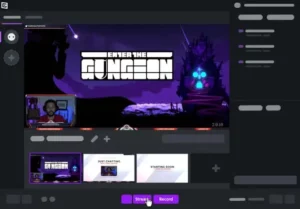
XSplit offers three core products: Broadcaster, Vcam, & Connect Webcam.
- The host is a live streaming and recording studio
- VCam is a webcam backdrop removal tool
- Connect: A webcam is a device that allows you to rotate your smartphone into a webcam for live streaming, presentations, and conference calls.
XSplit can fulfil several use cases, such as:
- Video interviews
- Professional calls
- Virtual events & conferences
- Interviews
- Q&A Sessions
- Product rallies
- Online courses and webinars
- Pitching & presentations
XSplit Broadcaster is the direct tool we will concentrate on, although both the other devices XSplit offers can be used to allow you to live stream as well. Some of the top qualities of XSplit Broadcaster include:
- Professional layouts
- Multistreaming
- Audio volume management
- High video quality
- 24/7 support
The most significant drawbacks to XSplit are that the platform can be a little confusing to navigate, and does have a bit of a learning curve. Some features require you to watch an advertisement before using the elements. The programme can strain some plans.
Compatibility:
XSplit works with the Windows working system. Although it is not now compatible with macOS, a dedicated version that works with that operating system is coming soon.
Setting up XSplit with Dacast:
There currently is no integration nor focus on how to set up XSplit with Dacast.
User opinions:
“XSplit Broadcaster has elements that can help you make great streams to Twitch and other services such as Facebook & Youtube. I had my suspicions at first. But I have to accept using this is a better choice for the beginner streamer/gamer/media range designer.” – Steven L., via Capterra
“From setup to broadcast, bringing XSplit to do its thing is very easy. It even has clips built-in for just about any streaming assistance you could want.” – Confirmed User, via Capterra
If you start gaming streams, XSplit is the right streaming software solution for you.

SplitCam is a special live streaming software that is a handy tool for different types of use-cases, such as:
- Live training session
- Webinars
Live occasions where viewer exchange, or interacting with more than one presenter is required, are helpful with this tool.
Some of the considerable significant benefits of employing SplitCam include:
- HD video quality
- Stream to widespread social media channels
- Broadcast with HD camera & other video sources
- Split the net with different applications
- Audio mixer with mic & audio files in one stream
However, if you like to live stream from your webcam to famous social media channels with some video editing support, SplitCam is an excellent resource to access. This is another vMix Alternatives.
Setting up SplitCam with Dacast:
We do not have a detailed tutorial for putting up SplitCam with Dacast, but you can follow our encoder setup guide for some general tips.
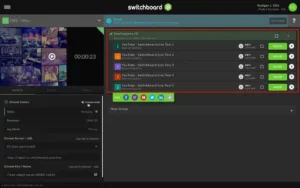
Switchboard Live is a very attentive live streaming software concentrated on simulcasting. It allows you to simulcast to endless goals. Switchboard also helps video embedding, allowing you to transfer your live streams now on your website. This is another live broadcasting software.
One of the unique characteristics of Switchboard Live is the power to StreamShare. StreamShare allows your viewers to maintain your live stream on their social media forum without a password or technological setup.
It allows you to brook not just to social media platforms that you own but also to those of your viewers and supporters, allowing you to access the audience potential of viewer’s live channels.
Switchboard Live’s top benefits and features include:
- Simulcasting
- StreamShare
- Embedding videos
- Simple setup
Platform based in the cloud
- Easy integration with the majority of OVPs
Additionally, Switchboard Live has a robust support infrastructure that includes phone, chat, email, FAQs, a forum, and a knowledge base. This is another vMix Alternatives.
Some issues with setting up the platform and settings that need manual configuration, whereas most other platforms automate this process are drawbacks.
Compatibility:
Operating system limitations and compatibility information are not available on the Switchboard Live website.
Reviews of Switchboard Live:
Switchboard Live has no public user reviews.
Switchboard Live configuration with Dacast:
For more details on how to simulcast on Dacast using Switchboard Live, kindly visit our dedicated tutorial.
For hosts who want to play their content on several websites and social media channels at once, Switchboard is a dependable simulcasting tool.

Production-specific live streaming software called FFsplit is available. You can combine various inputs to produce a fluid stream using this. The streams can either be locally saved or broadcast live.
It is completely free to use because it is freeware. It is not, however, open source.
Although it is a fairly simple platform, it is a good choice for broadcasters who support multi-source streaming.
It’s critical to remember that FFsplit is no longer being improved or developed. On December 13th, 2014, the most recent build, FFsplit 0.7.0 Test Build 26, was made available. On their website, it says that you can download legacy versions 0.7.0 and higher as well as 0.6.0 and earlier, but the links don’t seem to be working anymore.
The fact that FFsplit is free to use with a focus on live streaming is by far its greatest advantage. It is simple and enables users to combine multiple inputs. This is another vMix Alternatives.
The following are FFsplit’s shortcomings:
- Not compatible with macOS
- No longer under construction
- Very simple
Compatibility:
Although the FFsplit website lacks information about compatibility, third-party sources assert that FFsplit is incompatible with macOS.
Pros:
- No cost to use
- Maintained live streaming
- Assistance with local recording
- Permits users to combine several inputs
- Trustworthy tool
- Simple to use
Cons:
- Not compatible with macOS
- No longer under construction
- Very simple
FFsplit Evaluations
For FFsplit, there are no available user evaluations.
Configuring FFsplit on Dacast
Although we don’t have a specific tutorial for configuring Dacast with FFsplit, you can find some general instructions in our encoder setup guide. Also check Nflbite
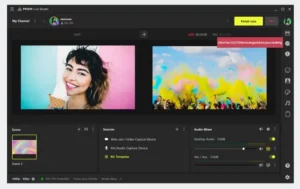
Prism Live Studio is live streaming software that focuses on enabling you to produce eye-catching effects in your videos.
Three distinct camera modes are available:
You can use Prism Live Studio to improve your photos, produce an interesting video-on-demand, or create a dynamic and interactive live stream.
Prism Live Studio comes in a desktop and mobile version. Both Windows & Apple operating systems support it.
You can incorporate a wide range of external content into your videos using Prism Live Studio, including:
- Music
- Moving text
- Websites
- Media
- Gaming materials
- GIPHY’s interactive effects, including GIFS and stickers
- Option of a donation box
- Screencasting
Additionally, Prism Live Studio provides tools for simulcasting, enabling you to simultaneously stream content from the platform to numerous locations, such as:
- YouTube
- Twitch
- TV Afreeca
- VLive
- Naver TV
- Live Naver Shopping
Facebook through RTMP
Simulcasting is only supported in a few locations, and there aren’t many production tools available for live streaming.
Compatibility:
Both the Windows and Apple operating systems support Prism Live Studio. Simulcasting to YouTube, and the Twitch, Facebook, afreecaTV, V LIVE, & NAVER TV is supported by this platform.
Reviews of Prism Live Studio:
“Awesome app! Utilize it frequently. My only criticism is that it’s darker than my typical phone camera, making live streaming a video in a dark room or at night practically impossible to see. — David Pearson
Setting up Dacast’s Prism Live Studio:
Although we don’t have a specific tutorial for using Prism Live Studio with Dacast, you can get some general advice from our encoder setup guide. This is another vMix Alternatives.
Prism Live Studio offers simulcasting capabilities but is not a complete live streaming software solution.

This is another live broadcasting software. Live streaming software with an editing emphasis is called OpenShot. It is an open-source, totally free live streaming editing software. Because OpenShot is open source, you can easily adapt it to a variety of use cases.
OpenShot is a great programme to experiment with if you are still learning the ins and outs of live streaming and want to enhance the visual appeal of your live streams and VOD. Without spending money on pricey live streaming editing and mixing software, it can help you decide how you want your live streams to look.
As a free live streaming software alternative, OpenShot stands out because it provides:
- Web API
- Library C++
- User manuals and client assistance
The software’s sole focus on editing and some users’ complaints that it crashed when used on a laptop are a few drawbacks of OpenShot.
OpenShot Evaluations:
Even though I like using OpenShot, wouldn’t it be great if they included a splash screen and a notification window? Given that it is free, it functions well and competes favourably with programmes of a similar nature. Overall, its performance is good, but I’ve discovered that the processor you use matters. — Gabrielle N. This is another vMix Alternatives.
Configuring Dacast with OpenShot:
Although we don’t have a specific tutorial for using OpenShot with Dacast, you can get some general advice by reading our encoder setup guide.

Software for live streaming that is geared at the post-production process is called FXhome. This is another live broadcasting software.
With its simple built-in training, they provide beginner-friendly tools that make learning the fundamentals of video editing and visual effects a breeze. For professional broadcasters with more sophisticated video editing needs, they also provide more advanced video editing and visual effect capabilities.
Imerge and Hit Film are two distinct tools that make up FXhome.
- Imerge is a cutting-edge photo-editing software.
A VFX and video editing software is called Hit Film.
With the help of these two tools, you can improve the quality of your photos and movies. One feature that sets FXhome apart is that their video editing software includes animation features that let you construct your own unique animations.
The pricing structure of FXhome has recently been simplified, making it easier to select the best options for your requirements. Additionally, they provide a free version, which makes it simpler to decide if you enjoy the software.
Compatibility:
Both Windows and macOS support FXhome. Compatibility with case-sensitive operating systems is subject to several restrictions.
Configuring Dacast with FXhome:
Although we don’t have a specific manual for using FXhome with Dacast, we do suggest looking at our general encoder setup manual for setup assistance.
FXhome Evaluations:
“When I first used Hitfilm Express, I was astounded. I find it hard to think that a free editor could have as many tools. I use this software to edit videos regarding my artwork because I am an artist. For slow motion, title transitions, camera motions, etc., it has some very awesome capabilities. It [supports] a variety of export formats that are optimised for various uses (for example Social media). Although there are numerous videos explaining and displaying the functions of the software, learning it takes some time. Ildikó M. This is another vMix Alternatives.
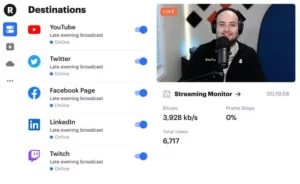
This is another live broadcasting software. Restream is an alternative kind of live streaming software. There are no encoding tools included. This is another vMix Alternatives.
Restream is a simulcasting broadcasting software that enables live streaming to numerous locations at once. Restream, for instance, allows you to concurrently stream live to Facebook, YouTube, Twitter, and LinkedIn.
They do provide live streaming-specific mixing and production capabilities, such as:
- Add professional logos, overlays, and backdrops to the video arrangement to make it unique.
- Add a message overlay with a call to action.
- Interact with your audience directly by emphasising messages from your channels.
- Support for peer-to-peer streaming.
Restream has a few shortcomings.
- No encoding equipment
- There is too much reliance on WiFi.
- There can be problems with the video quality.
Compatibility:
Restream runs on several gaming consoles, Windows, macOS, and Linux.
When paid monthly, these prices represent monthly rates, and when paid upfront for a complete year, they provide discounts.
Configuring Dacast with Restream:
Although we don’t have a particular tutorial for configuring Restream with Dacast, you may get some basic advice by reading our encoder setup guide.
User evaluation:
“I like that Restream gives me the opportunity to display my work on all the platforms that are significant to me. Because of Restream, I can share my designs and games with the people I care about wherever in the world. — Austin G., through Capterra
The post Best 12 vMix Alternatives In 2025 appeared first on Techolac - Computer Technology News.
Best 4chan Alternatives For Imageboards will be discussed in this article. Do you want to submit images anonymously on imageboards sites like 4chan? If so, this article is for you. 4chan is a simple image-based discussion board where anybody may post photographs and comments. It’s been dubbed the “darkest corner of the web” and is notorious for being a haven for Internet trolls, but it’s also one of the world’s most popular websites.
It’s most often used for picture sharing and discussion about Japanese culture, but it’s also been utilized for a lot of Internet pranks and hoaxes. It is separated into many boards, each with its unique theme.
What is 4chan?
4chan is an imageboard website popular among teenage boys. According to official figures, the most common age group is individuals between the ages of 18 and 25. There are, however, many personal accounts online of kids who use 4chan.
It began as a response to Japan’s 2chan and was used to discuss anime. It currently features forums ranging from video games to adult content that are readily available to all site users. 4chan is also a hotbed of online memes, political movements, hacktivism, and cyber assaults. As a consequence, it has been the subject of several media issues and may have an influence on your teen’s online safety.
11 Best 4chan Alternatives For Imageboards in 2025
In this article, we will discuss the best 4chan alternatives for imageboards post openly.

Reddit is a website for social news. Because it enables you to share your views and ideas with a large community of people, it is an extremely user-friendly website. It also has some great features like up/down voting, comments, and much more. The most distinctive feature of Reddit is the ability to publish and exchange links to any website. The website also allows you to upload images, movies, audio files, and even live videos. In addition, it enables you to provide comments on the links you wish to share. So, if you’d like to share your views and ideas with a large group of individuals, this is the place for you. It is the best 4Chan alternatives for imageboards.

You’ll like Quora for a lot of different reasons. One of them is its simple and user-friendly UI. Quora is a question and answer (Q&A) website. That is, you may ask a query and obtain the answers you are looking for. This is a well-known website on the internet, and many people are familiar with it. This platform has answers to any questions you may have. However, before you begin typing, you must first register. The website is also a great location to ask your own questions. Simply go to the website and look for the many areas where you may submit your queries.

Allchans is a similar to 4chan anonymous imageboard site. It is entirely built on imageboards, and the interface is incredibly basic and clear. It is extremely simple to explore between allchans, and you simply need to click on any picture to read its message. It is one of the greatest since it is really quick and devoid of spam. You may also upload photographs and videos to this site. Before posting from here, you must abide by a few simple regulations.

Ylilauta is a Finnish imageboard website and one of the most popular in the world. Like 4chan, it is one of the oldest imageboard websites. It is also the first imageboard with support for English, French, and German. It is used by a large number of individuals, the majority of whom utilize it on a daily basis. As a result, it has a large number of dependable users. This is the site to use if you wish to post anonymously. You don’t need to sign up to post on this site, and with over a billion postings, you’re sure to find what you’re searching for.

Imagechan is yet another popular imageboard site. Imagechan users may post photos and make comments. On the site, there are over 100,000 distinct boards. Imagechan users may also participate in competitions like photography and video. Imagechan has a wide range of contest categories. You may enter these competitions and earn prizes depending on your performance. It has around 3 million unique visits every month. The platform’s community is also expanding. You could look at Imagechan as a 4chan alternative.

Pixoto is also a community where you can exchange photographs with other people. It features a basic UI and is straightforward to use. You may quickly search for photographs on the site by clicking on them, and you can also upload your own. This website has numerous options that enable you to secure the original images.
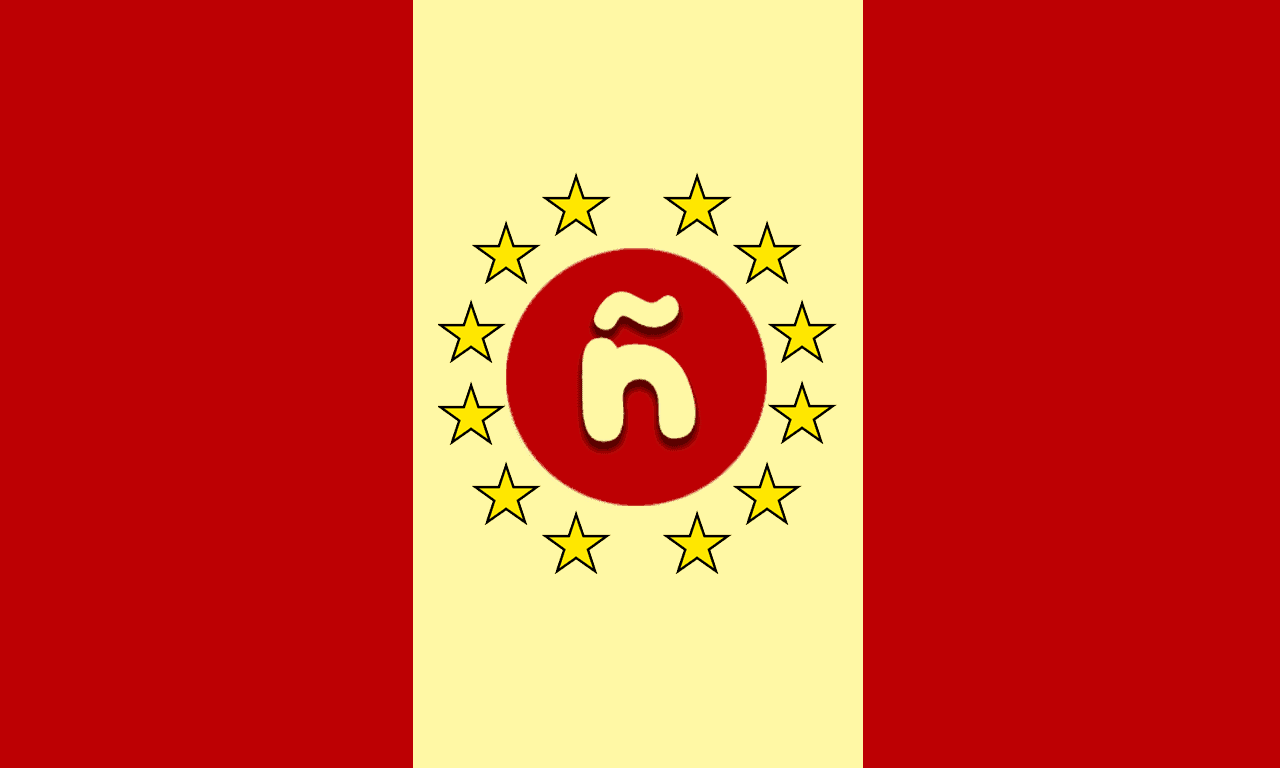
HispaChan is a website similar to 4Chan, but with a few peculiarities. You may join many forums and categories on the site, such as Politics, Anime, and others. Some categories are also more popular than others. You may also build specialized boards as the creator. You will be able to add users to a board once you build it. However, HispaChan is more than simply an image-based imageboard service. It also has additional characteristics. For example, there are news stories on our page, and you may comment on them. HispaChan is the best 4chan alternative if you want a platform like 4Chan but with additional categories and activities.

Another 4chan alternative with a large population is 8Chan. This website was built in order for individuals to post racist jokes without offending the rest of the globe. 8Chan is an anonymous website where members may discuss anything they wish. There are several 8Chan boards, but the one you’re most likely to come across is brand new.
The new board is the most visited site among 8Chan users. It is one of the most extensive forums on the web. This board contains memes, jokes, and other items. 8Chan alternative like 4chan, is a site full of memes, jokes, and other stuff.
It’s a place where you can talk about your favorite manga, anime, or other entertainment without fear of being criticized. However, if you’re searching for something a bit more serious, there are a number of boards dedicated to that purpose.
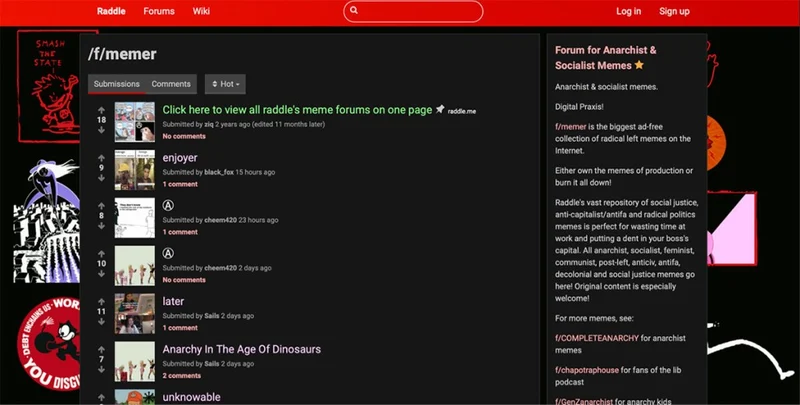
Raddle is a community that combines image-sharing with opinion-sharing. And now that you have the opportunity to use their platform, you may post photographs, videos, and text. This website distinguishes out from the crowd due to its user-friendly layout. You may also communicate with other users and submit photographs without having to login or join up. Raddle is an excellent platform for teenagers and children. It also supports practically all image and video formats. It is the best 4Chan alternatives for imageboards.

Slashdot is another best 4Chan alternative site to locate news and updates from all around the internet. However, unlike Digg, you are unable to comment on any of the articles. You can also contribute articles and polls if you are a registered member. The key distinction between Slashdot and other news sites is that the website will not respond. It is a well-organized and user-friendly website that is simple to grasp even for those familiar with technology.
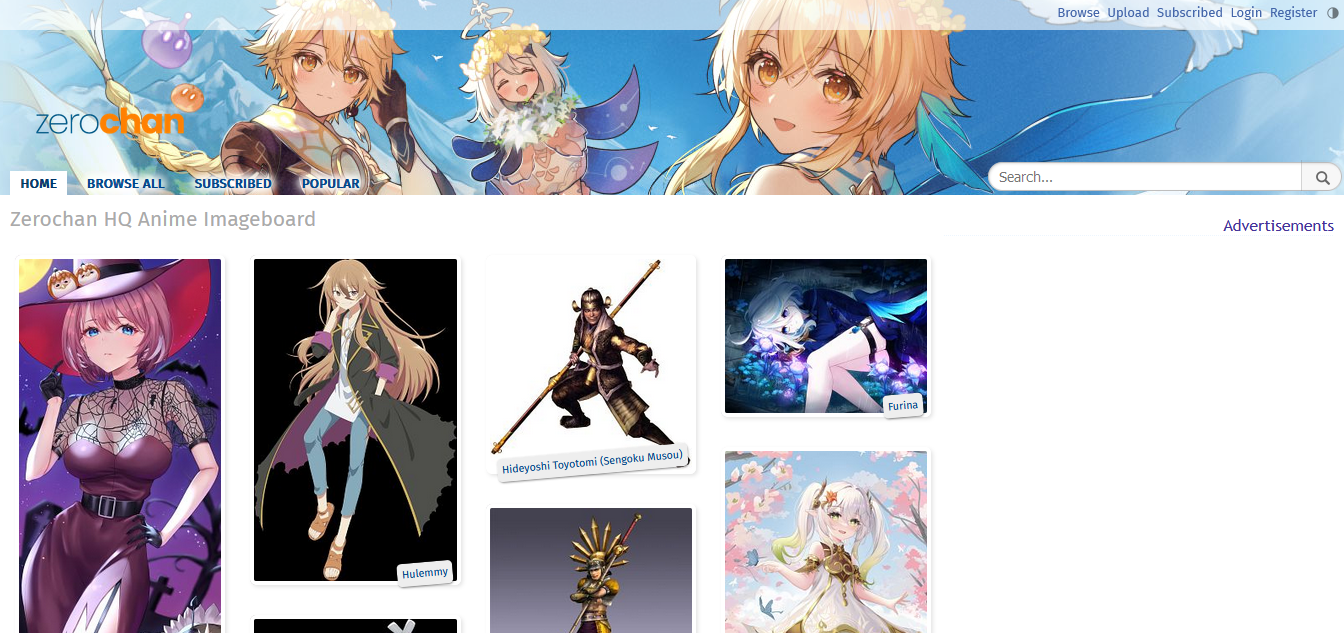
The goal of ZeroChan is to offer you with the most recent news from across the globe. The website is an best 4Chan alternative. The main distinction is that it has a different point of view. The site combines news, entertainment, and sports into a single platform. ZeroChan is a terrific place to learn about what’s going on in the globe. To access the most recent news on the website, you must be a member. Though registration for an account is preferable, it is not required, and you may simply view the forums without registering.
The post 11 Best 4chan Alternatives For Imageboards in 2025 appeared first on Techolac - Computer Technology News.
The 7 Comparable Best Gleam Alternatives For 2023. The Best Gleam Alternatives For Quick Giveaways Searching for the top Gleam alternatives to organize online contests? We have your back! We’ll be outlining 7 sweepstakes software options and online contest tools that are similar to Gleam in this post, but may be more suited to your requirements.
7 Best Gleam Alternatives Compared For 2025
In this article, you can know about 7 Best Gleam Alternatives Compared For 2025 here are the details below;
Each of the tools on this list may be used to start fantastic, interactive giveaways and contests, but we’ve also reviewed each one in-depth to help you select the one that will work best for you.
If you see one that appeals to you, simply click the button next to it to go to the sign-up page and give it a try.
The best Gleam alternatives compared – summary
The least expensive option to Gleam for organizing competitions, giveaways, and sweepstakes is SweepWidget. includes a free plan and a WordPress plugin.
The best all-in-one lead generating and marketing platform is Woorise, and it has options for giveaways.
For teams and agencies looking for an all-in-one giveaway and contest management tool, ShortStack is the best option to Gleam. includes emails, a landing page builder, and other things.
Outgrow is a potent platform for interactive content. enables you to create calculators, prizes, tests, and more.
Wishpond is a potent marketing automation platform with features for social promotion and giveaways.
The best WordPress plugin specifically designed for running giveaways and competitions is RafflePress.
The best Gleam substitute for businesses is Vyper.
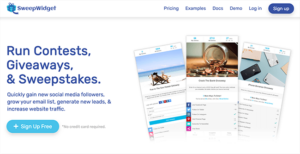
In general, SweepWidget is the best Gleam substitute. You have a ton of control over your giveaways and it’s incredibly user-friendly.
SweepWidget is a specialized contest, giveaway, and sweepstakes solution, similar to Gleam. It may be used to launch viral marketing campaigns, acquire new social media fans, expand your email list, gather leads, and increase website traffic.
Numerous companies, such as Logitech, Ebuyer, Rakuten, and Quizlet, use it.
SweepWidget supports every kind of giveaway, including leaderboard competitions, email campaigns, social media campaigns, and viral sharing campaigns. This is another Gleam Alternatives.
Beginners can set up their giveaways in just a few minutes because it is so simple to use. Simply select Create a New Giveaway from your dashboard, enter the details for the giveaway, including the number of winners, the title and description of the prize, the start and end dates, and the time zone.
The many entry methods people can utilize on various platforms can then be set up (such as via visiting a page, like a post, sharing a post, joining a group, etc.). 30 distinct social media platforms with more than 90 entry methods are available.
After doing that, you may style your widget by altering the reward image, backdrop color or image, and other elements to make it consistent with your logo.
You can include custom form fields, immediate reward coupons, and multi-tiered rewards to your contest if you want to take advantage of more sophisticated features.
Once you’ve finished creating your contest, you can copy the HTML code and paste it there to embed it on your website. As an alternative, you can host it on a subdomain of Sweepwidget and distribute the link to your audience.
You can keep track of and handle entries as they come in, choose winners at random or by hand, and do all of this in real time. Additionally, you’ll have access to built-in analytics, which can give you a plethora of information for use in future campaigns.
Pricing: A limited free plan is available with SweepWidget. When you’re ready to upgrade, paid plans only cost $29 per month, which is a fraction of the cost of Gleam’s complete package.

Woorise is a comprehensive, all-in-one lead generation and marketing platform that can be used to create a variety of campaigns, not simply online contests.
It features a potent contest/giveaway builder, similar to Gleam, that you can use to create viral competitions and gather entries and leads. This is another Gleam Alternatives.
But in contrast to Gleam, it can also be used for:
Publish landing pages. Using an easy drag and drop editor, create landing pages with great conversion rates for your giveaways and contests. You may even create a single page to house all of your Instagram bio links using this function as a tool for bio links on Instagram.
Obtain payments online. Payment processors like PayPal and Stripe are integrated into Woorise. With Woorise, you can create order and checkout forms so that you can start securely taking payments or recurring subscriptions.
Create polls and tests. Woorise allows you to create various interactive content formats, such as polls and quizzes, in addition to contests. These kinds of material can assist you in obtaining thorough customer insights, offering individualized advice and suggestions to your clients, obtaining leads, and more.
Automatic email notifications, strong built-in statistics, and the ability to create numerous workplaces inside the same Woorise account were additional features we enjoyed.
Woorise is a fantastic Gleam substitute for businesses because of this final function in particular. Each brand or customer you work with can have their own place.
Pricing: Woorise offers a free forever subscription with minimal features but a monthly entry cap of 500. Paid plans begin at $23 per month for each site. This is another Gleam Alternatives.

ShortStack is a program made specifically for organizing online competitions of various kinds. ShortStack may be used to build branded photo frames, point-of-action competitions, landing page freebies, and more. This is another Gleam Alternatives.
ShortStack is the solution for you if you want to design a wide variety of contests and host them on many platforms. Here is a overview of some of the giveaways and competitions you may organize with ShortStack:
- Instant-win competitions
- Contests for referring friends
- Voter competitions
- Invite-only competitions
- Hashtag competitions
- Contests with comment entry
- Even more
Users of ShortStack can construct contests for a wide range of various platforms in addition to its extensive selection of contest options. You may design competitions for lead generation and landing pages as well as competitions that are suitable for usage on the main social media platforms, such as:
- Instagram
- Facebook
- Twitter
- TikTok
Even though TikTok is quickly becoming one of the most important social media marketing platforms, most programs haven’t yet made it possible to create contests for TikTok, therefore this feature is a significant plus.
Users of ShortStack have access to a style panel that enables them to design attractive and personalized freebies without the need for CSS. It is a simple tool that beginners without prior design knowledge can use. This is another Gleam Alternatives.
Coupons, email marketing, and email analytics are just a few of the many lead generating campaign management features that the platform may be utilized for.
In general, ShortStack is the ideal tool for companies wishing to execute original giveaways and competitions across many platforms.
Pricing: Monthly rates (paid annually) begin at $79

Outgrow is a comprehensive interactive content platform that may aid in lead generation, lead qualification, and increased customer conversion.
Similar to Gleam, it may assist you in creating interactive marketing content that increases conversions and aids in business expansion.
Outgrow supports even more content types than Gleam, which is what sets it apart from the latter.
You can only create user-generated content galleries, competitions, email capture forms, and instant prizes with Gleam.
However, based on the package you select, Outgrow allows you to create giveaways, forms and surveys, polls, evaluations, result quizzes, chatbots, and more.
The most popular of these content kinds are quizzes and calculators. Here is an illustration of how you may employ them.
Think of yourself as the owner of an online travel agency. On your website, you may include an interactive quiz encouraging visitors to “find your next vacation destination.” After that, you may pose a number of inquiries and make individualized suggestions for vacation packages they might enjoy.
You may also provide a calculator that lets clients “see how much your dream vacation will cost.” as an alternative. This is another Gleam Alternatives.
These both have a higher chance of going viral and are significantly more clickable than a bland “contact us” CTA.
Quizzes, forms, and evaluations can not only increase conversions but also qualify leads for you.
Customers can be questioned or given responses, and you can segment your list using the information you get in the process. Your sales team will be able to focus on following up with the most qualified leads in this manner.
The degree of personalisation that is already integrated into Outgrow distinguishes it from other interactive content solutions. With the aid of Outgrow, you can instantly provide everyone of your prospects with unique, pertinent information.
You can personalize your calculators and quizzes by displaying result-specific messages, or you can utilize conditional messaging and branching logic to guide leads down different paths depending on their responses.
Outgrow is about giving your consumers real value, not merely running promotions to entice them to join your mailing list.
Choosing from over a thousand pre-optimized templates makes it simple to create interactive content.
The material you create with Outgrow may be quickly and easily integrated on any page of your website. You can publish it as an exit-intent popup, a timed pop-up, a chat widget, or even within the content itself.
Price: Outgrow plans begin at $14 per month. Make sure to choose your plan carefully as some have restrictions on content types, pieces, users, and leads. There is a 7-day free trial that doesn’t require a credit card.

Wishpond Wishpond is the tool for you if you’re seeking for a way to handle many facets of your marketing initiatives, as well as social media promotions and giveaways.
Wishpond, in contrast to many other solutions on this list, approaches lead generation broadly rather than concentrating only on competitions and giveaways.
It does, however, contain a ton of social promotion capabilities that can assist you in creating and managing profitable giveaways on significant social media platforms. There are 12 distinct sorts of contests you may build with Wishpond, including:
- Photo competitions
- Sweepstakes
- Hashtag competitions
- Referral competitions
- Contests with leaderboards
- Even more
Unexpectedly, Wishpond allows users to create contests on Pinterest, a channel that most giveaway programs ignore.
Wishpond makes it quite simple to create giveaways, and you can start by selecting from a variety of elegant layouts. This is another Gleam Alternatives.
But the best part of Wishpond is that it provides cutting-edge analytics tools that let you monitor and improve your rivals while also quickly compiling reports about them.
Wishpond has all the necessary funnel-building tools, a landing page builder, and appointment management elements in addition to the social promotion and content features.
Overall, it’s a terrific tool for using social contests and promos to boost lead generating initiatives.
Price: Wishpond’s website does not list any information about its price options. You can schedule a meeting with a member of the team to learn more about prices.

Users may quickly and simply create giveaways for their websites and social media accounts using the RafflePress WordPress plugin. The simplicity of usage is RafflePress’s key selling feature.
RafflePress won’t be a problem for you if you are comfortable with WordPress plugins and page builders.
With the benefit of the RafflePress drag and-drop builder, it just takes a few minutes to create a giveaway that looks professional. Additionally, if you don’t want to start from scratch with a giveaway, you can pick from one of their pre-built themes.
All of the giveaways you build with RafflePress are mobile responsive, which is one of its best features. This is a big benefit considering that mobile devices account for over 50% of all web traffic worldwide.
Most of the popular CRM and email marketing platforms, including well-known brands like ActiveCampaign, Get Response, and Zapier, are integrated with RafflePress.
In addition, it links with Twitter, Facebook, YouTube, Instagram, and other social networking sites, making it the ideal plugin for social media giveaways.
Utilize the viral sharing capabilities to ensure that your giveaways are shared throughout social media platforms and attract participants to your contest by automating word-of-mouth advertising.
By providing 1-click entry choices, RafflePress also makes it simple for your fans to sign up for your giveaways.
RafflePress makes running giveaways secure and safe. They have a fraud detection strategy in place that keeps cheaters out of contests and ensures that they are fair for all competitors.
Along with the tools for creating contests, RafflePress also has sophisticated tracking and retargeting options that can help you get the most out of your prizes.
In general, it’s an excellent giveaway tool for WordPress users, and it’s also reasonably priced.

Without the aid of a graphic designer, organizations can easily build contests and incentive programs using the tool Vyper. Vyper is an incredibly easy-to-use application that can significantly reduce the difficulty of managing website or social media contests. This is another Gleam Alternatives.
Eight templates are available from Vyper that can be altered to meet the visual components of your brand. Even major corporations like Walmart and Universal Studios use the incredibly well-liked giveaway application Vyper to organize prizes for their patrons.
For small businesses who didn’t need to make a lot of giveaways, Vyper used to offer a free plan, which was wonderful.
However, the business suddenly abandoned this idea since “a few bad apples” have been exploiting the service to set up fraudulent giveaways. Only the agency and enterprise plans are therefore still accessible.
Vyper is still a strong option for bigger businesses in spite of this. The enterprise plan, which is the most affordable Vyper package, contains the following:
Make promotional items with your own logo.
Use your personal domain or subdomain.
30k leads maximum monthly
Track Vyper’s monthly revenue of up to $30,000
The fact that Vyper interacts with so many popular marketing tools, such as MailChimp, Drip, and Campaign Monitor, makes it simple to promote your giveaways and monitor their success.
Vyper’s exclusive cheating algorithm recognizes those who are attempting to game the system and prohibits them from being chosen for a prize, making running giveaways with them efficient and secure.
By doing this, you can make sure that your giveaways are successful in assisting you in generating high-quality leads.
Pricing: Plans start at $75 per month when paid annually. In the near future, Vyper plans to reintroduce its Pro Plan, which should make it more affordable for small enterprises.
Finding the best Gleam alternative for your business
Your marketing objectives and spending plan will determine the ideal solution for your company.
If you’re still having trouble selecting a contest tool, you can’t go wrong with any of our top 3 choices for Gleam substitutes:
SweepWidget is an inexpensive and simple-to-use Gleam substitute ideal for organizing giveaways, competitions, and other events.
Woorise is the ideal platform for businesses looking to develop competitions, giveaways, and landing pages in order to generate leads and close sales.
The greatest giveaway app for teams and agencies is ShortStack. Although it costs more than competing platforms, its feature set is superb.
Check out these posts: 8 Best WordPress Giveaway And Contest Plugins and 16 Creative Ideas For Instagram Giveaways And Contests (Including Examples) if you’re interested in learning more about giveaway tools or how to conduct a contest to expand your audience and increase sales.
The post 7 Best Gleam Alternatives Compared For 2025 appeared first on Techolac - Computer Technology News.
VIDEO_TDR_FAILURE is just one of the typical mistakes Windows Users face. Video TDR Failure is a Blue Screen Of Death error, which shows a Blue Screen on your COMPUTER out of no place. To address the Video_TDR_Failure error, we must know its causes, which can be some concerns with the RAM, Graphics Driver, overloading of the graphics card, and so on. Yet as always, we are here to aid you with Video TDR Failure mistake too! Also check How to Fix Update Error 0xc1900200.
How to Fix Video TDR Failure (Nvlddmkm.sys) in Windows 10
Below, we have actually mentioned some Solutions to resolve the Video_TDR_Failure error. All of these Solutions have actually been Tried & Tested by our individuals, and also we make sure that a person of them will certainly work for you!
Solution 1 ⇒ Run a Disk Check On Your System
BSOD mistakes are generally connected to corrupted or faulty hard drives or RAM. You can run a Disk Check to check whether the Hard Drive or RAM is causing the Video TDR Failure concern to arise.
Now I’ll explain just how to do the same with the adhering to actions:-.
- Step 1 ⇒ Press Windows key + X at the same time. From the dialog box that shows up, click on Command Prompt (Admin). When requested for any kind of consent, grant it by clicking Yes.
- Step 2 ⇒ In the command prompt window, kind the adhering to command as well as struck Enter:.
chkdsk/ f c:.
- ( If your Windows is set up in some other drive, replace the letter c with the appropriate drive letter).
- Step 3 ⇒ Type Y and Restart your computer. Currently, wait on the procedure to end up.
This Solution needs to have solved your Video TDR Failure trouble. If not, continue to our following Solution.
Solution 2 ⇒ Run A Memory Check On Your System
The test will assist us to confirm if the RAM is at fault or otherwise properly.
- Step 1 ⇒ At first, press Windows key + R to open the Run home window. Type mdsched.exe in the box struck Enter.
- Step 2 ⇒ Next, amongst both options that appear on your screen, you ought to click on Restart currently and also check for troubles. If you are active now as well as can’t restart your computer system, select the 2nd alternative.
- Step 3 ⇒ Now, you’ll see the procedure happening in a Blue Screen. Once the mistakes are shown, fix those errors with their remedies. If no errors exist, after that the Memory Card is not having any type of problems.
Solution 3 ⇒ Uninstall Conflicting Programs
If you have actually recently mounted any kind of new chauffeurs or a program, you might need to uninstall them as well as recheck if the concern lingers. Or update those programs or motorists as any kind of out-of-date motorists might be triggering the problem. This could be the most basic option to the mistake, so it’s worth doing. If the concern is still existing, try the following solution.
Solution 4 ⇒ Stay Up-To-Date With Windows
The last Solution is to Update your Windows version as Microsoft launches updates to Windows every second or 4th Tuesday of the month. If you are not running the current version of Windows, there is a high possibility of your system obtaining affected with malware, which can damage the OS as well as ultimately causes Loss of Data.
We suggest you to make use of an Original Copy of Windows, as a pirated copy can trigger a great deal of other problems. If you are utilizing a Microsoft motorist for your Graphics card, look for updates in Windows as Microsoft launches updates regularly for the effectiveness of the drivers. We will inform you just how to check for updates in Windows 10.
Comply with the actions listed below:.
- Step 1 ⇒ At initially, go to Windows setups by pushing the Windows key + I on the keyboard.
- Step 2 ⇒ Then click on Update & Security.
- Step 3 ⇒ Go to the Windows Update tab on the left.
- Step 4 ⇒ Now, click on the Check For Updates switch. If any kind of updates are available for the vehicle driver, Windows will download and install as well as install the updates.
- Step 5 ⇒ After the updates are mounted, Restart your computer system.
Enjoy your COMPUTER without the Video TDR Failure mistake!
Solution 5 ⇒ Install the most up to date Graphic Driver from the Official Website
The damaged or unsuitable graphics motorist may be the cause of Video TDR Failure error. If this is the reason, after that you must uninstall the existing motorist as well as set up the most recent chauffeur from the official NVIDIA internet site.
While doing so, you ought to keep in mind the os style that is for the 32-bit operating system, you require to download and install the motorist for the 32-bit os, and if the os is 64-bit, then you require a chauffeur for 64 bit since the conflict of the motorist with operating system style triggers problems.
Follow the Solution below to uninstall the vehicle driver from your computer system and then mount the latest driver from the NVIDIA website.
To Uninstall the Driver:.
You can download and install the DDU (Display Driver Uninstaller) as well as, with the help of this, conveniently uninstall the existing motorist. You can also uninstall the chauffeur from device manager. To uninstall the vehicle driver from device manager adheres to the actions listed below:.
- Step 1 ⇒ To open up the run box, press the Windows + R key at the same time. A dialog box appears in that type devmgmt.msc and press Enter. The device supervisor home window will certainly open up.
- Step 2 ⇒ Find the display adapter and also double click it to broaden it– Right-click on the graphics motorist which you intend to uninstall.
- Step 3 ⇒ Then click on the Uninstall Device option. A pop-up home window revealing an uninstall choice will certainly show up. Click Uninstall.
- Step 4 ⇒ At last, restart your computer.
To Install the most recent chauffeur:.
- Step 1 ⇒ Go to the official internet site of NVIDIA. After that browse to the Driver section. Click the GEFORCE derivers area.
- Step 2 ⇒ You can by hand locate an appropriate graphics card for your system from filling up the needed info like Product Type, Product Series, Product, Operating System, Download Type, as well as Language.
- Step 3 ⇒ While picking the download kind, choose Game Ready Driver. After that click on the green button having a text search.
- Step 4 ⇒ The most recent version of visuals drivers is the first in the result list. Check if the revealed motorist in the result is GeForce Game Ready Driver– WHQL.
- Step 5 ⇒ Now, click the download button. Set up the vehicle driver. After the download is complete, reboot your Windows.
- Step 6 ⇒ At last, check if the Video TDR Failure mistake has been appearing or not.
Solution 6 ⇒ Downgrade the Drivers
Reducing the vehicle drivers might sometime work successfully to get rid of the Video TDR Failure error. This is based upon the fact that nearly all applications that work with Windows 7 work with Windows 8, Windows 8.1, as well as Windows 10.
Before reducing the graphic vehicle driver uninstall the visuals motorist from device manager as defined in the Solution over. If you don’t intend to uninstall from the device manager, you can do this with DDU (Display Driver Uninstaller). Afterwards, downgrade the driver by taking into treatment the suitability of the architecture of the os with the driver.
Solution 7 ⇒ Change Global Settings in the NVIDIA Control Panel
If you favor the official vehicle driver for your visuals card, after that you can change the readying to the NVIDIA driver. Usually, on installing the official chauffeur, added NVIDIA software will be installed automatically. So follow the steps to alter a worldwide setup in the NVIDIA control board.
- Step 1 ⇒ At initially, go to the start food selection there in type NVIDIA Control Panel. Then open the NVIDIA Control Panel. In the window opened, go to a 3D setup.
- Step 2 ⇒ Now, choose Manage 3D Setting. After that, select the Global Settings tab. Go to the Preferred graphics cpu as well as select a High-performance NVIDIA cpu.
- Step 3 ⇒ Next, go to Power Management Mode and transform to Prefer optimal efficiency.
- Step 4 ⇒ Then, relocate to Vertical Sync and change to OFF. After That Close the NVIDIA Control Panel. Restart your Windows.
- Step 5 ⇒ After the reactivate, check if the VIDEO_TDR_FAILURE mistake lingers or otherwise.
Solution 8 ⇒ Enable NVIDIA nView
NVIDIA Nview is a tool by NIVIDIA which assist to boost efficiency and take care of office. Frequently, when you mount the most recent NVIDIA vehicle driver, you will get the NVIDIA Nview Manager installed. By just making it possible for the NVIDIA nView, the error BSOD VIDEO_TDR_FAILURE has been located to get settled.
To make it possible for the NVIDIA Nview to adhere to the Solution given:.
- Step 1 ⇒ Firstly, press the Windows key and R button at the same time to open up the run box. In the dialog box kind control panel and press Enter.
- Step 2 ⇒ In the control panel look for NVIDIA Nview Desktop Manager and also open it.
- Step 3 ⇒ Under nView Desktop Manager click Enable, then click use. After that, click, OK. Restart your Windows.
See if the Video TDR Failure error has been repaired or not.
Solution 9 ⇒ Exclude nvlddmkm.sys From Scans
It is likewise feasible that when your antivirus scans your hard drive, the data nvlddmkm.sys is consisted of in malfunctioning for damaged documents list. As a result of this, your Windows might stop working. Because case, you need to leave out nvlddmkm.sys submit from Antivirus scans. To exclude nvlddmkm.sys file from Antivirus scans utilizing Windows defender comply with the steps provided:.
- Step 1 ⇒ Firstly, go to the Start food selection because kind of Windows Defender. Next off, click Windows Defender as well as pick Run as Administrator.
- Step 2 ⇒ To verify to run Windows Defender as Administrator click Yes. After that click the setting and after that most likely to Exclusion.
- Step 3 ⇒ Under the exemption, click Add and also exemption as well as Click Exclude a file.
- Step 4 ⇒ Go to folder motorists with C: \ Windows \ System32 \ chauffeurs and Click on Exclude this data and see if the documents is included.
- Step 5 ⇒ Restart your Windows.
Currently check if the VIDEO_TDR_FAILURE (nvlddmkm.sys) mistake has actually been dealt with or otherwise.
Solution 10 ⇒ Copy Another nvlddmkm.sys
If the above remedy did not benefit you, after that you can try to recreate the nvlddmkm.sys data. To do so:.
- Step 1 ⇒ First of all, open up the Windows Explorer. Then go to the offered location, C: \ NVIDIA.
- Step 2 ⇒ After that, pick file nvlddmkm.sys as well as duplicate the data and paste it to the root of C:.
- Step 3 ⇒ Now, most likely to the complying with area C: \ Windows \ System32 \ chauffeurs. After that, locate the nvlddmkm.sys and also relabel it to nvlddmkm.sys.old.
- Step 4 ⇒ Next, go to the beginning food selection, in that type of Command prompt. After that click on command prompt and pick Run as Administrator.
- Step 5 ⇒ Then type exe nvlddmkm.sy _ nvlddmkm.sys and press Enter. This command develops a new File circumstances by allowing you to unzip the nvlddmkm.sys data.
- Step 6 ⇒ Copy this new documents to C: \ Windows \ System32 \ chauffeurs after that Restart your Windows.
See if the VIDEO_TDR_FAILURE (nvlddmkm.sys) error has been solved or otherwise.
Solution 11 ⇒ Change Windows Theme
Though audios amusing yet some users had actually reported that their problem has actually been solved when they transformed the Windows motif. According to the Microsoft interpretation, “a motif is a combination of desktop computer history images, window shades, and sounds.” Right here is the Solution to demonstrate how to alter the Windows motif in Windows 7 os.
- Step 1 ⇒ Firstly, open up the customization Windows by appropriate click Desktop. Or open personalization Windows through the control board.
- Step 2 ⇒ In the customization, the window selects the Windows basic theme. Adjustment your Windows style to Windows 7 fundamental.
- Step 3 ⇒ Restart your Windows.
Check if the VIDEO_TDR_FAILURE error has actually been fixed or otherwise.
Solution 12 ⇒ Uninstall Intel Dynamic Platform and Thermal Framework
Intel ® Dynamic Platform and also Thermal Framework (Intel ® DPTF) is a hardware/software remedy for power and also thermal monitoring. It is aimed to far better consistency throughout pc gaming or various other hefty loads. However instead, it may be hindering your visuals setting as well as triggering the error. Because case, you need to uninstall the Intel Dynamic Platform as well as Thermal Framework from your computer. To do so:.
- Step 1 ⇒ To open the run box Hold Windows logo design and press R. In the box Type appwiz.cpl and press Enter.
- Step 2 ⇒ Choose the Intel Dynamic Platform & Thermal Framework as well as Right-click on it. Select Uninstall.
- Step 3 ⇒ After the Intel Dynamic Platform & Thermal Framework gets uninstalled, reactivate your Windows.
Check if the VIDEO_TDR_FAILURE mistake has actually been repaired or not.
Solution 13 ⇒ Disable Windows 10 Fast Startup
If you are a Windows 10 user, after that you can try to disable Windows 10 fast Startup to take care of the VIDEO_TDR_FAILURE mistake. The Fast Startup is a specific feature of Windows 10, which helps to begin your computer system quick when you close down it.
As it saves some of your computer system’s system submits to a hibernation documents upon shutdown, it can cause compatibility issues with gadgets that do not sustain rest setting or hibernation. So if you have enabled the Fast startup, you ought to disable it to see if this fix your VIDEO_TDR_FAILURE error. To disable the fast Startup, you can make use of the Solution provided listed below:.
- Step 1 ⇒ Hold the Windows Logo as well as press X at the same time. After that go to the Control Panel.
- Step 2 ⇒ In the control panel, Sort icons by Category. Now, choose Hardware and also Sound as well as afterwards, choose Power Options.
- Step 3 ⇒ Then, click on Choose what the power switches do. Click Change settings that are currently not available.
- Step 4 ⇒ Deselect the Turn on Fast Startup (advised) then conserve all the changes made.
- Step 5 ⇒ Finally, reactivate your Windows. Check if the VIDEO_TDR_FAILURE mistake has been repaired or not.
Solution 14 ⇒ System Restore
If you have a system bring back checkpoint, you can use this option to take care of the BSOD VIDEO_TDR_FAILURE (nvlddmkm.sys) error. This has been confirmed to be an effective Solution. It frequently happens when you do some updates or modifications to the computer system. Your computer system faces some troubles.
If the mistake is occurring due to this factor, then going back to the first state is the very best service. You can do this only if you have developed the systems bring back checkpoint. In case you don’t have a system restore checkpoint try various other Solutions to deal with the error.
To do the system bring back, to start with, select which date or time your computer was running generally. To revert your Windows to that date, comply with the Solution provided.
- Step 1 ⇒ Firstly, hold the Windows logo design and also press R. The run box will open up. In the run box kind rstrui.exe and pick OK.
- Step 2 ⇒ Now, click Choose a different restore point and also click Next. After that, select proper checkpoint then clicks Next.
- Step 3 ⇒ Then, click Finish as well as wait till system bring back finishes.
- Step 4 ⇒ Finally, restart your Windows.
Check if the VIDEO_TDR_FAILURE mistake has actually been dealt with or otherwise.
Solution 15 ⇒ Downgrade to the Previous Operating System
When you see the mistake VIDEO_TDR_FAILURE (nvlddmkm.sys) lately, or a few days after the update of an older variation of Windows to Windows 10 after that the mistake might be occurring because of conflict of graphic card with the updated variation of Windows.
If this holds true, it is recommended that you downgrade your newer operating system to a previous os making use of the bootable Windows DVD or USB flash drive.
Solution 16 ⇒ Reinstall Windows 10 to Another Edition
Numerous users discover that when they changed Windows 10 version the mistake VIDEO_TDR_FAILURE (nvlddmkm.sys) gets removed. So you should try installing other versions of Windows to see if this Solution works for you or not.
Solution 17 ⇒ Disable Audio Device in BIOS or UEFI
The Unified Extensible Firmware Interface (UEFI) and Basic Input Output (BIOS) are interface tool between an os and also platform firmware. You can disable the audio device in BIOS or UEFI to remove this error.
To disable the audio card on the ASUS motherboard, you can describe the complying with Solution. [This is for dell COMPUTER to gain access to BIOS or UEFI check the technical documents of the device you are utilizing. Due to the fact that it relies on the vendor, as an example, you are called for to press F2 throughout boot for Dell and to press the F10 button for HP]
- Step 1 ⇒ Reboot your COMPUTER. To gain access to BIOS or UEFI during the boot procedure, press Del or F2.
- Step 2 ⇒ To access advanced setting press F7. To verify access to Advanced Mode, click OK.
- Step 3 ⇒ Now, choose Advanced and after that click Onboard Devices Configuration. After that go to onboard audio tools and disable them.
- Step 4 ⇒ After that, press Esc on the key-board and afterwards click Save Changes & Reset.
- Step 5 ⇒ At last, reactivate Windows.
Check if the VIDEO_TDR_FAILURE mistake has been fixed or not.
Solution 18 ⇒ Update your BIOS or UEFI
If your COMPUTER has a trouble with BSOD codes, then you can attempt to update BIOS or UEFI firmware. To do this, you must recognize the present variation of BIOS or UEFI. The treatment for upgrading BIOS or UEFI is different for various motherboards. So you should thoroughly check the technological paperwork of your motherboard, section BIOS or UEFI prior to updating.
You can describe the adhering to Solution provided to update BIOS/ UEFI on the ASUS P8B75-M motherboard.
- Step 1 ⇒ Firstly, press the Windows + R key at the same time to open the run box.
- Step 2 ⇒ In the box opened up kind msinfo32.exe. Then press Enter.
- Step 3 ⇒ Go to BIOS Version/Date and currently, open up the web browser, for example, Google Chrome, Mozilla Firefox, Edge, or other which you utilize.
- Step 4 ⇒ Open the ASUS’s internet site to download and install the new BIOS variation as well as download it on your USB flash drive.
- Step 5 ⇒ Restart your computer. Throughout the reactivate procedure, press F2 or Delete to gain access to BIOS or UEFI.
- Step 6 ⇒ To access advanced mode press f7. To verify access to Advanced Mode, click OK. Select ASUS EZ Flash Utility, after that Select an update data from USB flash drive and click Install.
- Step 7 ⇒ Restart your Window. To make certain that BIOS is efficiently updated to newer version Run msinfo32.exe once again and also check the current BIOS version.
See if the VIDEO_TDR_FAILURE error has actually been repaired or not.
Solution 19 ⇒ Change The Graphics Card
If the above Solutions haven’t solved the Video TDR Failure trouble, you can try to transform your Graphics Card. You can purchase the graphics card of Nvidia or AMD. Before purchasing, make sure to check the compatibility of the graphics motorist with your motherboard. If you acquire an inappropriate graphics motorist as well as install it in your system, it will likely create the exact same issue.
Solution 20 ⇒ Clean Dust from Motherboard and also Fans
The Video TDR Failure error might show up as a result of the build-up of dirt on PCIe slots and fans. So you need to cleanse dust from ports, slots, and also your fans, If you do not understand the Solution of cleaning these, it is advised for you to go PC fixing service to clean motherboard and fan.
Solution 21 ⇒ Change Cable
You can attempt to replace cable television between computer system and monitor, and also this Solution has been confirmed to be reliable for some customers. Individuals of VGA or DVI should change to HDMI cord. If your monitor supports only VGA or DVI, after that if you have VGA change it to DVI as well as if you have DVI cable, alter it to VGA.
Conclusion
As we have actually stated all the very best Solutions above to resolve the Video_TDR_Failure (nvlddmkm.sys) mistake, we wish that it has solved the problem for you. These Solutions can be utilized on Windows 7 and also over versions. Here you can also check How to Fix Nvidia Control Panel Missing.
We suggest all the Windows customers to maintain their system upgraded to the most up to date variation and take excellent care of their PC to prevent any such mistakes in the future. If you encounter any kind of errors, you understand we are right here to assist!
The post How to Fix Video TDR Failure in Windows 10 appeared first on Techolac - Computer Technology News.
SSR Movies is the most popular website for people who like to watch movies. SSRMovies is an illegal movie website that offers different language films and online shows to people without a premium account. SSR Movie is a pirate site that is very popular in India. SSR Movies lets users watch their favorite videos for free on the site. On this page, you can use SSR Movies to watch free Bollywood, Tamil, Hollywood, Bhojpuri, Malayalam, Kannada, Punjabi, and other synchronized movies. SSR Movie is a well-known pirate website that gives away many Tamil and Telugu movies for free.
SSR Movies Feature:
People who like movies love SSR Movies. You can download movies from SSRMovies in different formats, like 360p and 720p HD, that give you the best possible quality of the movie.
Simple SSR Movies (SSR Movies) is a free website that offers all kinds of new and high-quality movies and TV shows, including Bollywood movies, Hindi movies, Punjabi movies, Telugu movies, Tamil movies, and TV shows. You can watch and find new Bollywood, Tamil, Hollywood, and Punjabi films on SSR Movies. People in India, Pakistan, Nepal, the United Arab Emirates, and Bangladesh watch a lot of SSRMovies.
SSR Movies Alternatives To Watch Movies And TV Shows Online
Here is a list of the best SSR Movies Alternatives or sites like SSR Movies that you can find in this article.
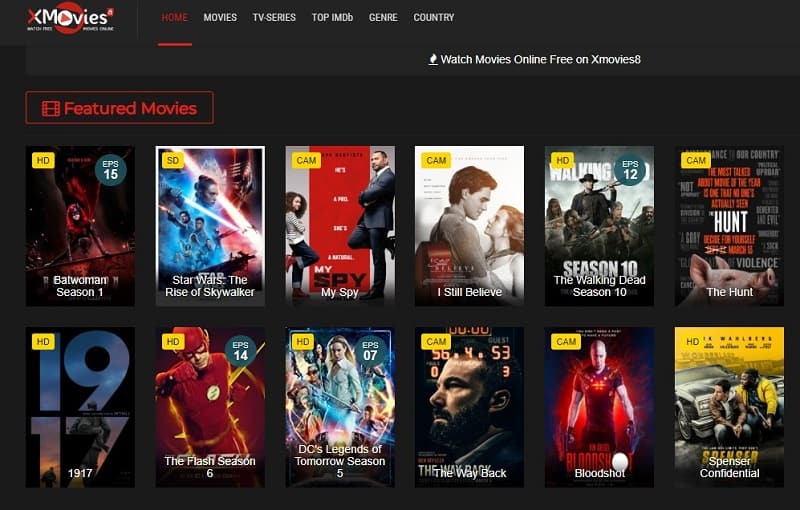
Xmovies8 is an excellent website for watching movies online. Its other SSR Movies alternatives have a huge library of short and long movies. There are all kinds of movies, like fiction, thrillers, mysteries, comedies, and love stories. Also, Xmovie8 has high-quality videos. Now you can choose the size of the movies you want to watch. If you have problems with low internet quality, you can switch the solution to low or watch all your favorite UltraHD movies.
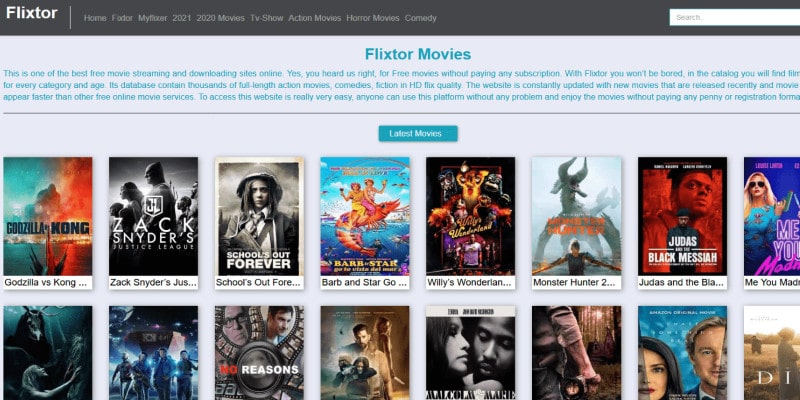
If you like viewing a selection of movies and TV series, SSR Movies is the appropriate website alternative for you. This website offers an excellent database of the most recent hits, which can be easily accessed with one click. A wonderful feature is that to watch its media material, as well as you need not make any account, that makes it entirely cost-free.
It additionally has an one-of-a-kind feature of multi-server streaming. If one web server is not working appropriately, as a user, you can constantly switch to an additional server for much better high quality. The navigating procedure is quite easy, and also therefore you can browse your wanted motion picture or TV series by using the search bar on the home page.
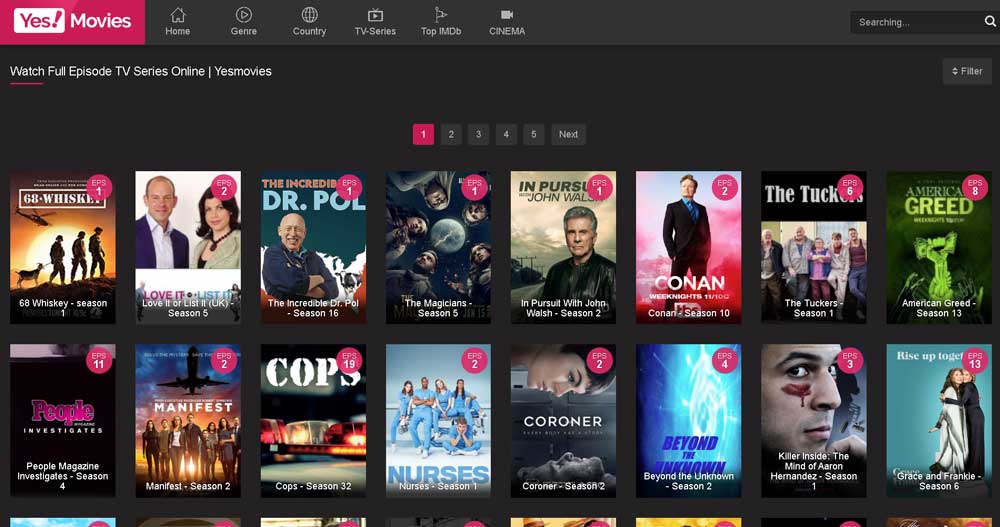
It is a prominent option to SSR Movies among film lovers to watch films and TV Series online for nothing in HD. YesMovies offers a huge collection of films which you can watch without login and downloading.
YesMovies gives you filters to locate your film like type, nation, Top IMDB. You will encounter a couple of advertisements here yet beneficial thing is that it has no popups and they don’t divert you to outsider sites when you click a Play button.
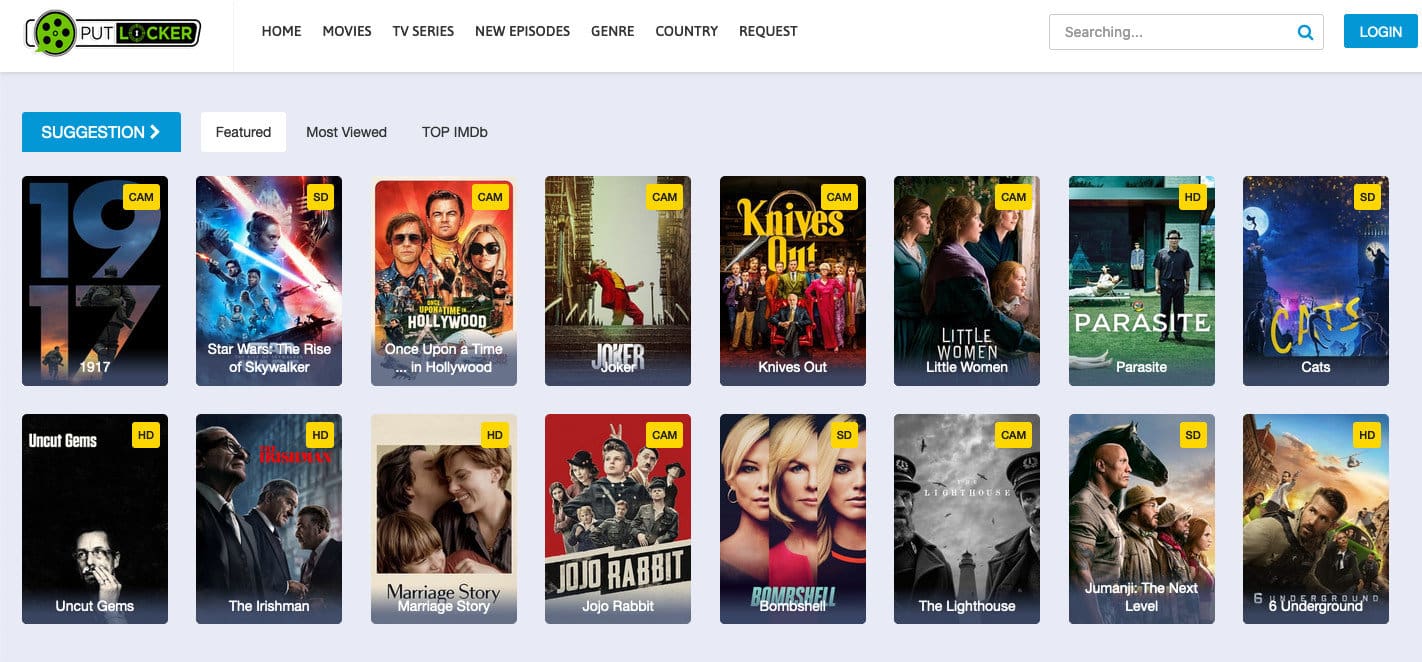
This is must be your next pick in the list of websites like SSR Movies. It is a very user-friendly site. Everything is well organized. The viewers can easily watch their choice of movies and TV shows with PutLocker. If you are the person who loves to watch the Top rated IMDB movie, then you are going to love PutLockersfilms.
You can easily navigate the Top IMDB movie through the secondary menu at the top. The website also provides categories like top viewed today, top rating movie, Most favourite and more. But maybe it can be work at your end well, so give a try and don’t forget to leave your feedback.
It is a standout amongst the most effective alternative to SSR Movies where you can see all kind of films and also TELEVISION serials of almost all nations.
Fmovies interface has a number of promotions nevertheless they are not mosting likely to difficulty you other than if you click at them. Right here you can short movie based upon Category, Country and also Release year.Under each classification, Fmovies have an extensive number of films as well as TV collection.
Enrollment or any kind of logins are not needed. Watching affair is remarkable because below you will not confront any popups.If you are looking for a movie website superior to SSR Movies, provide one effort to Fmovies as well as you never ever mosting likely to look further. I need to mention it can turn into your first option to delight in full films as well as TV serials scenes online for nothing.
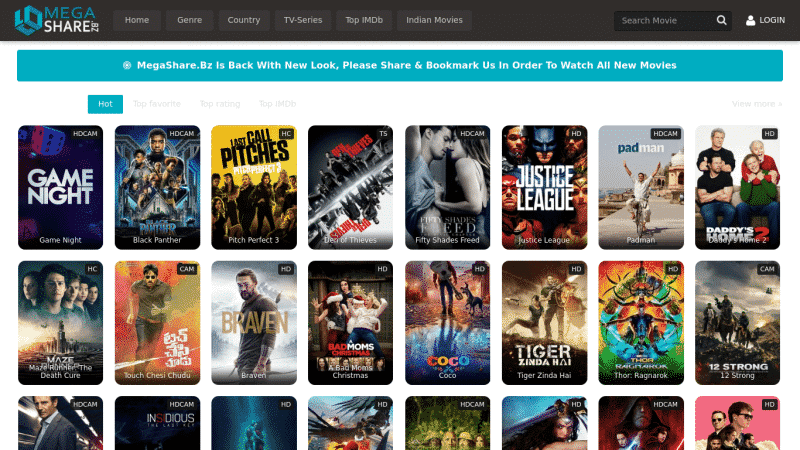
This web site is rather similar to Megashare and also SSR Movies. You can find all the current movies as well as TV shows released on this internet site. Individual requires to develop a represent utilizing the solutions used by this website. You can utilize it if you locate any problem being used Megashare This website would work as a mirror website as well as thus can be an efficient option to SSR Movies.
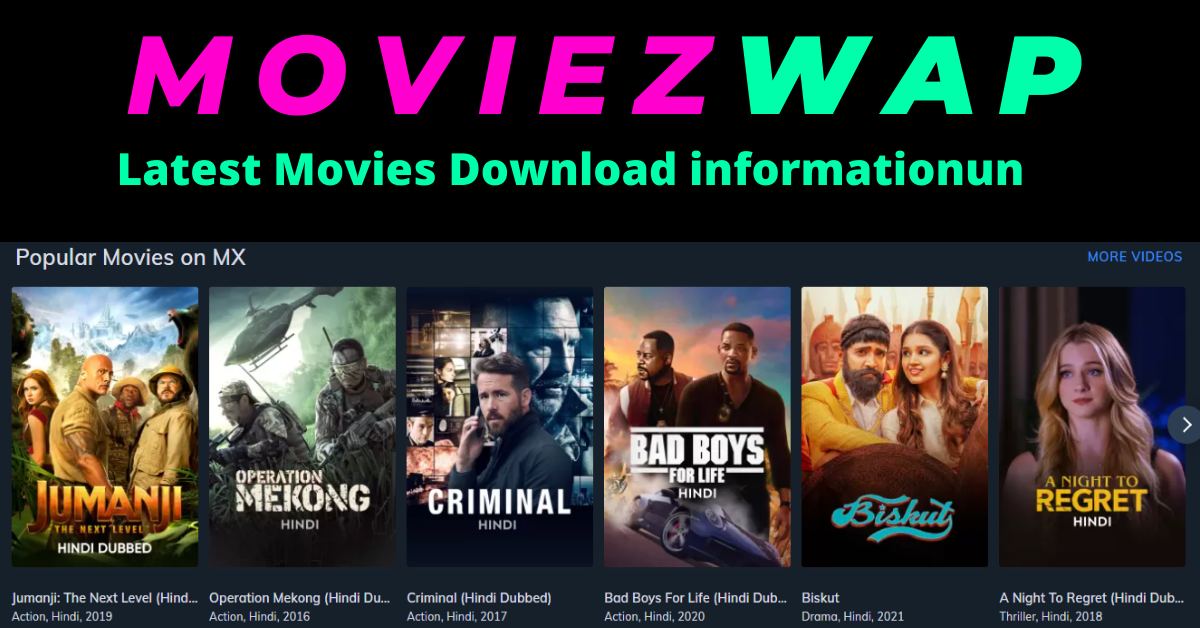
MoviezWap is also a good name in the best SSR Movies alternatives list; it offers tons of movies and TV shows to the visitors. They don’t allow you to access its content without sign up. MoviezWap has a good interface; you wouldn’t see bombarding of ads; the site’s database is divided into the sections and categories. You see some navigational option in the header.
MoviezWap doesn’t store the videos on its server; the third parties provide all content. We don’t have enough data about its popularity and traffic stats, but it is a good option to watch movies and Television series for free.
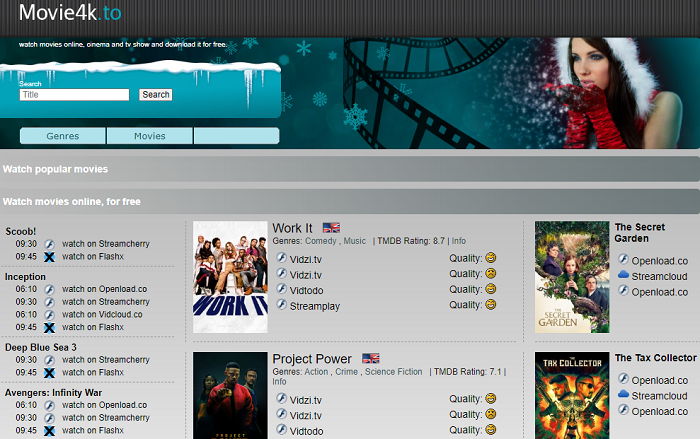
As a substitute for SSR Movies, Movie4K also will fulfill you. The essential structure of the site is straightforward. You can without much of a stretch handle the entire methodology. As to the nature of the film and the shows, webrip to HD, everything is communicated. Watching films is at your watchfulness. The class accessible are the show, activity, spine-chiller, satire, vivified arrangement and some more.

Among the very SSR Movies alternatives is TubiTV, and I state this because I didn’t see any advertisements on this site when writing this short article. Just click and see the motion picture. Comfortable, well arranged, no annoying advertisement pop-ups. Furthermore, you can produce an account on this site to continue a motion picture from where you have left.
I have revealed the screenshot of its genre’s list, and you can see a long list out there, which shows that it has a long list of movies and TV programs. TubiTV is the very best of the best movie streaming website and the ideal option for SSR Movies. A bit better from that.
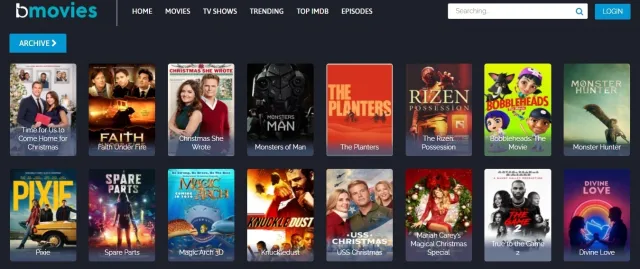
It is a standout amongst the best website like SSR Movies which enables you to look at the TV series and films online in HD. The content is entirely free. Moreover, it doesn’t require logins.
Like SSR Movies, it additionally offers loads of film category like sort, nation, Top IMDB, and A – Z list and so forth. You can peruse class as indicated by your disposition. Then again, you can utilize the pursuit bar additionally if you need to observe particular movies.
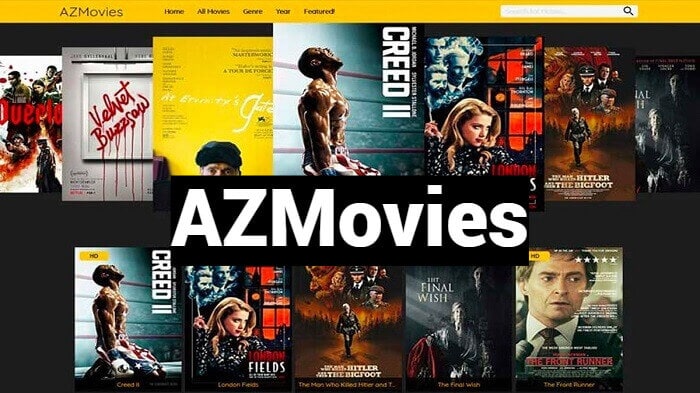
AZmovies is among the best SSR Movies alternatives as it has a long list of motion pictures from different categories. At the time of composing, I can see that it has films from 1948 to 2020, which implies it has some good timeless movies and the current ones.
I discovered that the only bad thing is that the website’s first click anywhere takes you to ads in another tab. That is a type of annoying. However, given that you get such a list for free, you might need to tolerate the advertisements.
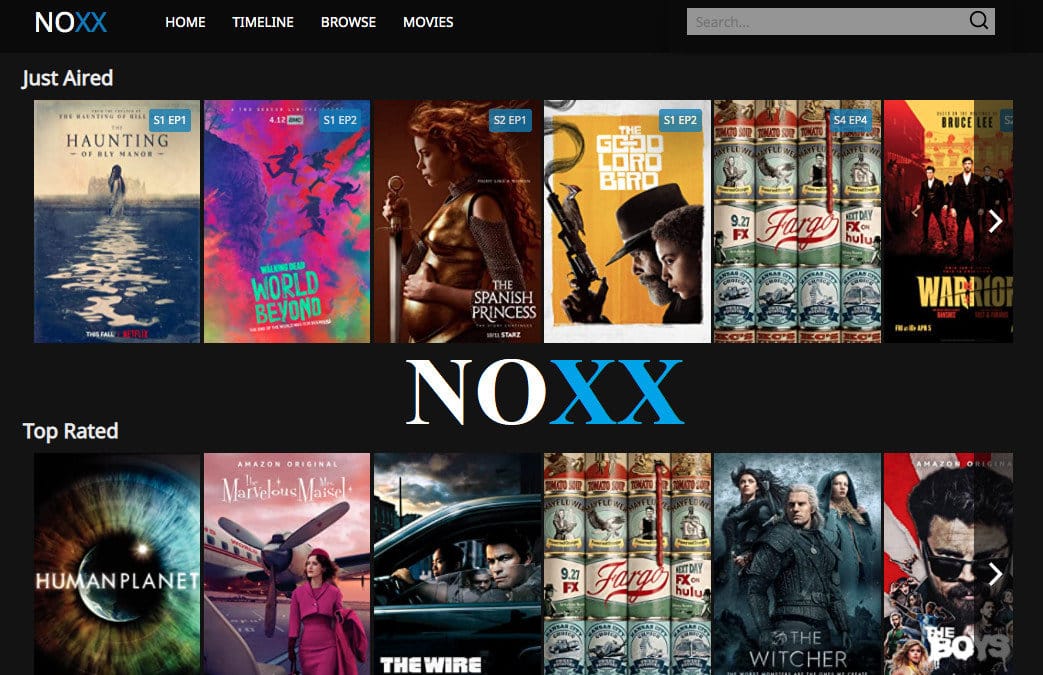
Noxx is another and one of the excellent websites like SSR Movies to see free films. Moreover, clicking will open a new tab whenever to reveal ads, which is irritating; however, apart from that, it is an excellent website with many excellent motion pictures from various genres. Though there are various menu to discover the motion pictures, its web page itself notes many excellent films, so you can find the motion pictures quickly and see. It is a great option for SSR Movies.

Afdah is another popular website like SSR Movies that lets you watch movies online for free. From war to action to the latest blockbusters, you can find all kinds of movies, including old movies. This website stands out because of the short descriptions of each movie and TV show, as well as the IMDB rating, poster, and other information that can help you decide what to watch. If you don’t have a PC, you don’t have to worry about whether or not the Afdah website will work well on your phone. This site has a great interface, making it a fun place to visit.
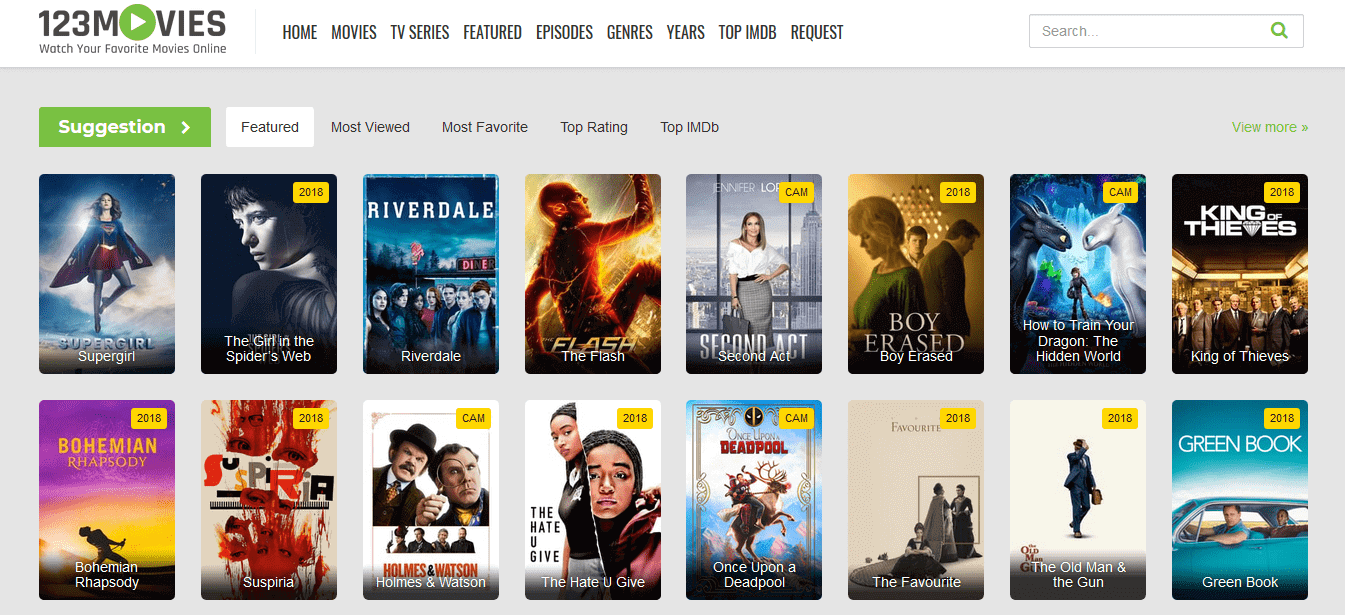
The best thing about 123Movies is you can watch film, TV shows, scenes, and anime at one spot. Their streaming quality is extremely great. I generally utilize this site to watch motion pictures on the web. On the off chance that you solicit my best option from SSR Movies. To watch specific type film, basic Snap-On Genre choice which you will see at the highest point of the site on the left side and select your ideal type choice from the rundown like Action, Drama, Sport, and so on whatever you incline toward.
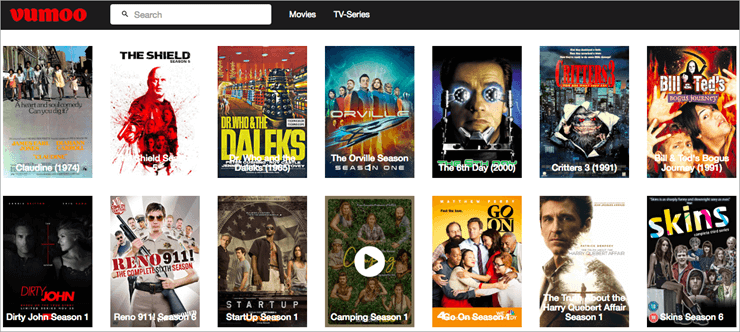
This must be your next decision as an alternative to SSR Movies to view movies and TV arrangement on the web. It is less sorted out when contrasted with the best websites depicted previously.
The website has partitioned its media content just in two sections. First is motion pictures and second is TV arrangement. Content quality of Vumoo is great and here you additionally don’t have to join.
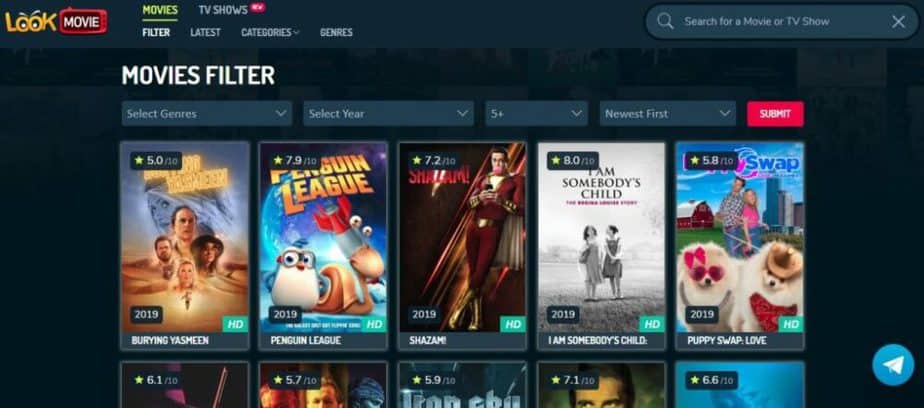
LookMoive is not only a good alternative, but it is better than SSR Movies. It is better because it provides you a huge database of movies and the site interface is up to the mark in the free movies streaming segment.
LookMoive offer you an attractive design with the slider of the latest movies; Its homepage is very clear and user-friendly. You get some details of the movie after clicking on its thumbnail, i.e. Release Year, Rating, Genre, and Duration; Movies are in the HD and LQ quality.
One great thing with is hard to find in the free movies streaming site that is the ad-free environment, but here you don’t see any display ad on the entire site, yes you see some video ads, but that is not irritating.
LookMovie has been becoming famous among the people, and it has users from all over the globe, but most of the visitors come from the USA, United Kingdom, Canada, Austria, and India. This site gets around 5 million traffic in a single month.
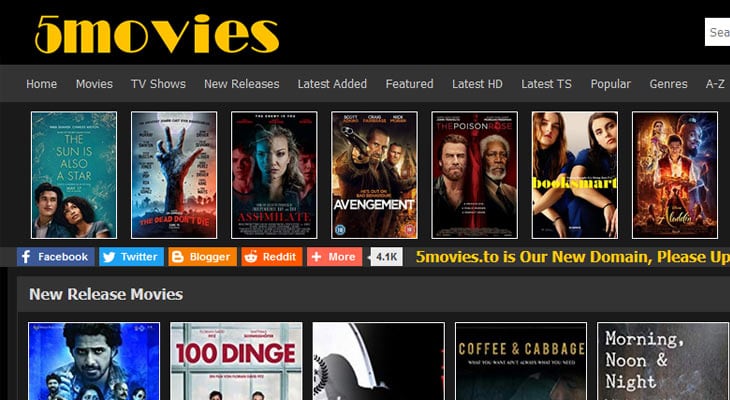
Like many sites on the record, its own library comprises classic movies, and Even the recently released films. The Website provides high quality pictures in High-definition and regular definition. Apart from films, its library Also includes oriental dramas, anime and american animations. Together with the Contents of the website, it’s reasonable to state that it is an all in 1 online Film site. See also looks 5Movies Alternatives.
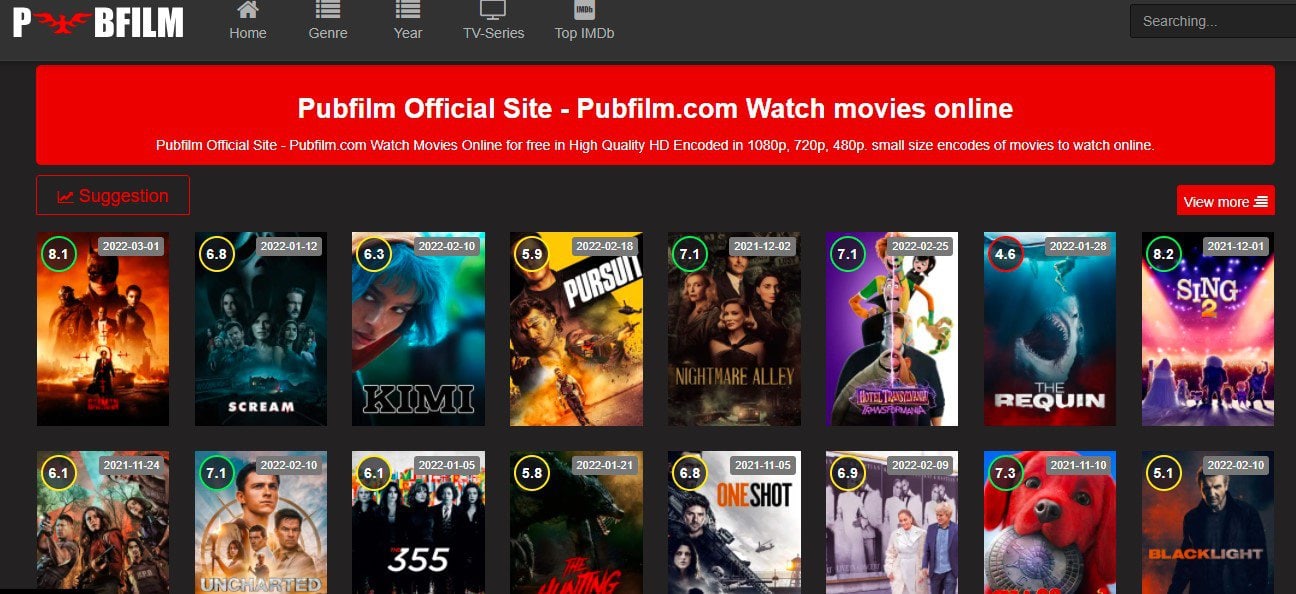
Pubfilm is a one-stop shop for all movie fans. Here you can find all Bollywood movies, Hollywood movies, South Indian dubbed movies, Tamil movies, and many more. You can get any of them for free if you have a large collection of movies. If you don’t want to watch movies, you could watch TV shows or cartoons. Also, this site won’t try to trick you by showing you all of its ads and pop-ups. So, this movie website is definitely one of the best alternatives to SSR Movies.
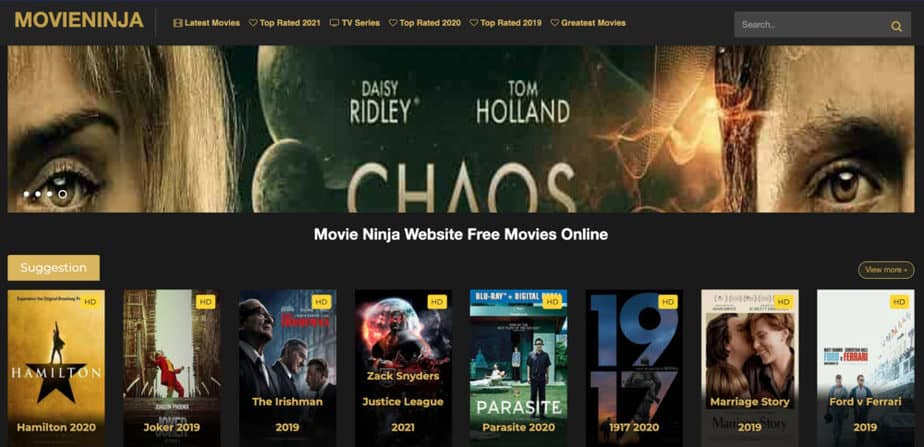
MovieNinja is another similar and better site than SSR Movies, you know thousands of free movies streaming site are there, but very few are like MovieNinja. Here you get a massive database of movies and TV series. MovieNinja has a useful and attractive interface on its home page; most of the contents are divided into sections and categories. Users can stream all stuff without sing up, and you see some ads on the site but not popups.
Again don’t skip this site it is also better than SSR Movies, click on the below link and explore it. If you want to be updated with the best SSR Movies alternatives, then bookmark this page.
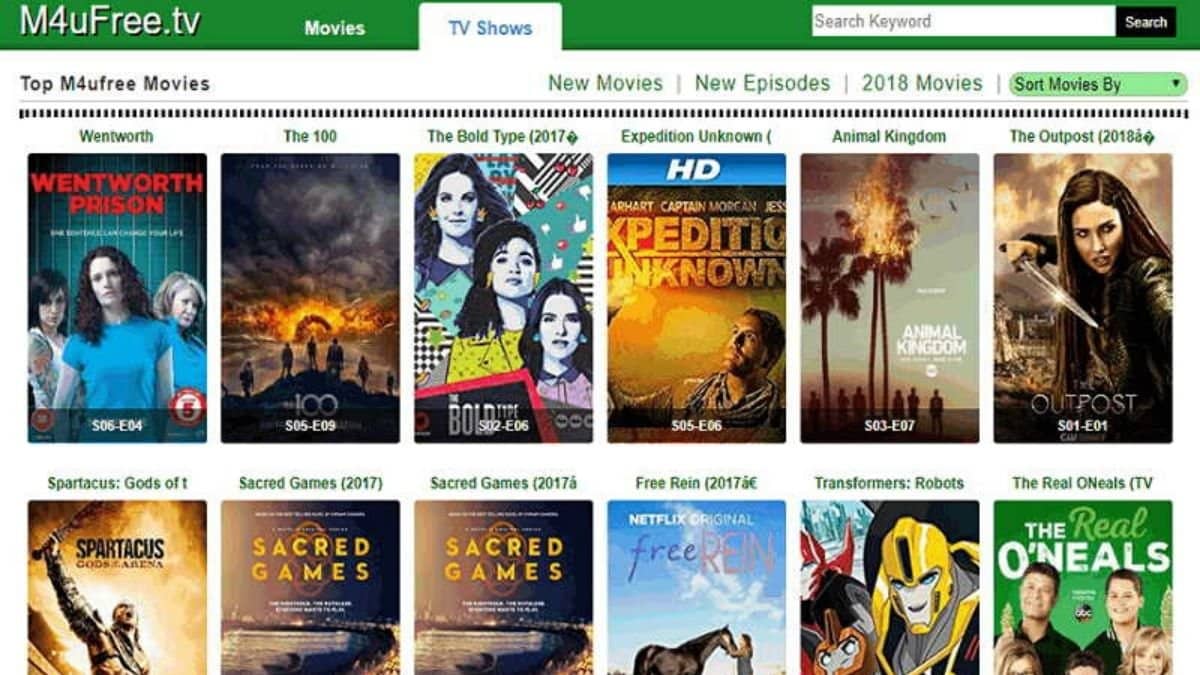
M4ufree is very famous amongst the movie enthusiasts for watching new movies and internet collection with no registration. It sorts the movies based on the categories, launch day, high quality, etc. along with a search bar where you can search your motion picture by entering its name. Right here you can check out the movies according to your preference and also state of mind from the substantial collection that this site supplies.
Likewise, it has greater than one streaming options for movies and TV shows that makes the streaming process smoother. It has no misleading stream or download film button like several other SSR Movies alternatives. It also has an impressive attribute that it has no pop-ups as well as advertisements up until you click ads. In addition to that, it supplies a premium solution experience completely free.
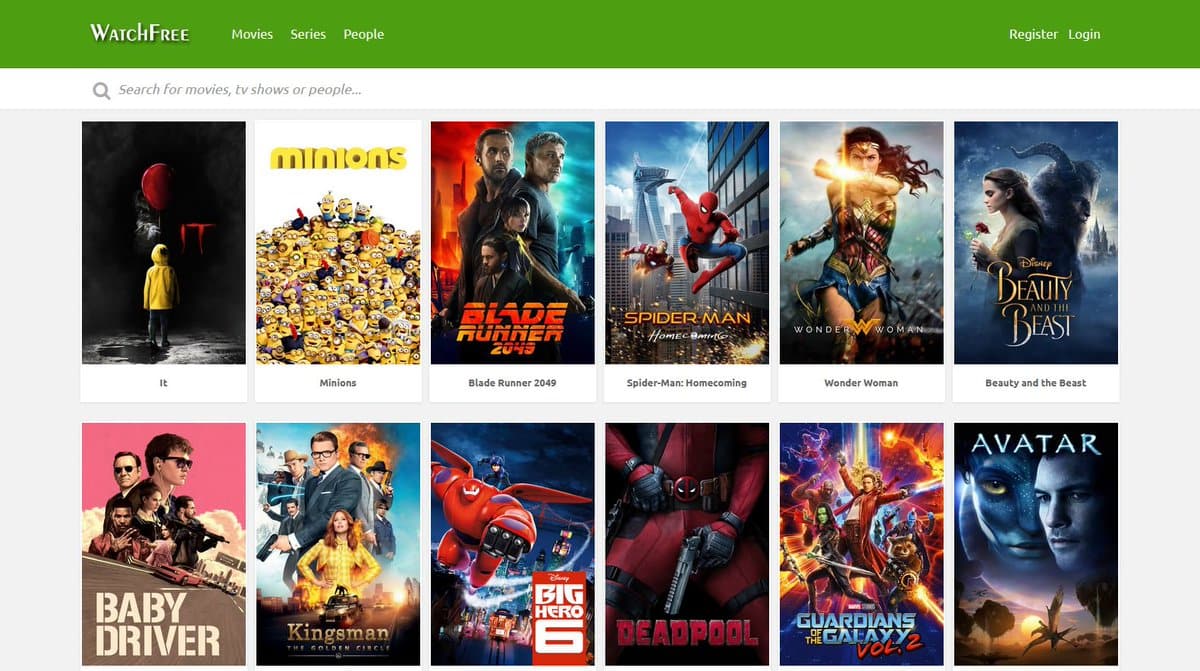
WatchFree is a great SSR Movie alternative regardless of which sort of cartoons or series you prefer, you’re definitely going to be returning to the website over and over again. Also makes sure you get your everyday dose of fresh films as its catalog is updated on a regular basis. It doesn’t possess its own database however, each picture is connected from an outside source so you have several resources to select from for the identical film. The websites navigation is quick and easy, and through our 10 minutes of browsing around the website, we didn’t encounter one pop-up or ad.
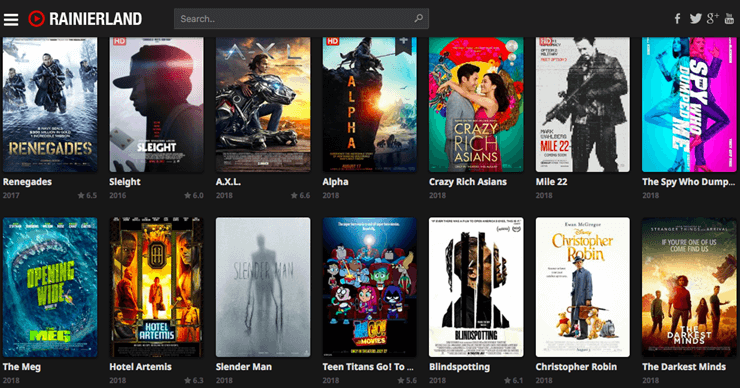
Rainierland is not a preferred internet site among the SSR Movie choices, however it has some of the features which qualify it to be an excellent alternative to SSR Movie. Its interface is really straightforward and also very easy, that makes the navigating procedure very easy for the individuals. As a customer, you can easily browse the wanted flick or TELEVISION series by going into the name of the flick or TELEVISION collection in the search bar.
The most significant benefit of this website is that individuals can utilize the services without any enrollment. Although this internet site has a couple of pop-ups and advertisements, if you will certainly utilize an active advertisement blocker, you can easily appreciate your movie without any further barrier.
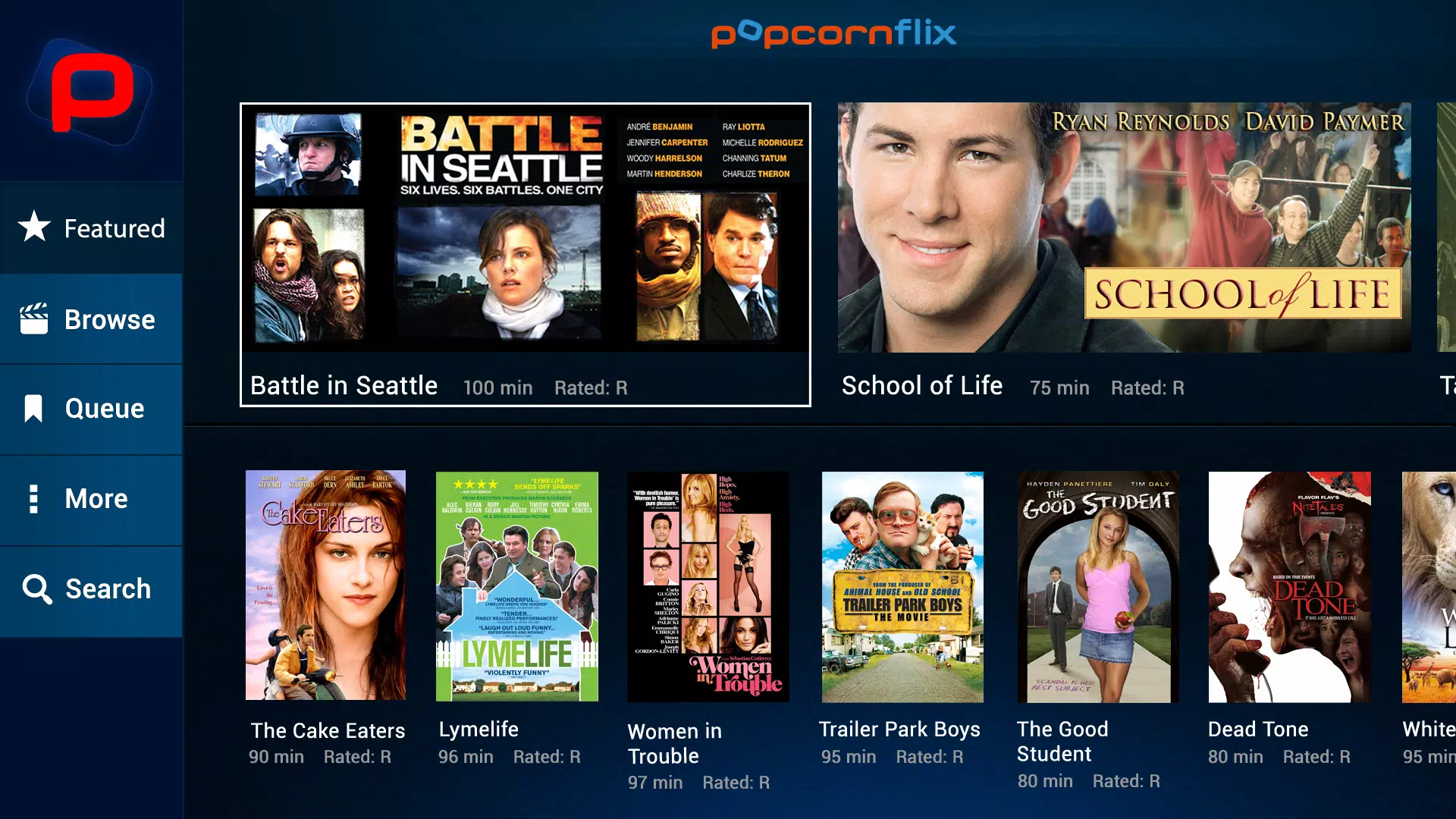
There are many motion picture streaming sites, but when it concerns websites like SSR Movie, Popcornflix.com comes first in mind since this is the site which home page is rather well and professionally constructed with numerous ads and all.
When you visit this site and attempt to view numerous movies, there are possibilities that you get an alert “This movie is not offered in your nation.” Then either try out some other motion pictures or utilize a VPN software application to bypass your nation’s IP address, connect with various country’s servers, and see if that video starts working as the VPN helps you unblock the sites even if they are obstructed in your area.
Popcornflix is among the best websites like SSR Movie, which has many motion pictures and TV shows. So, enjoy free films on this streaming site.
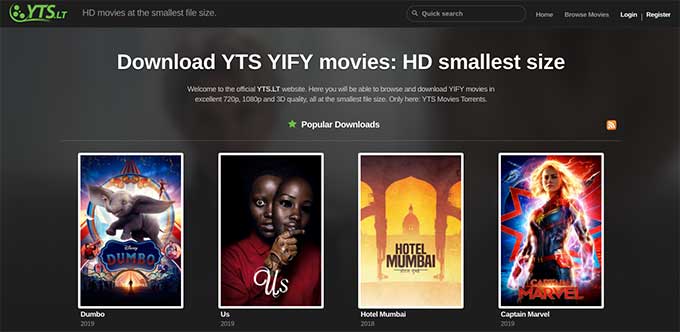
Yify is incredibly popular amongst all the SSR Movie options for offering the latest movies, that as well, in very good top quality. It does not charge any registration for its services. This makes it totally free for use. It has an extremely cool interface, which alleviates the navigating process.
You can look for your desired motion picture in the search bar present on the homepage. The most-watched category helps the newbies to pick what they can watch. Also, a miniature summary is offered as you click the thumbnail of the flick. So, it becomes much easier to select a motion picture to watch.
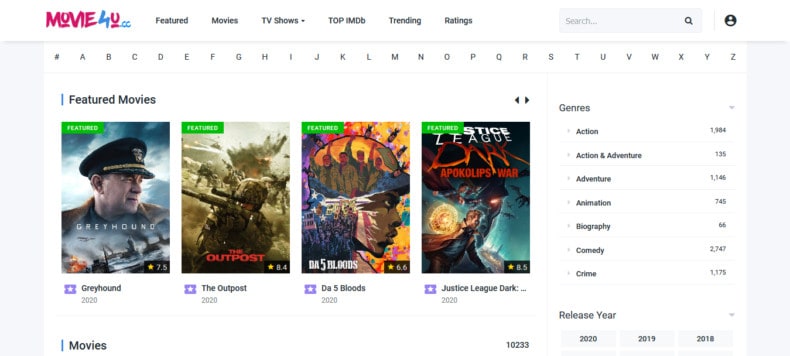
Movie4u is the perfect web site in order to observe any film on-line without cost inside the Hindi language and English. A good deal of the good and new motion pictures can be seen on this web site. You’ll have the ability to see brand new Bollywood motion images on this web site. Best alternative to SSR Movie. All newly launched motion pictures in India could be accessible on this web site within 1-Three days. This web site is simply superior to observe any movement images any time with out buffering.
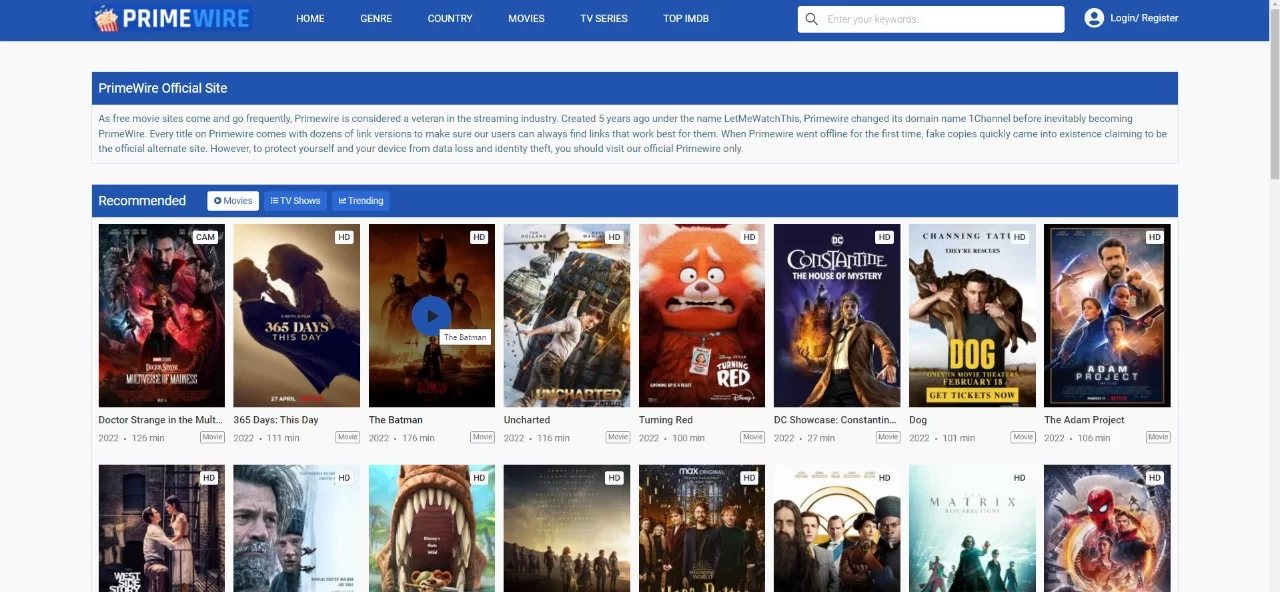
PrimeWire is also another website like SSR Movie. To watch films or TV shows at, above all else, you have to make a free record. The login procedure is straightforward like different locales. Straightforward snap on makes a free record catch and fill required detail and all done. You can sort movies as per Date included, Ratings, and Release Date and highlighted. Streaming quality is additionally great like SSR Movie. So, you can see Trailer before you watch the film.
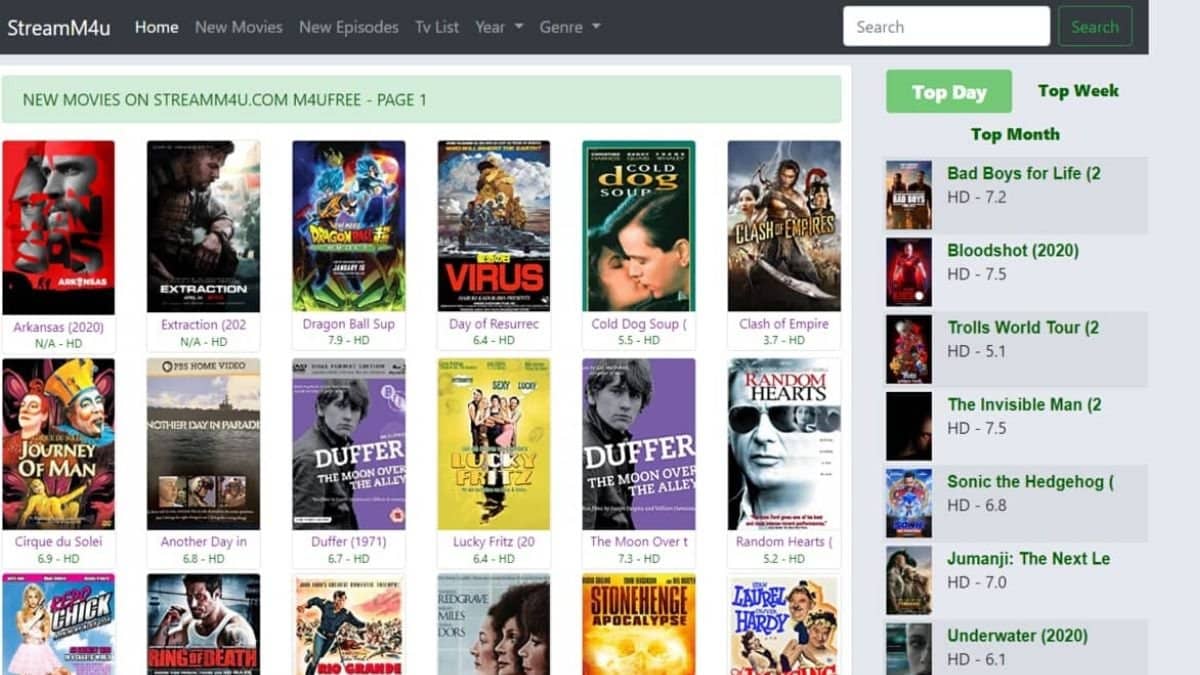
Among the very best sites like SSR Movie is Streamm4u.com, as the website has a long list of films from numerous categories that easily help you find the movies of your choice. It has the list of motion pictures from 2000 to 2020 at the time of writing this short article, which indicates it has the movies of the past 20 years that suggest a long list.
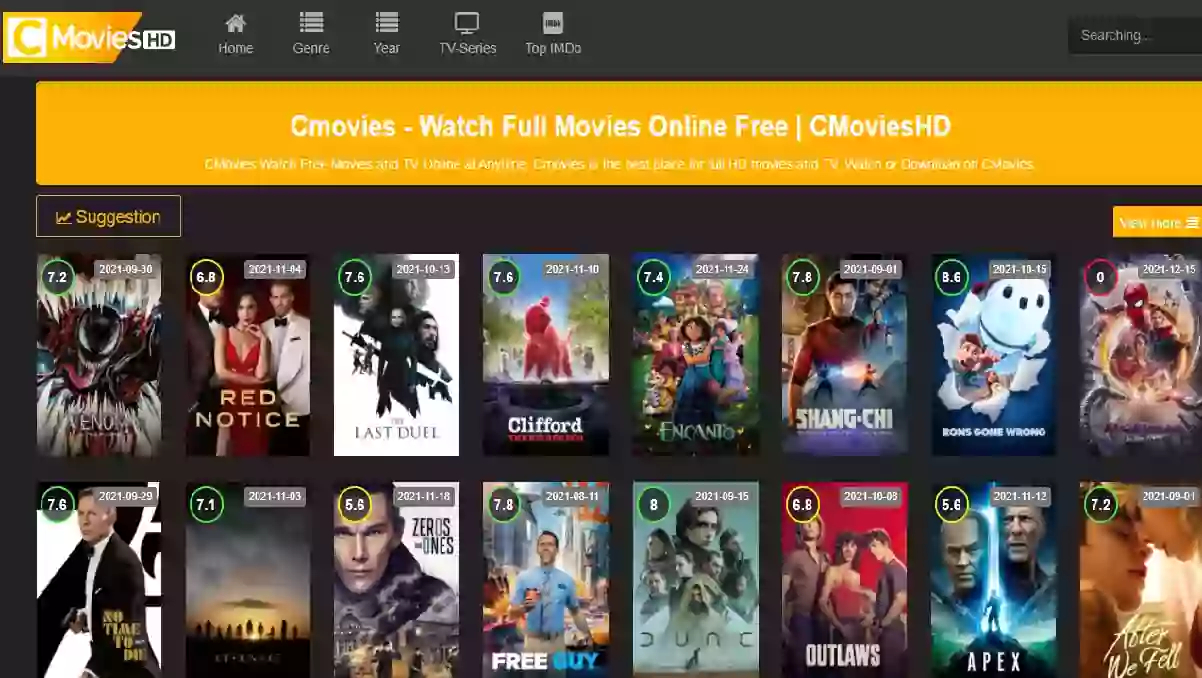
This is a feature rich movie streaming alternative to SSRMovies. Its user-interface is perfect and efficient like premium movie websites. It is one the best website like SSRMovies since the majority of the destinations have promotions and popups which ruin film watching background totally.
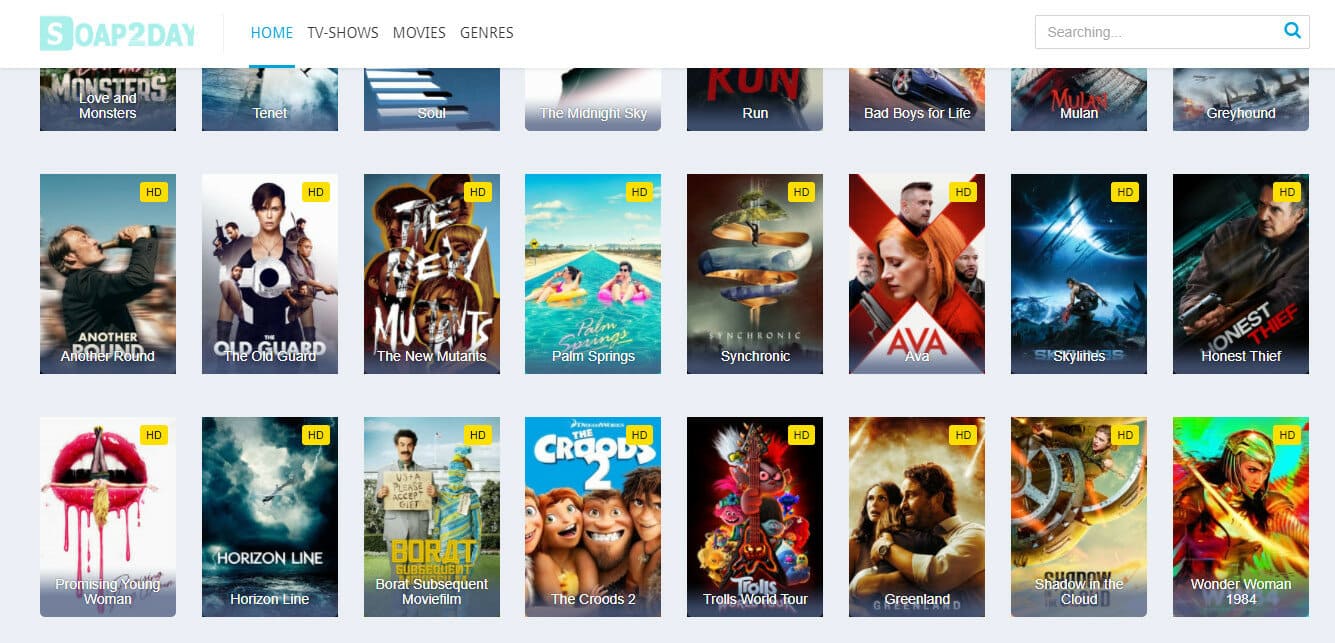
How could we leave Soap2Day off the list of the best websites like SSRMovies? It is a free site where people can watch movies and TV shows. People can watch high-quality movies on the site, running very smoothly. You can also learn about new movies and look for older ones by genre or category on Soap2Day. Soap2Day is an excellent alternative to SSRMovies that lets you watch free movies online if SSRMovies is down or not working.
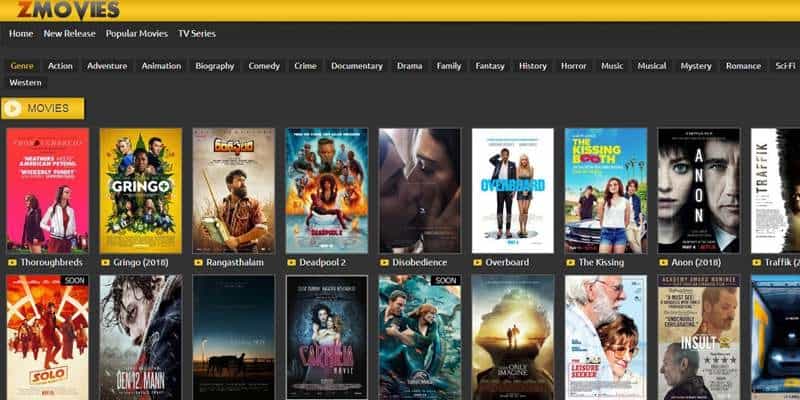
Zmovies is another great site like Io movies with appealing features and a great list of amazing movies you can download for future viewing. Although it may not boast the same popularity as SSRMovies, you simply can’t ignore this site. This comes 4th on our list of the best sites like SSRMovies, and it is well deserved.
The post 30 SSR Movies Alternatives To Watch Movies And TV Shows Online appeared first on Techolac - Computer Technology News.
 16 Best Server Backup Software Solutions for 2025 27 Feb 2025, 4:47 pm
16 Best Server Backup Software Solutions for 2025 27 Feb 2025, 4:47 pm 15 Best Investment Management Software 2025 26 Feb 2025, 4:51 pm
15 Best Investment Management Software 2025 26 Feb 2025, 4:51 pm